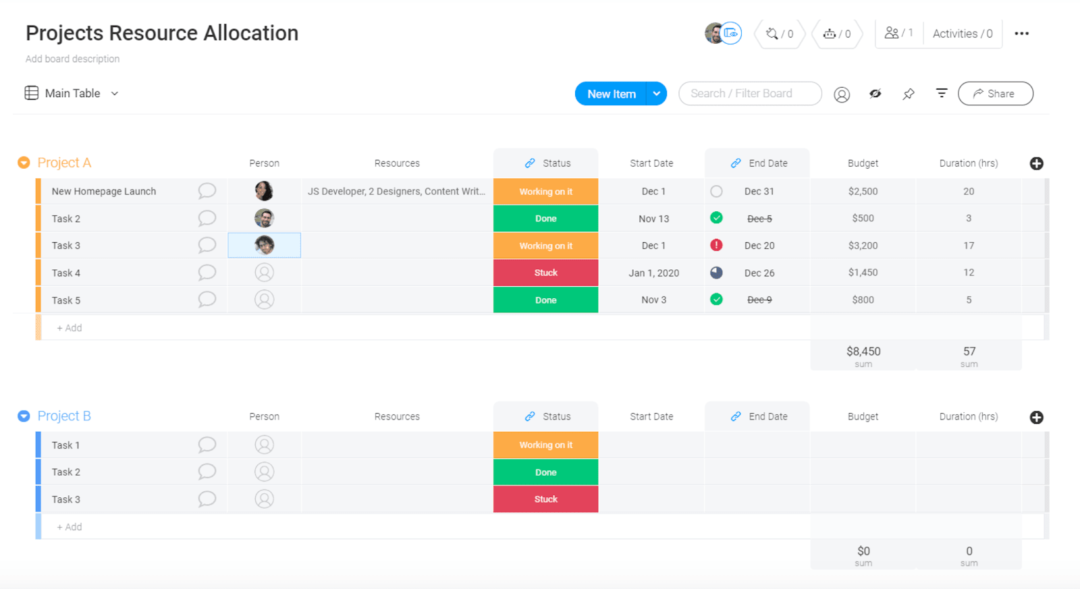How to do better work with project tracking tools
Blog: Monday Project Management Blog
These days, it’s hard to manage projects without some digital help. So you know you need a project tracking tool.
But you have a problem: how do you pick one?
There are zillions out there, each with its individual strong and weak points. Deciding on a tracking solution itself is a project you need to track — only you don’t yet have the software to do it.
Don’t worry, we’re here to help.
In this guide, we’ll look at the top 5 tracking tools (in our humble opinion). But before we get to the meat of the article, we’ll review what a project tracking tool is and when you should consider using one.
What are project tracking tools?
Project tracking tools are software solutions that let you monitor your progress on projects. These tools can track tasks, time, budget, and resources associated with your projects.
Benefits of tracking tools
Tracking tools come in handy for plenty of reasons.
For one, they help with resource allocation. This is important mostly for deciding who’s going to work on what, and how many people you need doing each task.
Take a look at monday.com’s resource allocation template, for example.
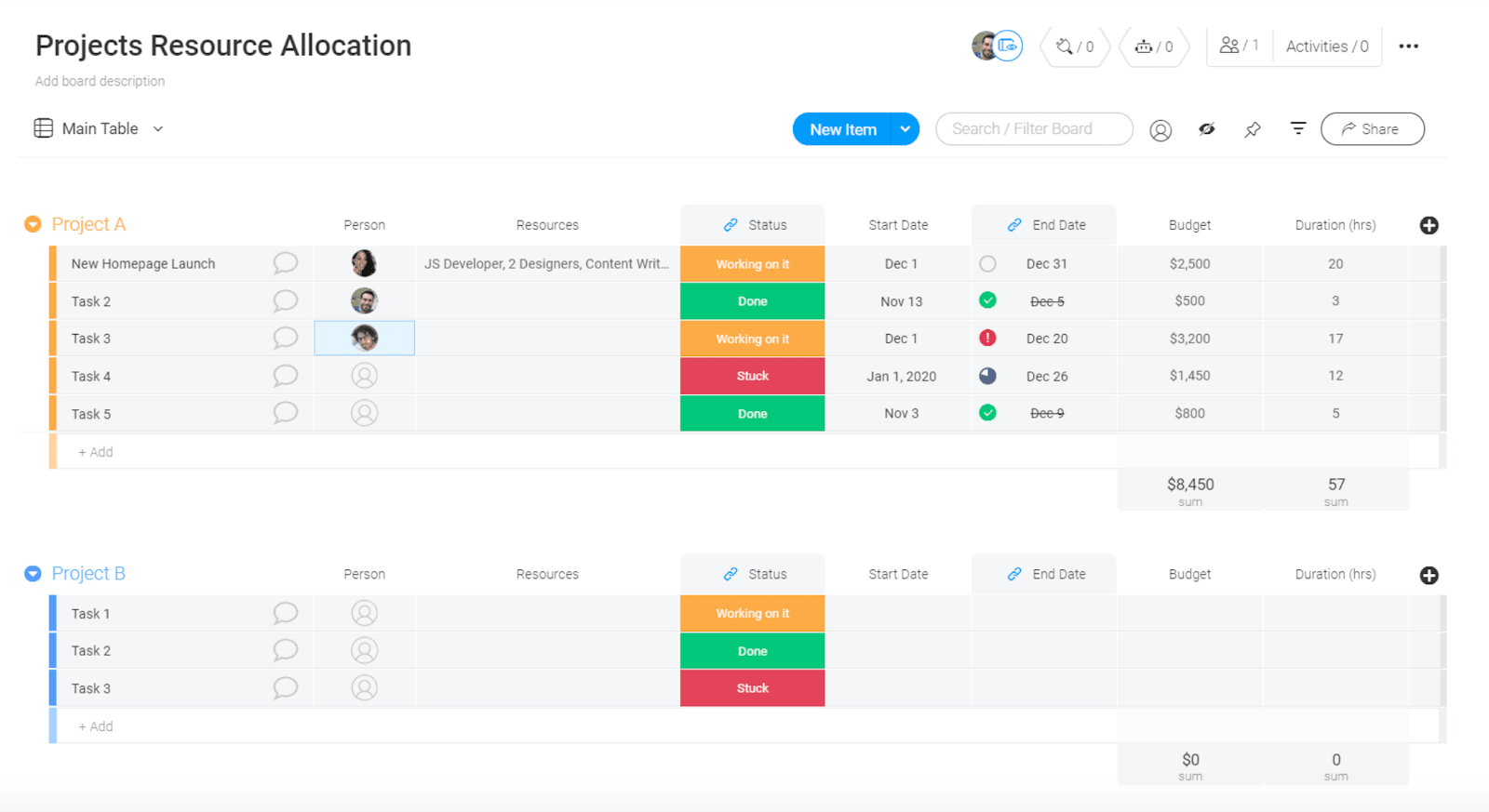
As you can see, there’s a column titled “Resources” where you can allocate team members to each task. Makes it easy for your team to see their responsibilities — and for you to reassign team members if needed.
Now, only 29% of organizations claim that they “mostly” or “always” get projects done on time, according to a report from Wellingtone. But with project tracking software, you can make sure that you join that 29%. You can see if certain tasks are taking longer than expected and reallocate resources to solve the issue.
Once you’ve assigned team members to their tasks in the monday.com resource allocation template, you can add the time tracking widget to monitor time spent on each task.
![]()
Budget is another area where organizations struggle.
But like with time, tracking tools help you keep project spending on target. In fact, 66% of teams with project management software complete projects on budget, whereas 47% of those without it don’t.
monday.com’s budget tracking template makes this a breeze.
![]()
Of course, task management is much easier with the right tracking software. Get everything done in the right order and increase your productivity.
Finally, there’s that time after the project where you look back to see what went right and what went wrong.
With a project management tool on your side, you can see where you overspent or underspent your resources and find redundancies you can cut or automate.
In short, you can improve your processes.
When to use a tracking tool
Tracking tools are excellent for getting your projects done without exceeding the project constraints you set. This makes them your top choice for several situations you’ll face often.
Managing long-term projects
Long-term projects often require plenty of financial and other resources.
Plus, it’s tough to get a long-term project done on time if you don’t carefully monitor how every minute is spent.
A project tracking tool comes in handy here. Break down the behemoth of a project, and you can easily track the time of each part.
Onboarding employees or new clients
Onboarding is ripe for standardizing and streamlining. Do that, and you can save plenty of time.
Also, you want to do things in order.
For example, imagine you’re hiring an employee. You just sent an offer letter to a fantastic candidate — but they’re fielding offers from other employers. You don’t want to prepare their workstation with everything necessary for the job if they haven’t yet accepted the offer.
Something like this monday.com employee onboarding template will make sure you don’t make such a mistake.
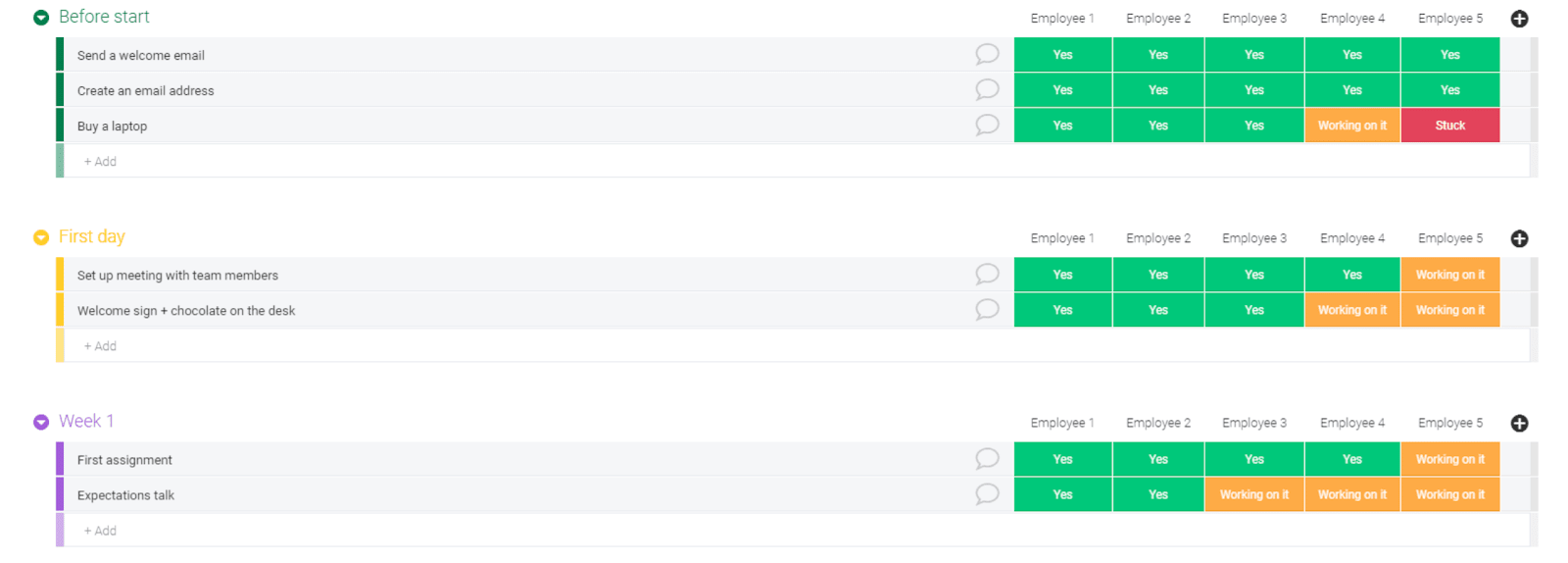
Marketing and sales projects
Marketing and sales are all about ROI — and ROI involves close tracking of time and monetary investment.
Whether it’s tracking marketing campaign performance or monitoring which step of the funnel each lead is at, a platform like monday.com comes in handy.
Just take a look at this marketing campaign template.
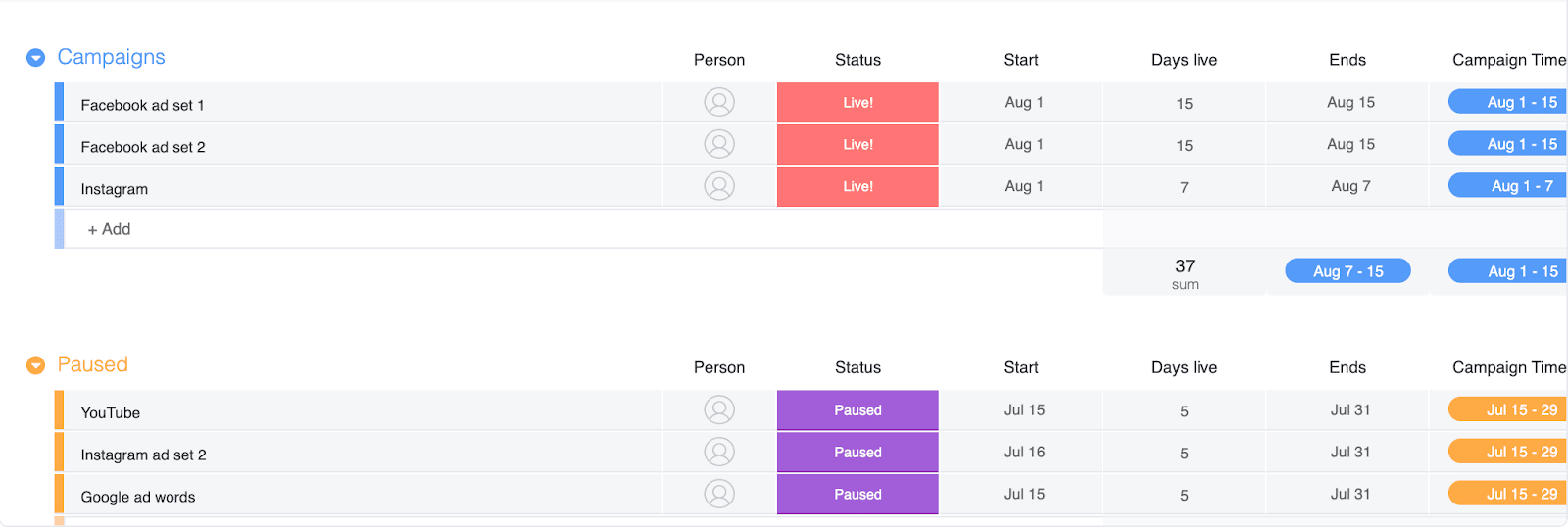
What to look for in a tracking tool
Here are the top features to look for in a tracking tool:
1. Task tracking
Perhaps the most important things you’ll be monitoring in your tracking software are tasks.
See, the key to accomplishing large projects on time is breaking them down into bite-sized tasks. Complete each task on time, and you’ll have the project in by the deadline at the latest, if not earlier.
Consequently, you need to be able to check on the progress of each task if you hope to get your projects. It’ll help you know the status of each individual task as well as the project at large.
You can then move around resources as needed to get things done on time.
For an example of a simple, intuitive task tracker that still contains everything you need, have a look at this daily task tracker template:
![]()
Of course, a natural complement to that would be a project tracker, kind of like this template here:
![]()
2. Time tracking
Similarly to the previous feature, your tracking tool needs to be able to, well, track time. Not just by manually filling in how much time you took for something, either — there should be a widget or tool that lets you start and stop a time with ease.
Time tracking helps you get projects in on time, sure, but it also aids in making sure employees are staying focused and on-task. Oh, and also, you can prevent employees from working too hard and burning out.
Work OS’s like monday.com come standard with time tracking features. Here’s what monday.com’s time tracking widget looks like in action.
![]()
As you can see, it’s as easy as clicking the play and pause buttons to start recording time. You can then see how much time is spent on everything with a quick glance.
3. CRM functionality
Another thing you might need to track? Your leads and customers. A vital part of managing your sales pipeline is knowing where each of your prospects and customers are in their respective buyer’s journeys.
You know how to track all of that? With a CRM. You can get your own “out-of-the-box” CRM by using this monday.com CRM template:
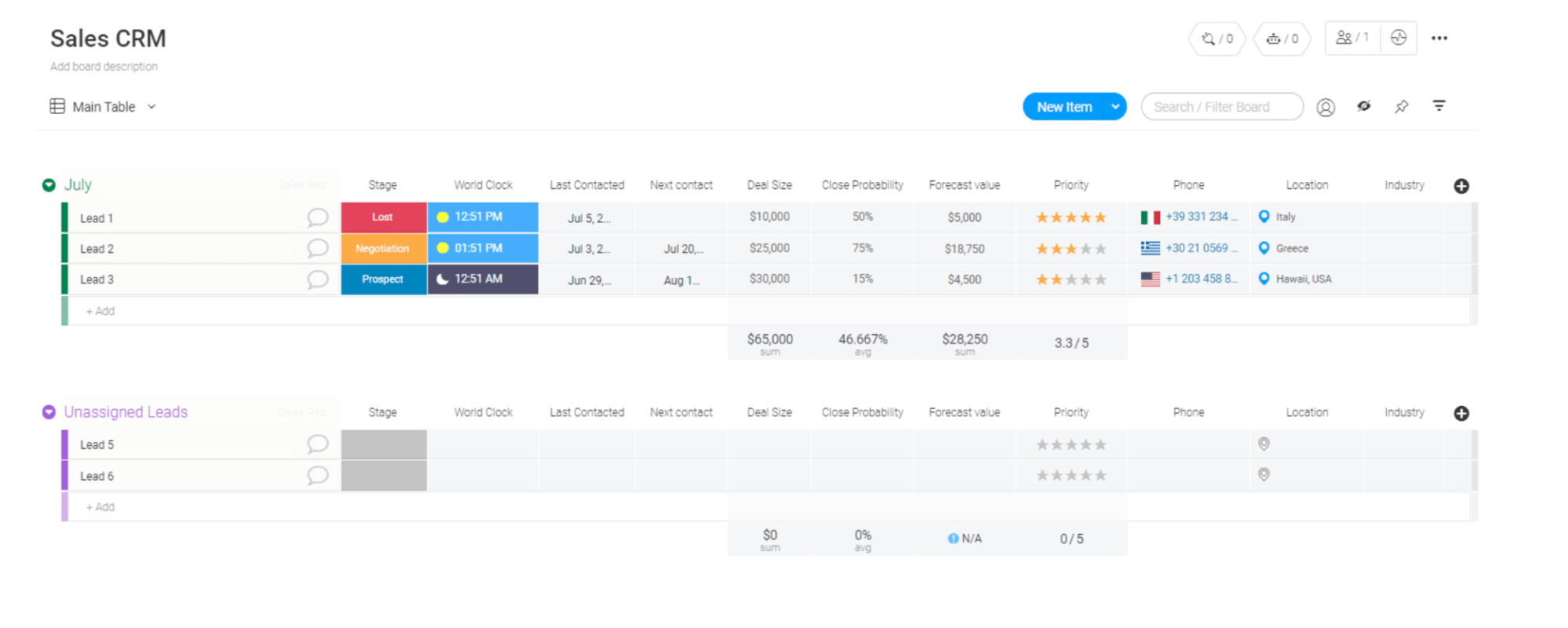
Want to get more granular with your lead tracking? Well look no further than the perfect partner to your monday.com CRM, the Lead Management template:
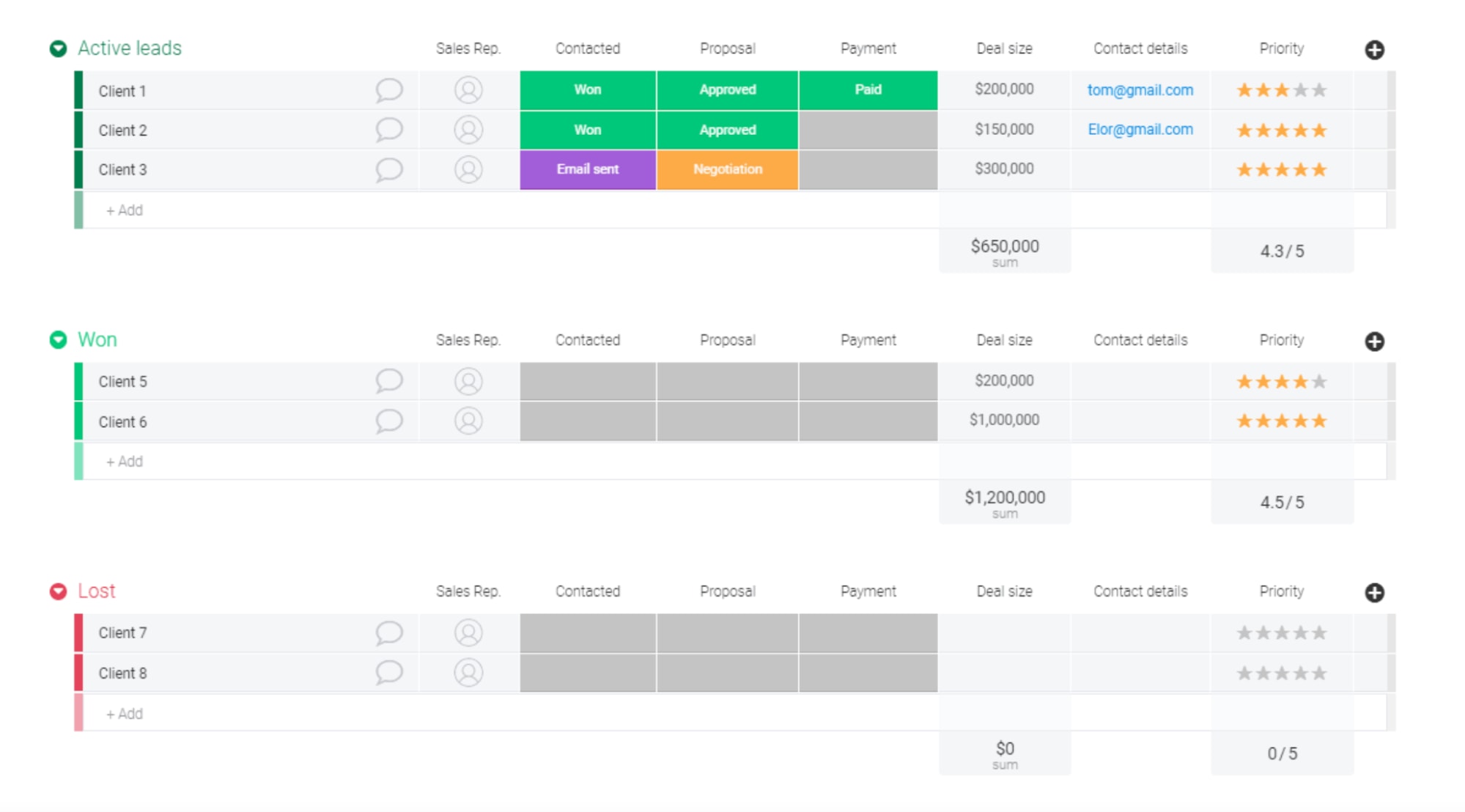
4. Bug tracking
This one’s for software companies in particular. Your software company’s got to squash those pesky bugs to keep the customers happy.
Tracking bugs without a central hub — like a Work OS — quickly turns into a nightmare, though. What bugs are there? Who’s working on them? What’s the status on each one?
That information might be all over the place if you’re tracking things with spreadsheets and your email inbox.
A tracking tool will do the job much better. Try this Bug Tracking template to see what we mean.
![]()
The takeaway
It’s hard to imagine managing a large-scale project without software on your side as the right platform makes it easier to deliver a finished product on-time and on-budget.
Now, you can find hundreds of project tracking solutions with a simple “project tracking tool” Internet search. These 5 just happen to be among the most popular.
But does one of these stand above the others?
Personally, we think that monday.com is the best.
Why not give it a shot? Try monday.com today.
The post How to do better work with project tracking tools appeared first on monday.com Blog.
Leave a Comment
You must be logged in to post a comment.