How To Deal With ‘Old Value / New Value’ Data Sets
Take a look at the following example. Instead of one Activity or Status column, you have two columns showing the “old” and the “new” status. For example, in line no. 2 the status is changed from ‘New’ to ‘Opened’ in the first step of case 1.
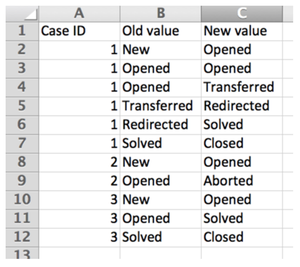
This is a pattern that you will encounter in some situations, for example, in some database histories or CRM audit trail tables.
The question is how to deal with log data in this format.
Solution 1
Should you use both the ‘Old value’ and the ‘New value’ column as the activity column and join them together?
This would be solution no. 1 and leads to the following process picture.
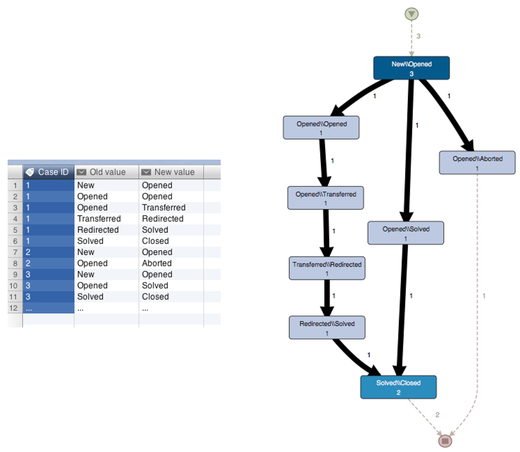
All combinations of old and new statuses are considered here. This makes sense but can lead to quite inflated process maps with many different activity nodes for all the combinations very quickly.
Solution 2
Normally, you would like to see the process map as a flow between the different status changes. So, what happens if you just choose the ‘Old value’ as the activity during importing your data set?
You would get the following process map.
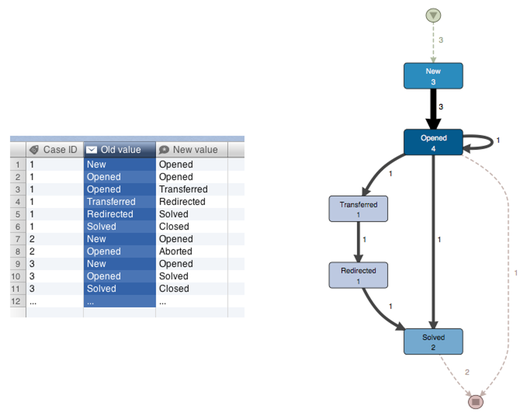
The process map shows the process flow through the different status changes as expected, but there is one problem: You miss the very last status in every case (which is recorded in the ‘New value’ column).
For example, for case 2 the process flow goes from ‘Opened’ directly to the end point (omitting the ‘Aborted’ status it changed into …
Leave a Comment
You must be logged in to post a comment.







