How to Create Contour Lines with TIBCO Spotfire
Blog: The Tibco Blog
Contour lines are lines drawn on a map connecting points of equal elevation, which may be height, or it can be any other measure that defines topography. Contour lines are useful because they illustrate the shape of the land surface—its topography on the map. Due to their characteristics, contour lines add more meaning to a map chart visualization.
Contour lines can also be drawn for any other measure that can be plotted on a map. Examples include pressure, temperature, rainfall, wind speed, air quality, subsurface geological features, or drive time.
Characteristics of contour lines:
- Every point on a contour line has same elevation (iso line), or same atmospheric pressure (iso bar), or same temperature (iso therm). “Iso” is Greek word which means “same”. All points have the same value as the measure.
- No two contour lines can meet or cross each other.
- All contour lines must close either within the map boundary or outside.
Contour lines with Spotfire:
The Spotfire map chart visualization can represent contour lines as a feature layer. All that is needed is a contour table with various levels and geometries.
This table can be added as a feature layer and properties like transparency, line width, and color can be fine-tuned to provide excellent visual insights into changes in the measurement with respect to location.
If raw data is available, Spotfire can be used to generate the contour table. Spotfire data functions provide a simple, easy solution. You can download this sample data function, which generates a contour plot as a feature layer on a map chart, from the TIBCO Community Exchange. Try TIBCO Spotfire for free.
Comments (1)
Leave a Comment
You must be logged in to post a comment.
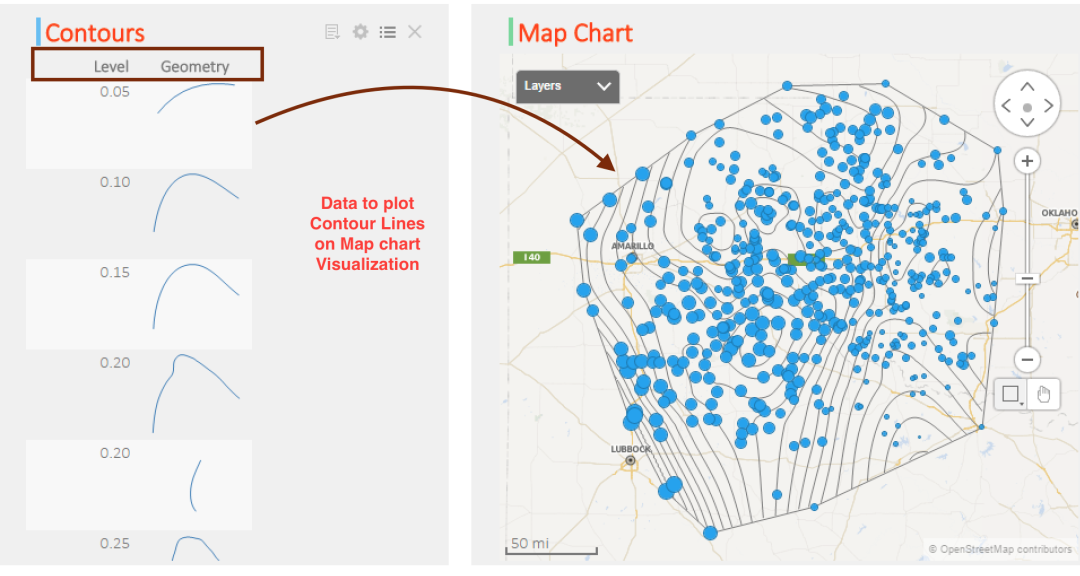


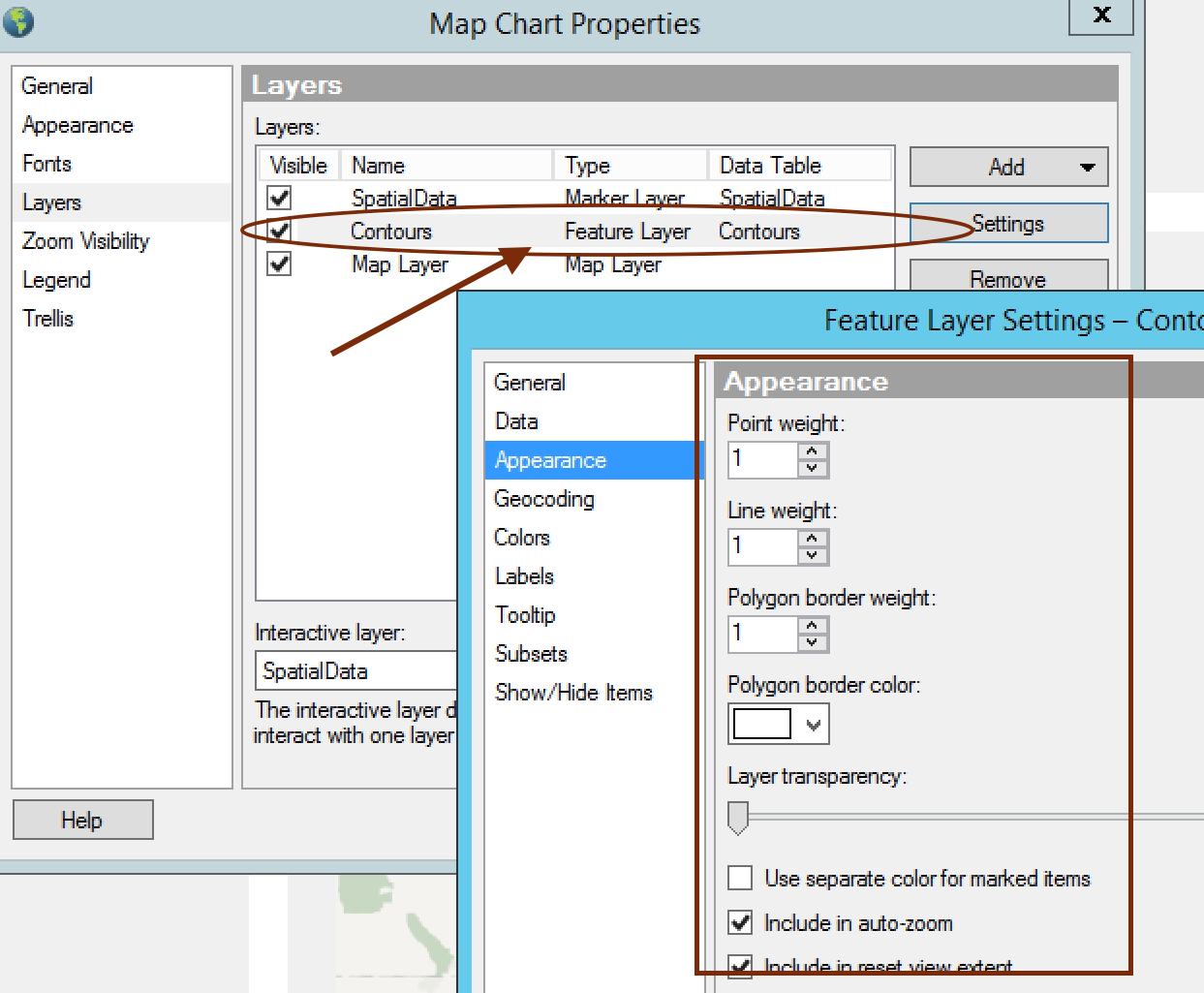







Hola,
Thank you! Thank you! Thank you! Your blog was a total game changer!
Well, the title basically says it all.
We are currently working on a big project, where we need to know what the current implementation is doing. Some of us are a bit stuck in determining where some queues are being used, and they’re declared as global variables.
Having that said: Is there a way to know where those specific global variables are being used? Like, which actual objects are using them? Would significantly reduce the time we are putting in finding that out. Tibco Designer’s version is 5.9.0.14
But nice Article Mate! Great Information! Keep up the good work!
Grazie,
Mark Hetch