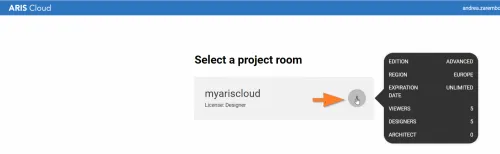How to back up a database in ARIS Advanced
Blog: Aris BPM Blog
Before you make some changes to your database, it is always good to do a Backup. To do that, sign in and follow the procedure:
- Select a project room and start PLADMIN.
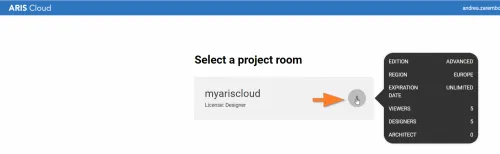
-
Click Navigation button if it is not activated yet (panel bar on the right).
-
Choose the database you want to back up and do the right click. Then select “Backup…”
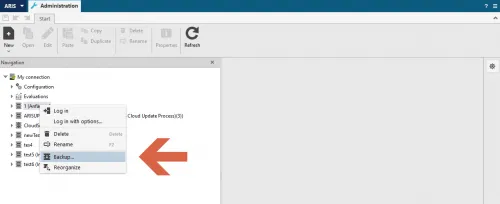
-
The Backup window opens. Specify the relevant settings and click OK.
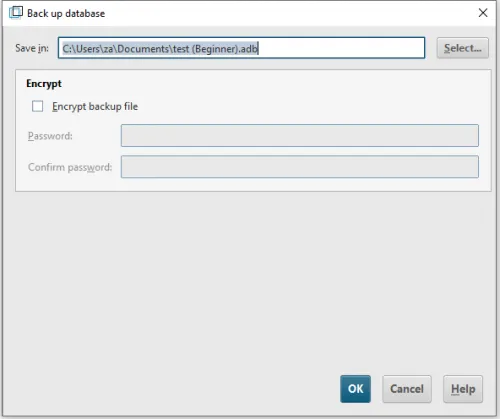
The database is now saved in the selected folder with the file extension adb.
Forum:
Choose content type:
Write a post