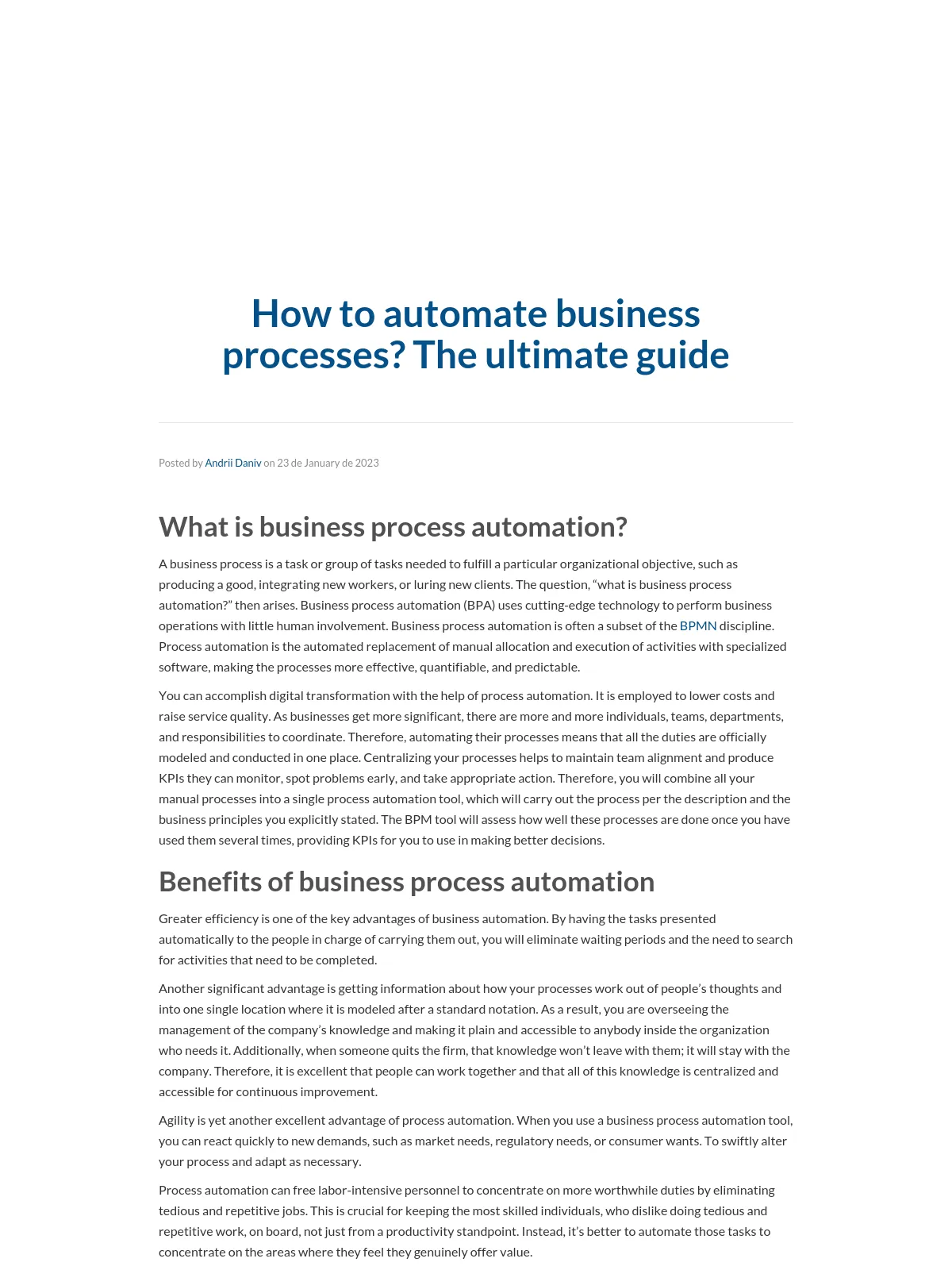How to automate business processes? The ultimate guide
Blog: Flokzu
What is business process automation?
A business process is a task or group of tasks needed to fulfill a particular organizational objective, such as producing a good, integrating new workers, or luring new clients. The question, “what is business process automation?” then arises. Business process automation (BPA) uses cutting-edge technology to perform business operations with little human involvement. Business process automation is often a subset of the BPMN discipline. Process automation is the automated replacement of manual allocation and execution of activities with specialized software, making the processes more effective, quantifiable, and predictable.
You can accomplish digital transformation with the help of process automation. It is employed to lower costs and raise service quality. As businesses get more significant, there are more and more individuals, teams, departments, and responsibilities to coordinate. Therefore, automating their processes means that all the duties are officially modeled and conducted in one place. Centralizing your processes helps to maintain team alignment and produce KPIs they can monitor, spot problems early, and take appropriate action. Therefore, you will combine all your manual processes into a single process automation tool, which will carry out the process per the description and the business principles you explicitly stated. The BPM tool will assess how well these processes are done once you have used them several times, providing KPIs for you to use in making better decisions.
Benefits of business process automation
Greater efficiency is one of the key advantages of business automation. By having the tasks presented automatically to the people in charge of carrying them out, you will eliminate waiting periods and the need to search for activities that need to be completed.
Another significant advantage is getting information about how your processes work out of people’s thoughts and into one single location where it is modeled after a standard notation. As a result, you are overseeing the management of the company’s knowledge and making it plain and accessible to anybody inside the organization who needs it. Additionally, when someone quits the firm, that knowledge won’t leave with them; it will stay with the company. Therefore, it is excellent that people can work together and that all of this knowledge is centralized and accessible for continuous improvement.
Agility is yet another excellent advantage of process automation. When you use a business process automation tool, you can react quickly to new demands, such as market needs, regulatory needs, or consumer wants. To swiftly alter your process and adapt as necessary.
Process automation can free labor-intensive personnel to concentrate on more worthwhile duties by eliminating tedious and repetitive jobs. This is crucial for keeping the most skilled individuals, who dislike doing tedious and repetitive work, on board, not just from a productivity standpoint. Instead, it’s better to automate those tasks to concentrate on the areas where they feel they genuinely offer value.
Scalability and the capacity to forecast the performance of your operations are the final significant advantages. For example, if your processes are officially modeled and automated. In that case, you can expand them and introduce additional individuals without fearing affecting the process’s efficiency.
How to automate business processes?
So, you may wonder, “How do I automate my business processes?”. This section will focus on the four essential steps to automate business processes.
Defining the process
You must construct a graphical depiction of the business process that illustrates your processes and the rules governing those tasks.
The global standard for process modeling is known as BPMN. The Business Process Model and Notation (BPMN) is a simple yet dependable and extensible notation for process automation in companies.
You can confidently model your business processes using BPMN. At Flokzu, we provide a BPMN-compliant engine, which allows our process engine to read and execute the BPMN diagram, eliminating the need to code or complex setups. This implies that you can construct your BPMN diagram and then run it in the process engine with a single click without needing any IT knowledge.
When you model business processes to automate them, you must develop various items and might employ a variety of artifacts. The three essential things are for a successful automation process are:
1) Assignments issued to a human or another system with a deadline, responsibilities, and decisions to make in this task.
2) The information required for this process.
3) The business rules that will govern the processes’ progress.
Automating the process using a BPM tool
You may still be thinking, “What is automation?” after designing the process in BPMN. Well, you must run it via a BPMN engine. There are several process engines available that allow the automation of processes. For example, Flokzu provides a specific process engine capable of interpreting and running the BPMN diagram we defined in the previous phase. In this manner, you can be confident that the process engine will perform everything you modeled in the BPMN diagram. In addition, the process engine will assign users tasks and send emails to remind them when they need to finish or when the due date has arrived.
Furthermore, the process engine will be in charge of comprehending the business rules and making choices based on them. For example, in a Purchase Request process, you can set that if the quotation is larger than $10,000, it will be sent to management for a second approval. Similarly, this process engine will be responsible for producing the output log, which will contain all of the information about what happened throughout the process, who completed what task, and when they completed it.
Monitoring and optimizing the process
You may begin evaluating how these procedures are performing once they are prepared and have been operating for at least two weeks, if not an entire month. There are two different indicators: The real-time indicator will show you how your processes are progressing, including how many are now in use, how many users have been assigned to them, and how many are past due.
On the other side, there is a historical indicator that will assess your operations over a specific period. For example, you may specify the previous month to check which processes are running and which are still waiting. You may also observe which user accomplished the most tasks within that period. So, these are long-term KPIs. Real-time indications allow you to respond promptly to rectify any problems that may arise. Historical indicators help you to detect bottlenecks, difficulties, and process improvements. For example, when a user/customer complains that the procedure is delayed, you have a symptom, and you can diagnose the problem using KPIs.
Introducing a continuous improvement cycle
Starting an improvement cycle is possible after you have the KPIs and the data necessary to pinpoint the faults and the chances for change.
How? You will specify the desired improvement, modify the process, and introduce the changes in stage one, which is a graphical depiction (modeling the process). Often, people will not execute many improvement cycles if it takes too long, costs too much, or is too dangerous to perform. Then, if they do improve it, they will only perform it once.
Therefore, it’s crucial to employ no-code technologies like Flokzu to bring this change easily and quickly determine if they are successful or not. If they were successful, we would continue with the changes; if not, we would roll them back. As a result, we need a solution to manage the process versions and test those versions in a secure area. Flokzu offers a Sandbox to test such versions in a safe environment before being put into use (insert a link to the process versions and sandbox post).
Why should you automate business processes?
As we all know, businesses must cut costs and simplify their processes. An excellent solution for this need is using business process automation systems to enhance particular business processes.
Nowadays, if you don’t automate your processes to increase efficiency in a competitive climate, you could lose your competitive edge and market share. As a result, most organizations worldwide have automated their business processes, some of which do it with Flokzu.
Business process automation is also done to keep and attract exceptional workers. Therefore, you must employ the appropriate technologies to avoid tedious and repetitive jobs.
Therefore, having your processes automated gives you a competitive advantage in both the outside world and your complete performance, making scaling up more effortless for you in the future.
Business process automation examples
Again, one might want to know, “Which business processes should we automate?”. Here are several examples of how process automation has benefitted firms. In the following examples, we shall focus on administrative aspects:
Invoice Processing
It might be tedious and error-prone to keep track of several invoices every week or month manually. By automating this business process, you can make sure your suppliers receive their payments on time and streamline the processing of invoices.
When an invoice is received, the first step is to authorize it, which involves checking the supplier, the amount, the existence of a valid purchase order, etc. Once approved, it will go to the following stage: paying the invoice. The supplier will then get an email confirming the payment of the invoice. Finally, the data regarding the invoice, the cost, and the people involved are safely kept and accesible.
Employee onboarding
Hiring personnel involves many processes. For example, completing employee information forms, setting up induction and training courses, arranging meetings, creating bank accounts, gathering necessary paperwork, and designating mentors.
Therefore, the process might become chaotic without automation, leading to endless paperwork, skipped tasks, employee dissatisfaction, and low productivity.
When business process automation is used for employee onboarding, the transition is smooth, appropriate personnel is kept informed, and the process’s state is visible.
Customer Support
Your client experience revolves around your customer assistance; thus, it must be excellent. Handling your customer’s requests can include classifying inquiries, distributing them to customer success agents, and answering their emails and messages.
An excellent way to keep this organized can be asking them to fill out a simple online form utilizing Flokzu’s public forms. Once the consumer has submitted their request online, depending on the complaint, you can assign it to a customer success agent. As a result, everything is digital and trackable.
Sales/CRM Process
In a perfect scenario, salespeople spend most of their time prospecting and engaging in business deals.
How can you help to create this perfect scenario? By automating essential work responsibilities like call logging, filing, and informing the implementation team. Digital workflows across multiple sales tools allow your sales force to spend more time selling and less on manual data input, thanks to linked devices, paperless contracts, and automatic call tracking.
Social Media Management
It would be best to exercise caution while automating your Marketing department since your brand is vital to your business. Here, automation is a must to keep up with all the material that many companies produce across several digital channels.
Flokzu will enable you to plan and send out your material at the most advantageous periods when it comes to automating your publication. Use Flokzu technologies to handle communications across many platforms for community management.
Expense Tracking
Maintaining a close eye on your expenses pays off physically, but manually filling out expenditure reports is tedious. Thank goodness there is a tool for it. There are several applications available for tracking expenses, so before selecting one, be sure it works with your BPA software.
Accounting Reconciliation
Software for accounting reconciliation can replace manual, paper-based spreadsheets. It automatically establishes new ERP accounts, divides tasks, makes post-certification data view-only, and gives transparency to the entire procedure. All the hard work is finished when the process is prepared for human intervention.
Best practices for business process automation
We shall look at three business best practices in this section:
- Keep complexity and business value in check. When selecting the first process to automate, you should choose one that adds value to the organization. It makes no sense to devote all of your work to a procedure that isn’t going to make a difference. At the same time, the process should be simple since it will take too long and will be too risky if it fails. So, you must strike a balance and select a process that adds actual value to the organization while not being overly complex.
- Keep in mind the 80-20 rule. This rule states that every organization has some activities that demand 80% of the overall effort, expense, and time yet only account for 20% of the overall revenue. Therefore, concentrating on the process’ regular flow is much better. After everyone is happy with the automated process, you may continue adding the complexity you neglected to include in the first process.
- Create the process’s minimum viable profits. Put the prototype in the hands of people as soon as possible, so you can see how it goes and collect feedback. Here, no-code and low-code tools like Flokzu will be required. It enables you to complete the processes fast and put them into production with a single click.
How is BPA related to business process management (BPM)?
BPM and BPA aim to enhance routine, automating predictable tasks and processes. As a result, you can supply better goods and services to consumers, increasing productivity while lowering costs and mistakes.
Despite having comparable objectives, BPM and BPA employ various strategies to meet them. BPA is a tactic to enhance individual processes, whereas BPM takes a broad enterprise perspective. Business Process Automation may be used to continuously monitor and improve process efficacy when implemented inside a BPM practice. They can, however, also function independently. BPM and BPA may be used separately from an integrated business automation system to increase productivity and profitability. The combination of BPA and BPM has the potential to be very effective since BPM describes and offers a framework for all the business activities that will be mapped and automated.
See what else you can do with Flokzu
With Flokzu, you can automate your business processes and share and collaborate with a team to improve them. Additionally, with just a single click, you put them into production swiftly. Moreover, you can safely test your process in a Sandbox before launching it into production. Finally, when you release a new process version, you can decide whether to migrate existing instances to the latest version or keep them running with the prior version.
With Flokzu, you can also create reports containing essential information for management or any user in the system and schedule them to be sent to specific people regularly.
Frequently Asked Question
Which business processes should be automated?
Here are the most popular processes you can start automating now:
- Employee onboarding
- Customer Support
- Sales/CRM Process
- Customer Support
- Sales/CRM Process
- Social Media Management
- Expense Tracking
- Accounting Reconciliation
How do you create business process automation?
The following five phases can be used to achieve business process automation:
- Find tasks that should be automated (see the list above)
- List your company’s objectives/defining the process
- Pick a proper tool, like Flokzu, to get the job done.
- Monitor and optimize the process
- Introduce a continuous improvement cycle
Why should you automate business processes?
In a nutshell, business process automation eliminates the bottlenecks that cause wasted productivity and money. Every aspect of the organization would benefit from increased efficiency and control, from better performance and customer satisfaction to higher production and compliance.
What are the three ways to automate a process?
There are three techniques to automate a process:
- Automate particular tasks.
- Make a whole process automated
- Employ software and technology to automate a process.
The post <strong>How to automate business processes? The ultimate guide</strong> appeared first on Flokzu.