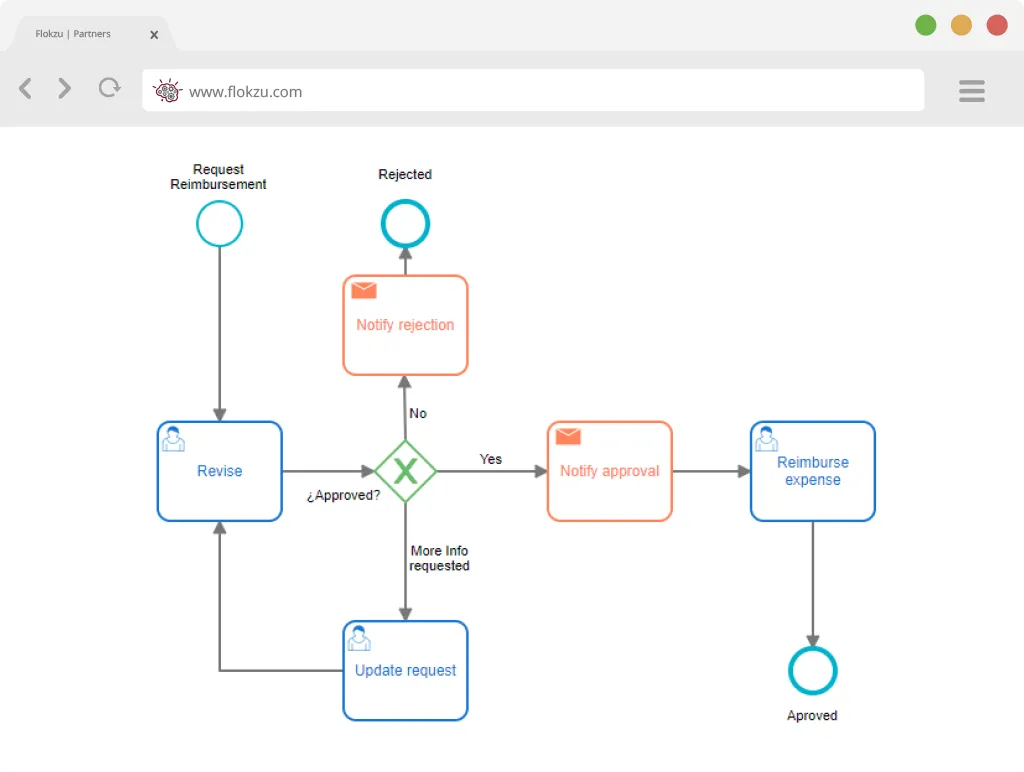How to automate business processes? The ultimate guide
Blog: Flokzu
Automating business processes = being ready for exponential growth
Automating business processes is one of the most critical issues in the life of a company. It’s one of the elements that give the organizations the ability to experience exponential growth and be ready to face the challenges that this growth brings.

What is business process automation?
When we say business process automation, we are talking about automating a series of tasks that we must do in order to complete a specific procedure related to the business department that will take us closer to reaching the business goals.
If you’re looking to automate your business processes, then look no further than our guide. It will teach you everything you need to know to get started and give you a step-by-step guide on achieving success.
Benefits of business process automation. Being a process driven company
First, we will make a small stop talking about the benefits of automating business processes are many:
- Reduced costs. Automation can save companies money by reducing the time required to carry out a task
- Improved efficiency. Automated processes are more efficient than those carried out manually, as they are more organized and streamlined. These processes can lead to increased production and reduced downtime, as well as improved customer service levels.
- Increased security. Automated processes can help protect company data from being accessed or corrupted by unauthorized individuals.
- Increased transparency and accountability. You will have a complete audit trail that will help you see who carried out which task. It provides a sense of responsibility to the team member involved and enables you to visualize how the workload is distributed around the team.
- Countless others
How to automate business processes? First steps
1. Defining the process
In this phase, the most important thing is to identify the utmost essential tasks that the team must carry out to complete the process.
For example, in an employee recruitment process, the tasks would be: to evaluate the application, interview the candidate (as many interviews as needed), and notify the selection or rejection.
These tasks are specific stages of an HR process, but it could be whatever you need, even a document workflow. Once we are sure about the tasks the process must have, we define it visually, helping to make it clear to all the members involved. It is best to define it using a standard graphic notation, like BPMN.

2. Automating the process using a BPM tool
Once the process is defined, the next step is to find a tool that will help automate it. There are many different bpm tools on the market, so it is essential to find one that best suits your needs.
The best way to choose a BPM tool is to make sure that the features they offer are the ones that your company needs now and will help you in the future. Remember, automating your processes will translate into business growth. So whatever tool you choose now should evolve with your needs.
There is one aspect in particular that you should focus on when choosing a BPM tool, which is the No-code capability of the BPM suite. To ensure success, it’s essential to count on a tool that all the team members can easily use, and it doesn’t need complex set-ups or has an incredible learning curve. You can achieve that using a No-code BPM suite.
But we will dab into that later.
3. Monitoring and optimizing the process
Once the process is automated, it’s critical to monitor it and ensure that everything is running smoothly. This can be done through various means, like using dashboards and reports, or by directly interacting with the process.
It’s also important to optimize the process so that it runs as quickly and efficiently as possible. For that, we have to use the information and analyze it to find improvement opportunities. For example, is a particular task taking too long? Do I need to reorganize some steps? Is there a bottleneck I need to tackle? Why is there a bottleneck?
Now is time for introducing the changes and optimizations to the process.
One thing that makes Flokzu an excellent option for a BPM tool, if I may, is that it offers a safe environment to implement as many changes as you like in a specific process. You can change it, test it, and make sure the process runs smoothly before you take it into production.
This ensures that your process will always run and work as you need it to work.
4. Introducing a continuous improvement cycle
Once we complete the monitoring and optimization of the process, it’s time to introduce a continuous improvement cycle. This means that we will keep tweaking and improving the process based on the results of our monitoring and optimization.
As life in the company evolves, your processes will evolve too. So it’s natural to think of optimization as a continuous improvement cycle.
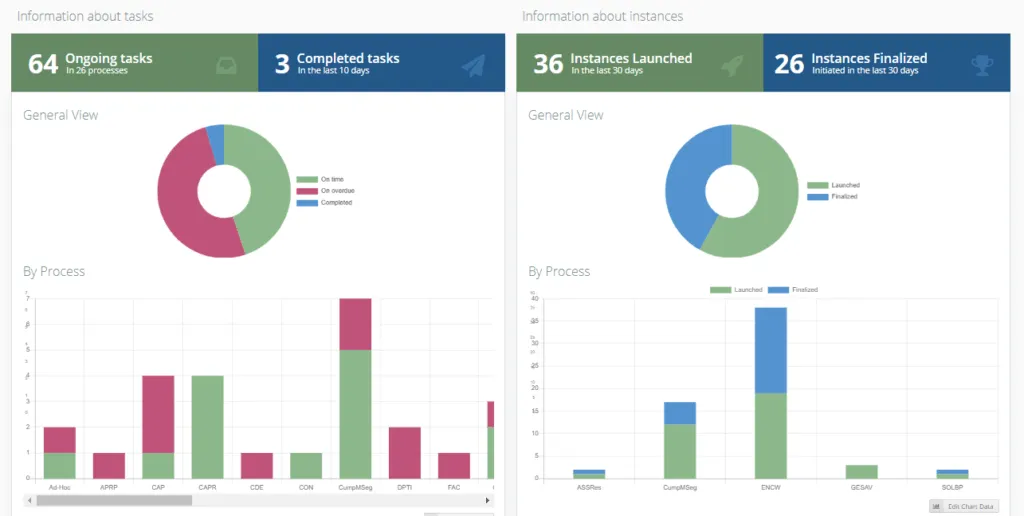
No code BPM tools
One of the elements that make a process automation project successful is installing and using the BPM tool or process engine, without needing an IT team or countless hours of consultancy services. Instead, business users will have the independence to design and develop the solutions they need and quickly automate those processes.
This is a key feature given that most of the time, the IT team is swamped with work (and often closer to burnout than we would wish), and it usually takes some time to address the business requests.
The no-code platforms’ agility is crucial for responding accordingly to market changes and quickly evolving as the company experiences growth.
“I want to automate my business processes, but I have no idea how to get started”
Now that you know how to automate your business processes, here are a few tips to help you get started
1. Define your goals. What do you want to achieve with your process automation? Do you want to reduce the time it takes to complete a task? Speed up the process overall? Reduce costs? Improve customer service?
2. Choose the right tool for the job. Don’t try to automate everything with one tool. Instead, select a BPM tool to help you achieve your goals and meet your specific needs.
3. Get organized and your team on board with the project. Automating is a “we” activity, so include as many team members as possible.
At Flokzu, we are always ready to help you get started, so schedule a call with a process expert, and we’ll find together the solution you need.
The post How to automate business processes? The ultimate guide appeared first on Flokzu.