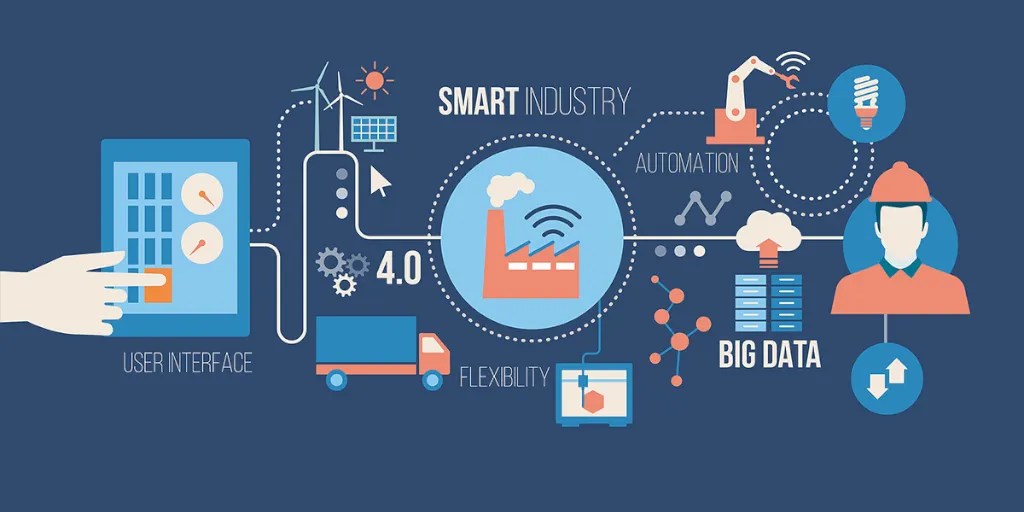How Process Control Can Cut Costs & Eliminate Errors
Blog: The Process Street Blog

I don’t want to alarm you, but without process control, you’d be dead.
What? How? Why? …What?!
Your body is continuously performing a series of processes to keep you alive and it’s constantly checking for irregularities in these processes. If it picks up an abnormality, it immediately takes measures to regulate it, and return it to its desired state. Like when you’re too hot, for example. Your body recognizes that your temperature is above normal and produces water, in the form of sweat, to cool you down.
So you see, process control is the reason you’re alive and able to enjoy this Process Street post!
But this isn’t a lesson in biology (thankfully); the same concept can be applied to organizations too.
With adequate process control, businesses can perform efficiently, effectively, and safely. They can function at a consistent level and can even reduce operating costs by up to 6%. Without it, they would miss opportunities, make costly mistakes, and struggle to survive.
“Process control is the ability to monitor and adjust a process to give a desired output.” – Beck Electric Actuators, What is Process Control?
To discover how process control can cut costs and eliminate errors within your organization, we need to find answers to the following questions:
- What is process control?
- Who uses process control & what do they use it for?
- Why should organizations use process control?
- How can you implement process control with Process Street?
To satisfy your curiosity (and return your body back to its normal state!), you’d better keep reading…
What is process control?
If we strip it back to its bare bones, process control is about controlling processes to make sure that performance does not deviate from set standards.
“Process control deals with the science of maintaining the output of a specific process within a desired range.” – ACI Controls, 5 Things You Need to Know About the Process Control Industry
It’s a method that involves continuously monitoring a process to identify abnormalities, taking immediate action to correct those abnormalities, and returning the process back to its optimal state.
The process of controlling processes can be broken down, into five simple steps:
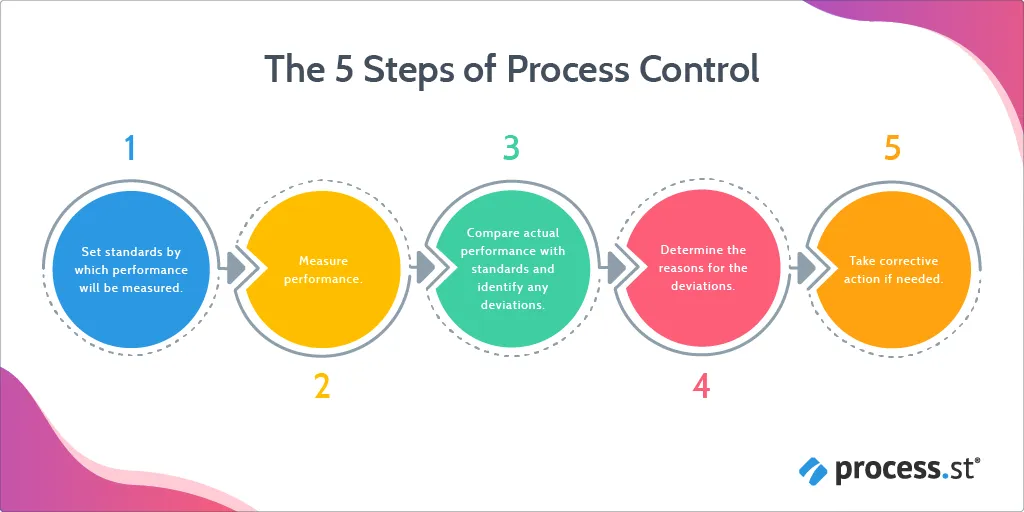
These five steps allow organizations to monitor the operation of each part of the process, identify unwanted changes, and initiate necessary corrective actions.
Its main purpose is to control how a product is made or how an organization is run, to ensure that everything is operating safely and at the desired level. This leads to better quality, fewer mistakes, and increased efficiency.
That’s what process control is, but how do you physically control processes?
The two types of process control
You can control your processes in two ways. We’ll dig deeper into each method, as we go through this post, but in a nutshell, you can manually control processes, or you can automate your process control:
- Manual process control is used when judgment or discretion is required. For example, manual process control might be executed when running an employee disciplinary process. As every employee disciplinary is different, a ‘one size fits all’ approach to the disciplinary process might not work. The process can, therefore, be manually altered to fit each case.
- Automated process control is used to minimize human error and is commonly used by processing plants and manufacturing factories to achieve a level of consistency and safety which can’t be achieved by manual process control.
That’s what process control is, and that’s what the two types of process control are, but to truly understand the concept, we need to know…
Who uses process control & what do they use it for?
Process control is used extensively in industries where mass products or materials are produced continuously, without interruption. For example, organizations that process chemicals, generate electricity, or refine oil heavily rely on automated process control to keep their operations running within specified limits to maximize profitability, ensure quality, and prioritize safety.
However, although it’s widely used in manufacturing and engineering industries, process control can, and should, be used by every organization to make sure they are consistently operating at an optimum level and consistently producing high-quality products or services.
So, that’s who uses process control and what they use it for covered. Next, we need to find out…
Why should organizations use process control?
“Without adequate and reliable process controls, an unexpected process occurrence cannot be monitored, controlled, and eliminated.” – ScienceDirect, Process Control
To answer this, we need to look at what happens when you don’t implement a form of proper process control into your organization.
What happens if you don’t control processes
It’s 2008, and we’re at a sugar refinery, which converts raw sugarcane into granulated sugar, in Port Wentworth, Georgia.

At around 7.15pm on a cold February evening, a series of sugar dust explosions killed 14 people and injured 36.
What the heck happened?
A deadly combination of accumulated sugar dust and faulty equipment inside an enclosed steel conveyor belt sparked the first explosion. This initial blast led to another, and then another, and then another until the entire factory was ablaze.
Why the heck did it happen?
This is where process control – or the lack of it – comes in.
During the sugar packaging process, remnants of sugar had accumulated within the corners of the enclosed steel conveyor belt.
(As sugar is highly combustible, it should not have been allowed to accumulate anywhere within the factory, let alone within an enclosed space, like the conveyor belt.)
When a piece of equipment within the conveyor belt malfunctioned, it created a spark. The misplaced sugar, that was piled up in the corners of the conveyor belt, inevitably caught fire and exploded.

Had proper process controls been in place, the sugar would have been detected and removed from the conveyor belt, and the faulty piece of equipment would have been identified and fixed, allowing the process of packaging the sugar to continue safely.
Why the heck wasn’t the process properly controlled?
It was a combination of complacency and normalization of deviance that meant the necessary actions to prevent the disaster, that proper process control would have identified, weren’t taken.
Over the years, the sugar factory had experienced dozens of minor explosions, caused by accumulated sugar catching fire. But none of those explosions caused fatalities, serious injuries, or catastrophic damage. So, it became easy for company officials to turn a blind eye to the lower standards, until the lowered standards became the normal practice.
“Company officials knew for years about deadly hazards at the Port Wentworth site, but didn’t correct them.” – Insurance Journal, 10 Years Later: The Aftermath of Georgia Imperial Sugar Explosion That Killed 14
The Flixborough chemical plant explosion, which I’ve written about in this HAZOP post, is another prime example of what happens when processes aren’t adequately controlled (and when hazards aren’t adequately identified).
Process control not only allows organizations, like chemical plants and sugar refineries, to prioritize safety, it also enables them to keep operations running within specified limits to maximize profitability and ensure quality.
As we discussed earlier, companies can implement process control systems that automatically warn them about abnormalities in processes, to make sure human error and inefficiencies are kept to a minimum.
They can also monitor and adapt their operational processes manually, to make sure processes are running as efficiently and as profitably as possible.
Let’s look at how you can do that in more detail.
How can you implement process control with Process Street?
Before we get into how Process Street can help you control your processes, let me tell you what Process Street is and what it does.
What Process Street is
Process Street is superpowered checklists. It’s business process management (BPM) software that allows you to create templates for your recurring workflows and run checklists from those templates each time you need to complete a process.
Watch this video, or read this article to find out a little more.
Now you know the basics, let’s get into the juicy stuff.
How can Process Street help to control processes?
As we’ve established, Process Street is all about creating templates and checklists to manage processes.
So, if you have a process for onboarding a new client, for instance, you could build a template, or use one of our pre-made templates, and run a new checklist from this template each time you onboard a new customer.
Take the below Client Onboarding for a Marketing Agency Template as an example.
Click here to access the Client Onboarding for a Marketing Agency Template!
(If you want this template, log in and add it to your account for free. Or, if you don’t have a Process Street account yet, sign up for a free trial.)
As you can see, using a template to onboard a client allows you to control what tasks are done, when they’re done, and how they’re done so that the whole process goes smoothly, and the new client gets the best possible experience.
Documenting your processes in this way also allows you to continuously improve. By analyzing your processes regularly, you can find out what can be improved, which steps are redundant, where efficiencies can be made, and you can keep your processes running effectively and productively at all times.
Read this post and grab this Process for Optimizing a Process Template to find out how you can continuously improve your processes:
Click here to access The Process for Optimizing a Process!
You can also create standard operating procedure processes, like the Master SOP Structure Template below. This will allow you to control how employees conduct themselves at work, ensuring they are safe, productive, and efficient at all times.
Click here to access the Master SOP Structure Template!
Not only that, but the Process Street checklist dashboard allows you to track the performance of all your processes from one single place. You can spot issues, see what’s working well, and make sure all your processes are operating as expected.
All this is great, but the real benefit Process Street can offer, in terms of controlling your processes, is the ability to automate your tasks and workflows.
You can connect your templates to the other tools, systems, and platforms you use, via Zapier, webhooks, or API integration. This means you can control and send information between each platform efficiently and accurately.
You can set up notification triggers to alert you if something needs your attention, or if a task needs to be completed, or is overdue. To prevent mistakes, you can add approval tasks to your processes so that certain tasks are automatically sent for approval. And, to make sure tasks are done in the right order, at the right time, you can apply stop tasks to your processes.
Take a look at this Process Street webinar on process automation to find out more:
And browse through the features below to get a better idea on what Process Street allows you to do to automate and control your processes:
- Stop tasks

- Dynamic due dates

- Task permissions

- Conditional logic

- Approval tasks

- Embed widget

- Role assignments


- Webhooks

- Many, many more

So, that’s how Process Street can help with process control. If you want to dive deeper into the concept, below are some insightful articles that you can read.
Related process control articles
- What is an SOP? 16 Essential Steps to Writing Standard Operating Procedures (With Templates)
- How Renegard Uses Process Street to Improve Productivity, Quality Control and Employee Onboarding
- Process Improvements: Your Ultimate Toolkit With 17 Free Templates
- Quality Control: How to Get It Right With 19 Free Templates
- Total Quality Management (TQM): Improve Processes & Keep Customers Happy
- PDCA: How to Eliminate Error in Your Processes and Products
- Implementing Processes: How to Boost Success Rate by 70%
- How to Implement a Powerful Procurement Process Like a Pro (Free Templates!)
- 30+ Free SOP Templates to Make Recording Processes Quick and Painless
- Business Process Documentation: 5 Benefits and Why You Should Use It
- How to Automate Approvals: 20+ Free Approval Process Templates
- Why You Need a Risk Management Process (+ Free Template)
- The 45+ Best Productivity Apps of 2020
- 8 Remote Team Tools for Maximum Collaboration and Productivity
- How Processes Saved My Career (and My Fingers)
- The Ultimate List of Sales Automation Tools
And there we have it; process control and how it can cut costs and eliminate errors.
But before I let you go, remember these two things:
1. Process control is not an optional extra. It is a fundamental requirement
2. Listen to your body – all it’s trying to do is control its processes so it can perform at its best!
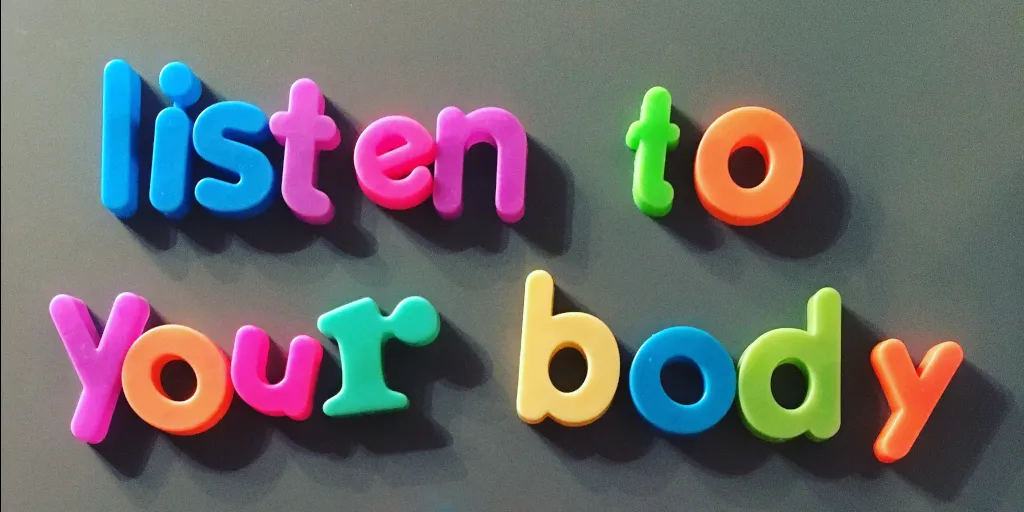
We’d love to hear about the different experiences you’ve had with process control in the comments below. Who knows? You may even get featured in an upcoming article!