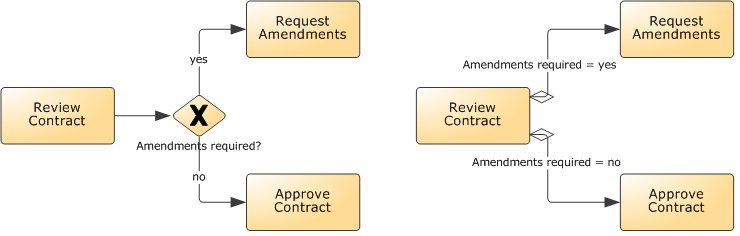How Government Agencies Can Use BPM to Increase Efficiencies
Blog: ProcessMaker Blog
Organizations are increasingly seeing the value of optimizing their processes to better serve their customers, stakeholders and to gain competitive advantage. In government, processes are not subject to competitive presses, but citizens and other stakeholders within other government departments demand a more effective approach to the delivery of services that the government can only provide. In our current climate that means being able to disburse relief funds to individuals and small businesses across America.
e-Government mandates are placing more emphasis on efficient and measurable effective processes. The right business process management (BPM) platform can help deliver more efficient processes, find and improve silos and bottlenecks, and connect and extend legacy systems on one platform.
In this article, we’ll take a look at how BPM can help increase efficiencies, including the disbursement of relief funds.
Why BPM?
BPM improves productivity and provides digital transformation and innovation within an organization. For government agencies, this means saving money, time, and improving services to citizens. It also means responding more effectively to directives set by Congress and other local laws.
BPM can help government agencies achieve the following:
- Quickly respond to changing macroeconomic conditions, ie COVID-19.
- Uncover process inefficiencies and improve the overall process from start to finish
- Ensure regulatory compliance
- Improve government services to citizens
- Improve visibility into processes
- Support continuous process improvements
- Increase organizational effectiveness by streamlining operations
The ease of use and transparency provided by BPM can allow government agencies to deal more effectively with complex processing environments. For example, if an electronic signature for a process isn’t obtained at the proper step in a process, an alert can be triggered to the appropriate staff member in charge of the process. Any adjustment made to the process can be made without disruption to the processes.
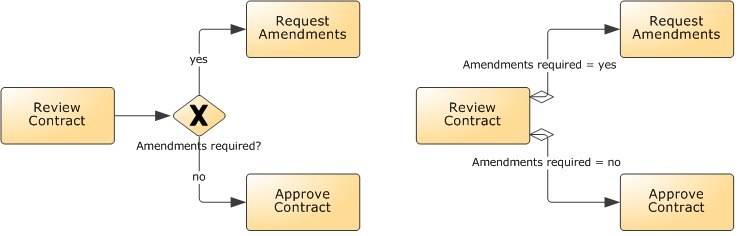
Experience Digital Transformation in Government
Most government agencies are using complex outdated paper-based processes that force citizens and constituents to take time out of their day to visit city hall or other government agencies to complete paperwork. With BPM, paper-based processes can be digitized, saving time and money, for both government and its constituents.
In our current economic climate, most government agencies aren’t prepared to add a form to their website that triggers a workflow for small businesses to apply for relief funds. On the same front, the government’s unemployment offices are overloaded with applicants due to the COVID-19 pandemic. For example, in Florida, hundreds of people are having to break social distancing rules and join long lines to claim unemployment assistance because the website for filing online applications broke, according to local media reports. One of the biggest difficulties with unemployment claims is that every state has its own unique regulations. In combination with ever-changing UI compliance requirements, this becomes a real challenge. But with the right BPM in place, government agencies can easily digitize this process, including the ability to manage and prepare for website traffic overload.
Other examples of digital transformation in government include:
In California’s Humboldt County, they used BPM to digitally transform their paper-based permitting system. Before using BPM, the citizens of Humboldt County used a paper-based system, but as the county grew this quickly became problematic. Steve Santos, the development assistance manager for Humboldt County stated, “We were using a wall-sized metal cabinet to store the records. Receipts were made on three-sheet carbon copy paper, and for special inspection needs, we added Post-it notes to the documents. Other divisions had to walk down and physically get the records out of the cabinet.”
By creating forms online and integrating third-party systems to capture signatures and document scanning, government agencies can easily digitize their paper-based processes for the benefit of their constituents.
The Department of Defense (DoD) also use BPM to help reduce waste and simplify procedures within their department. According to Villanova previously, the DoD had to physically separate the storage of unclassified and top-secret information. This created a problem when classified servicemember information relied on a third network to link the two storage areas. The complexities of coordinating separate storage facilities each requiring their own resource and manpower to maintain to achieve one goal were problematic By using BPM, the DoD was able to implement a centrally located, multi-level security system where information was obtained without compromising overall security.
Implementing BPM
There are several success factors to consider in order to implement BPM into government agencies After procuring budget for implementation and determine the scope of processes government agencies need to ask the following:
- What are your most critical processes?
- How many of them are human-centric versus system-centric?
- What are your scalability requirements for the number of processes, number of locations and geographic deployment?
- How complex is your IT infrastructure? What platforms do you need to interoperate with to be successful? Is achieving a service-oriented architecture part of your overall strategy?
- What are your short-term versus long-term process needs?
Additionally, government agencies should select a BPM platform based on the scope of their processes. The BPM platform they choose should be able to:
- design and model a process in a graphical format
- separate business rules, forms, and roles from process flow
- create online forms that will flow through a process – helping eliminate paper
- monitor process activity, obtain instant visibility into the process
Bottom Line
Government agencies must adopt technology that streamlines systems, improves processes, and increases collaboration. Without digital transformation, critical government objectives will not be realized. Government agencies must choose a low-code, enterprise-level BPM platform that will allow the management of processes, policies, data, and people.
The post How Government Agencies Can Use BPM to Increase Efficiencies appeared first on ProcessMaker.
Leave a Comment
You must be logged in to post a comment.