How ‘A Robot for Every Person’ Unlocks Automation Impact | UiPath
Blog: UIPath.com

People are the most powerful asset a company has, and yet most employees are overburdened by manual, low-value work that prevents them from working to their full potential.
What if there was a way for employees to delegate the drudgery to a robot assistant, who could do that same work faster and with fewer errors?
After all, people aren’t motivated by tedious work. On the contrary, this type of work often stands in the way of a promotion, career advancement, or personal job satisfaction.
Now, managers and leaders have the answer to unlocking this lost opportunity. Earlier this year in our 2020.4 Fast Track (FTS) Release, we introduced ‘a robot for every person’ – a strategy that makes it easy for everyone in your organization to use, create, and benefit from automation so you can unlock enterprise innovation at scale.
Three core products that make that strategy a reality are UiPath Assistant, UiPath StudioX, and UiPath Automation Hub.
A robot for every person accelerates business success because it:
- Empowers every employee to benefit from automation
- Helps organizations at any stage in their automation journey
- Is powered by an end-to-end automation platform that supports organizations every step of the way
As part of the October 2020 Long-Term Support (LTS) release (or 20.10 for short), we are excited to announce improvements to Assistant, StudioX, and Automation Hub to make it even easier for employees to work with robots, create automations, and submit automation ideas.
Business leaders and employees embrace a robot for every person
Enterprises across the globe have embraced a robot for every person – and they are seeing results.
According to new IDC research that will be unveiled at the UiPath Reboot Work Festival, 80% of decision-makers who have adopted robotic process automation (RPA) provide workers with access to tools that enable them to automate their work. In other words: leaders recognize the importance of involving employees in automation initiatives.
Editor’s note: if you missed the Reboot Work Festival, you can still access the session recordings. Sign up on the Reboot Work Festival page for on-demand viewing access. You can also claim a copy of the IDC report mentioned above.
It’s not just a top-down mandate. Employees see the value that automation can bring to their day-to-day work. In fact, workers surveyed by IDC report that they are optimistic about the impact automation can have on their workdays: nearly 70% say they’re happy to be spending time on more interesting work or are happy to get more work completed.
We’re seeing this success with UiPath customers across the globe. For example:
- PwC, a global network of professional services firms, has rolled out automation to more than 50,000 employees. To date, PwC has unlocked significant capacity for its staff, saving more than five million hours previously spent on menial tasks. PwC is planning to expand automation access to all their 270,000 employees.
- Singapore’s leading telecommunications provider Singtel has encouraged its employees to build their own automations for tasks like processing applications or replying to emails.
- Dentsu embraced a robot for every person, beginning their journey by giving employees tools to build their own automations. The early results? Employees reduced the amount of time they spent compiling reports—from one business day to just 10 minutes.
Join me on November 19, 2020 as I speak with experts at Cleveland Clinic and Ericsson about their ‘a robot for every person’ journey.
Editor’s note: If you missed the webinar, you can still access the webinar recording.
Enable everyone to benefit from automation with the reimagined UiPath Assistant
UiPath Assistant is your desktop launchpad for automation. It gives your employees easy access to automations so they can delegate tasks they do each day to their robot – like taking action to schedule meetings, perform research and run reports, or analyze, manage, and maintain data.
In the 20.10 release, we have reimagined how people work directly with a robot. A new, engaging interface makes it easy for people to manage and run automations. Employees can see all the automations they built themselves or that their company’s Center of Excellence (CoE) has approved for them. They can start, stop, or end automations depending on their needs.
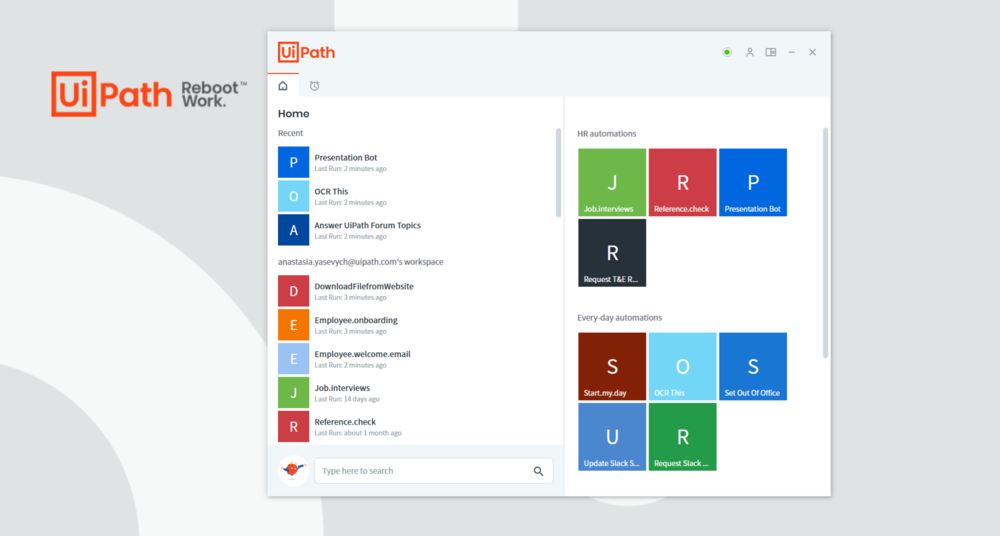
Today, employees can also personalize their Assistant. They can organize processes in folders, schedule robots to run at specific times, add favorites, create process configurations, and even give their Assistant a name.
Finally, an improved framework for desktop triggers allows the robot to respond to the human, picking tasks and performing work without prompts. Robots monitor activities that happen on a desktop and automatically kick off automations when something happens (for example, a new email arrives, or a file is dropped into a folder).
Work side by side with robots with Picture in Picture
“With this feature, citizen developers and other automation users can continue their work without having to wait for the bot to complete the task—which will enable them to save even more time!”
Automation Director, RPA CoE, Fortune 50 Healthcare company
Now, robots and humans can work on the same computer, side-by-side, without interfering with each other. The new UiPath Picture in Picture capability allows an employee to continue to work on their desktop while a robot works on a copy of the user’s desktop in an isolated Microsoft Windows session.
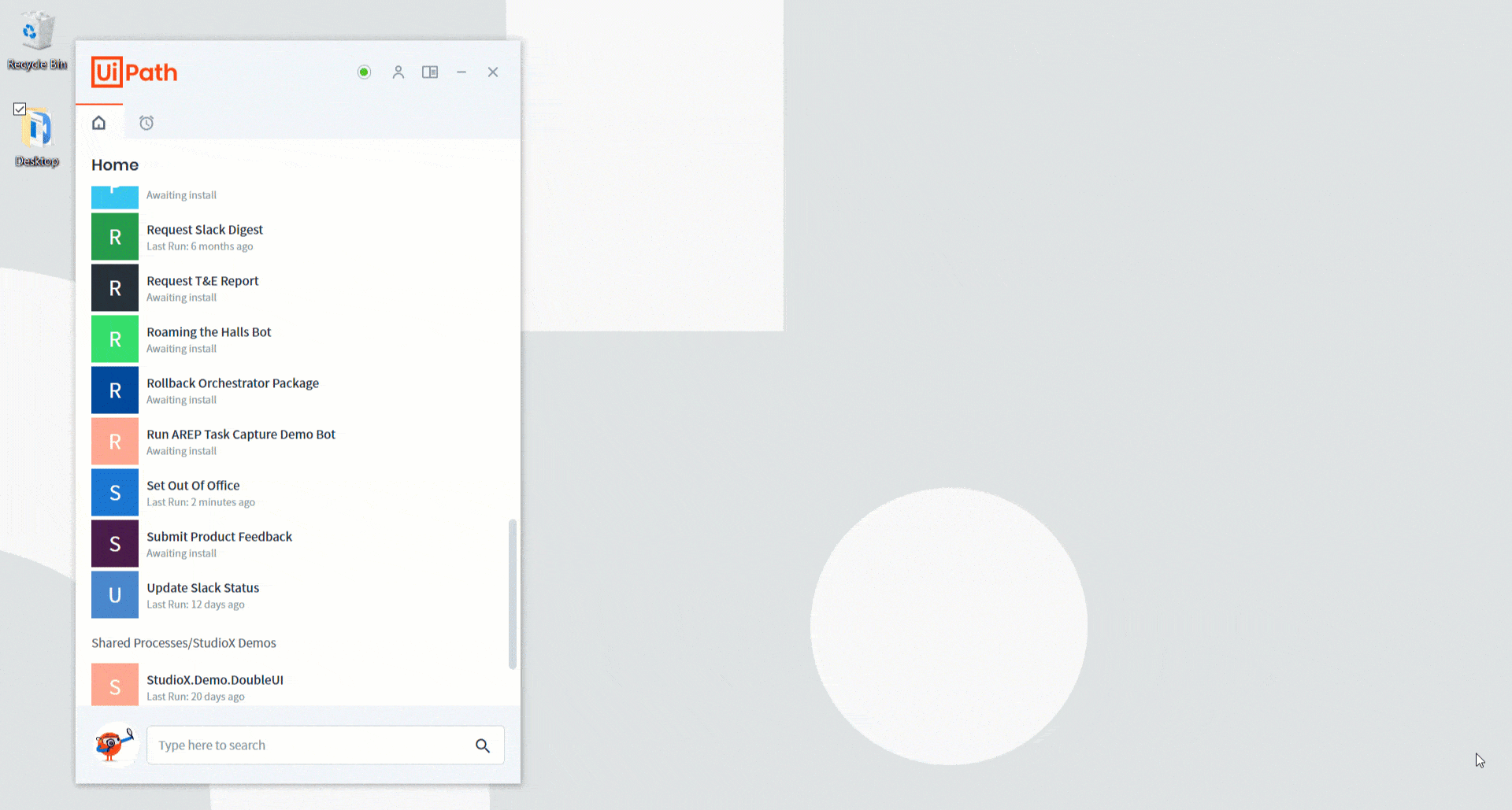
If a robot needs input, the employee can quickly take control over the robot’s session.
Picture in Picture works with technologies like smart cards and other remote desktop connections. The robot has access to all relevant files, folders, and applications. There’s no need for additional infrastructure investments such as additional licenses.
Unlock bottom-up innovation with UiPath StudioX
Companies that embrace a robot for every person empower their employees with tools to build custom automations to address their day-to-day needs. Most employees spend time on personal or department tasks that a robot can easily do – faster, and more reliably. Yet, in many cases, the CoE may not prioritize building automations for individual employees.
With UiPath StudioX, you no longer need an RPA developer to build your simple task automation. Employees—citizen developers—can use StudioX to easily build their own automations. No coding knowledge required!
In this release, we have added robust integrations and improvements to make it even easier for citizen developers to build automations. Employees can now easily automate business applications they use each day, including Microsoft Office or Google Workspace (formerly G Suite).
Building your task automations with StudioX and running them from Assistant has never been easier.
Leverage Automation Hub to crowdsource RPA ideas and govern citizen-led automation
As your citizen developers create automations in StudioX, UiPath Automation Hub now has even more ways for you to govern and grow your automation program.
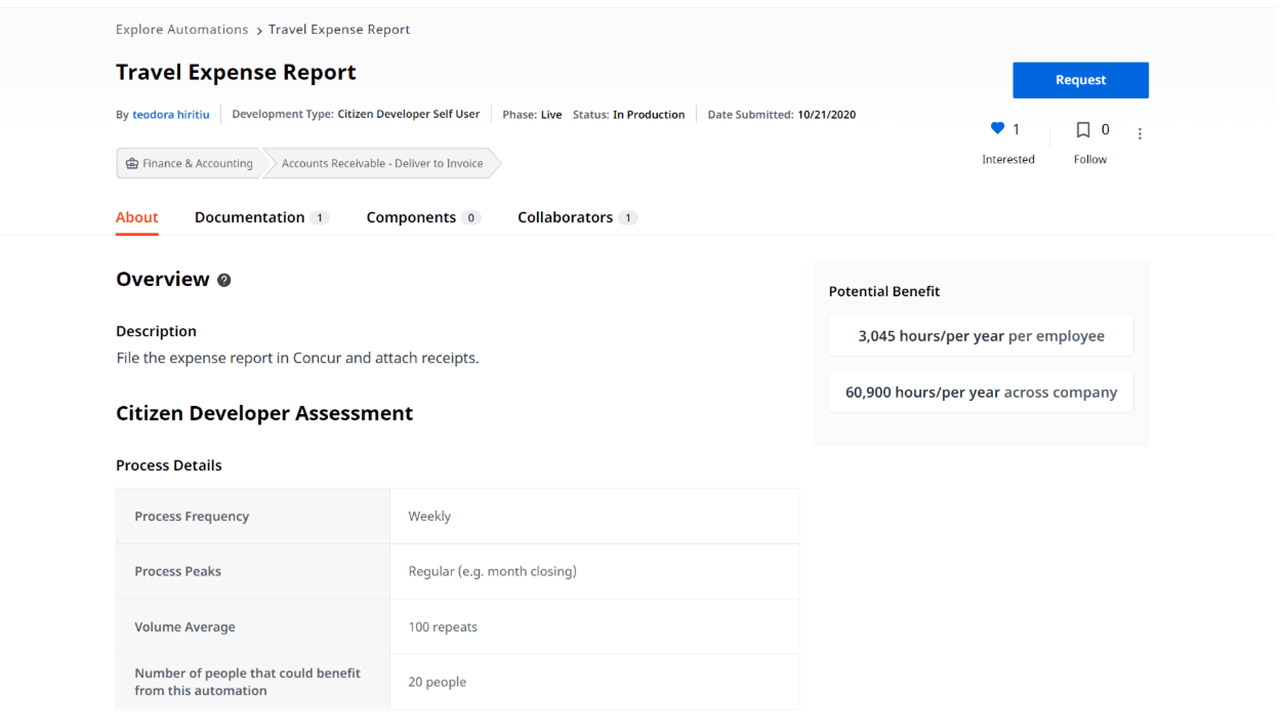
Kick-start your journey to ‘a robot for every person’
Join our November webinar to hear experts at Cleveland Clinic and Ericsson discus their journeys to a robot for every person. If reading this after November, you can still access the on-demand webinar recording at your convenience.
Have citizen developers who want to increase their automation knowledge and skills? We have an entire learning plan for citizen developers that walks them through several UiPath Academy courses specifically designed for them.
![]()
Leave a Comment
You must be logged in to post a comment.









