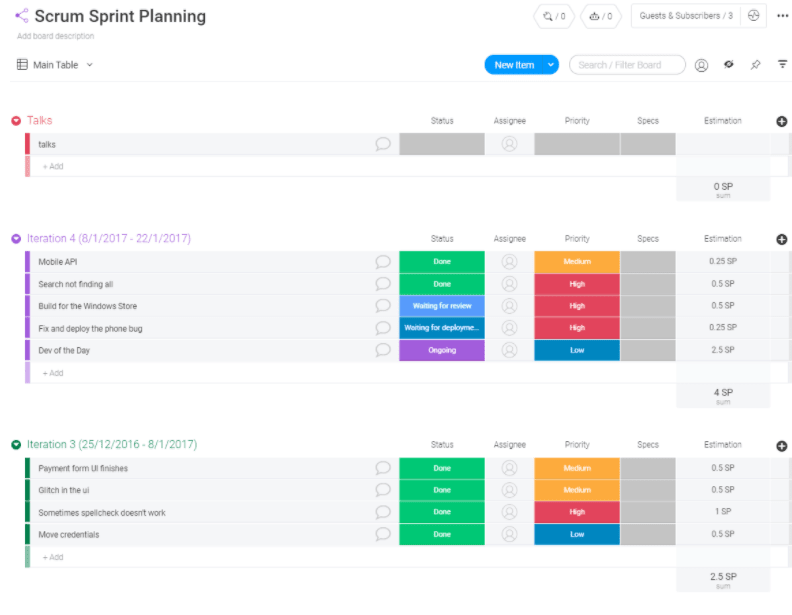Here’s how to create an efficient project plan
Blog: Monday Project Management Blog
Life’s better when you have a plan. With a plan you’re more likely to achieve your goals and complete successful projects.
Poor planning, or worse, no planning causes unnecessary strain and stress to you, your team, and your stakeholders.
You’ll waste precious time, resources, and energy that could’ve been put to better use. In some cases, poor planning can even hurt your credibility, ruin relationships, or cost you future business opportunities.
In this article, we’ll teach you how to create the perfect project plan, outline the benefits, and recommend a modern solution to creating a simple project plan your whole team will love.
What is a project plan?
A project plan, or project management plan, is a document that identifies, prioritizes, and assigns the tasks and resources required to successfully complete a project.
A project plan shouldn’t be confused with ongoing operational work. A project has a clear start and end date with the intention of delivering something by a specific date. And the planning aspect of a project covers the why, what, when, who, and how.
Planning accounts for the big picture, the project deliverables or scope, expenses, timeline, people involved, and the process to get there.
Project plans come in all sorts of shapes, sizes, and formats. For a small Agile project, your initial plan may only be 1–2 pages, or displayed in a visual template like this one from monday.com:
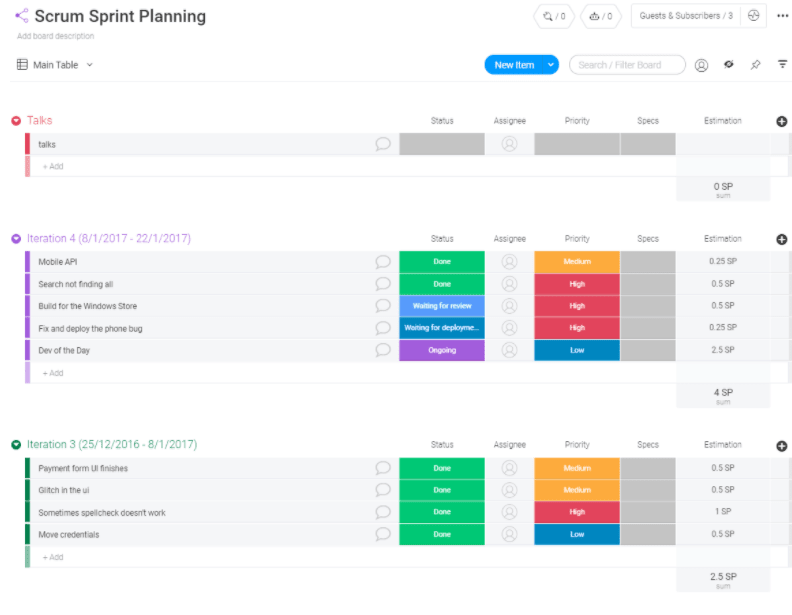
For larger, more traditional projects, the plan could be dozens or even hundreds of pages with multiple appendices and attachments.
In project management, project planning comes immediately after the initiation phase.
With proper planning, you’ll streamline your project through a series of logical steps that maximize resource availability and finish the project as quickly and efficiently as possible.
How to create a project plan
Typically your project sponsor or client will require some sort of project plan, including a timeline before launching into the execution of the project.
Ideally, it would have a Gantt chart, detailed project scope, project schedule, and any other items pertinent to the project stakeholder group.
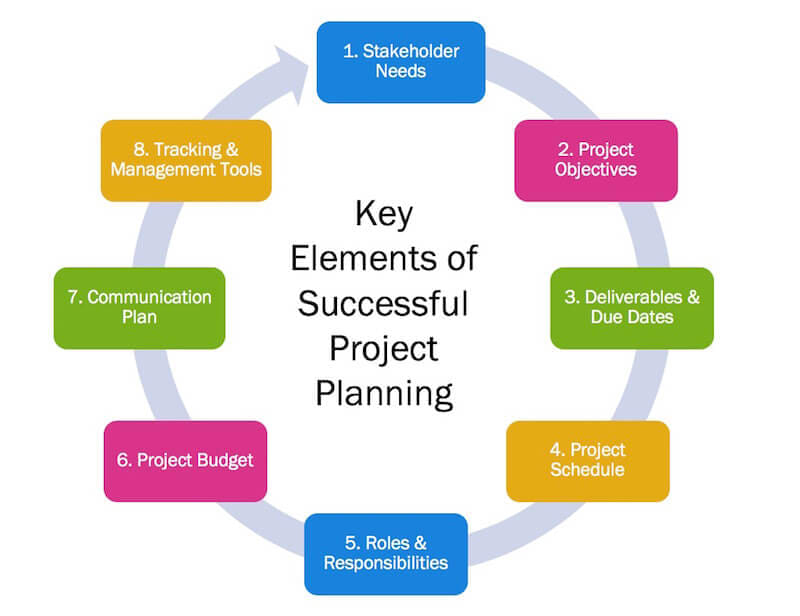
Here’s how the planning process typically goes:
1. Conduct research and interviews
Stakeholder interviews are an excellent research tool. Who better to give you guidance than those funding the project or directly benefiting from the project’s completion. To maximize your time, either record the interviews or take detailed notes.
Ask questions that dig deep on topics such as:
- Project goals, potential risks, and noteworthy team dynamics
- Project ownership and decision-maker involvement
- The stakeholder interest level and savvy
- Key dates or outages that are pertinent to the project management process
- Key aspects of similar projects and both their successes and shortcomings
- Preferred communication methods and frequency
The better your questions, the better your odds are of completing the project to their satisfaction.
2. Create a rough draft
It’ll probably be an ugly first draft, but that’s okay. Only you have to see it for now. Write up a simple project plan with a notebook or on a whiteboard — some place that’s easy to visualize key steps and make adjustments.
During the rough draft phase, you’ll determine whether it’s a better fit to follow the Agile project methodology or perhaps use a Waterfall system. Maybe some sort of hybrid.
What’s included in the draft will depend on the project methodology you select, the complexity and size of the project, and the level of detail you, your team, and your stakeholders need to see.
Most project management plans should include:
- Your scope statement and scope management plan
- Initial project schedule and schedule management plan
- Initial project budget and budget management plan
- Resource management plan
- Communication management plan
- Risk management plan
Other topics you may want to include are:
- Stakeholder management
- Quality management
- Change management
- Procurement management
3. Review the draft with your team
Now it’s time to share your findings. A brief project planning meeting can really help build a collaborative environment that instills mutual trust, enthusiasm, and ownership over the project.
Here’s where knowing your team and keeping them involved makes all the difference. Some key elements of this project plan step are:
- Figuring out the expertise and interests of your team members
- Knowing who’s responsible for what and when
- Understanding which teams will collaborate throughout the project
- Awareness of the project’s timeline and any conflicting project assignments that may interfere with your timeline
4. Formalize your project plan and schedule
Now that you and your project team are on the same page, and everyone’s agreed on the plan, it’s time to formalize the scope, budget, and project schedule.
You can do this by inputting your project baselines into your project management platform.
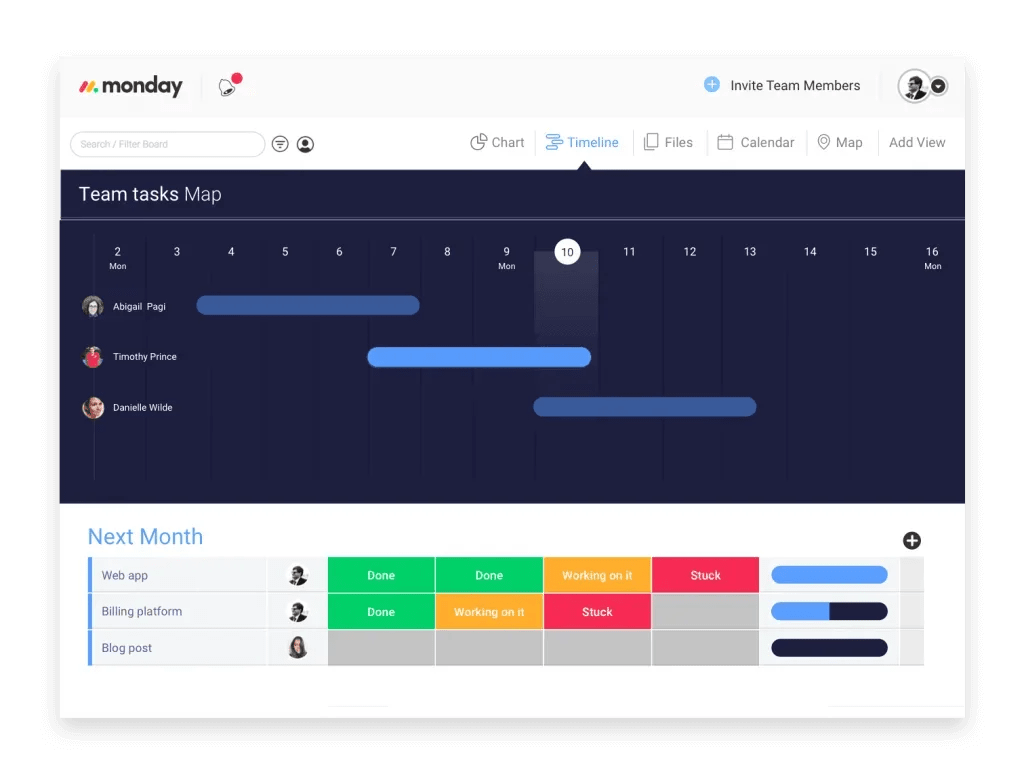
If you’re working with a powerful Work OS like monday.com, this will allow you to easily track the original plan and any changes to it as work progresses.
A collaborative platform like monday.com also makes it super simple to share the final plan — and any future updates — with all your key stakeholders, so everyone is always on the same page.
5. Launch the project and switch gears
Planning may be complete, but that doesn’t mean you won’t stop making adjustments. In project management, things are continually changing.
Your project plan is a living, breathing document that will evolve over time.
Deadlines sometimes get missed, people get sick, process changes occur, and new stakeholders join the team. All of which have the potential to throw things off track.
The best thing you can do is plan for change and remain flexible so you can easily adapt to change and make necessary adjustments.
While you’re at it, communicate change and possible risks to your client as soon as possible, so there are no surprises that affect deliverables or the project’s timeline.
monday.com makes project management planning feel easy
monday.com knows project planning boils down to communication. If everyone on your team is on the same page, it’s easier to get things done and leap closer to project success.
Project planning software provides a transparent view of all the tasks required to complete your project, who’s owning them, and timing details such as start dates, milestones, deadlines, and end dates.
With monday.com, you can create a simple project plan full of the details your team needs to be successful.
Here are a few features you’ll love:
- 30+ unique column types that are fully customizable and guarantee complete freedom to do work on your terms.
- 8+ data visualizations, including the Gantt chart, which often provides the best timeline view for executing on your project management plan.
- Unlimited automation recipes that eliminate time-consuming admin work and minimizes costly human errors.
- Intuitive communication tools that give your team and stakeholders real-time updates.
As you can see, the feature list feels endless, but the software is still easy to navigate and use.
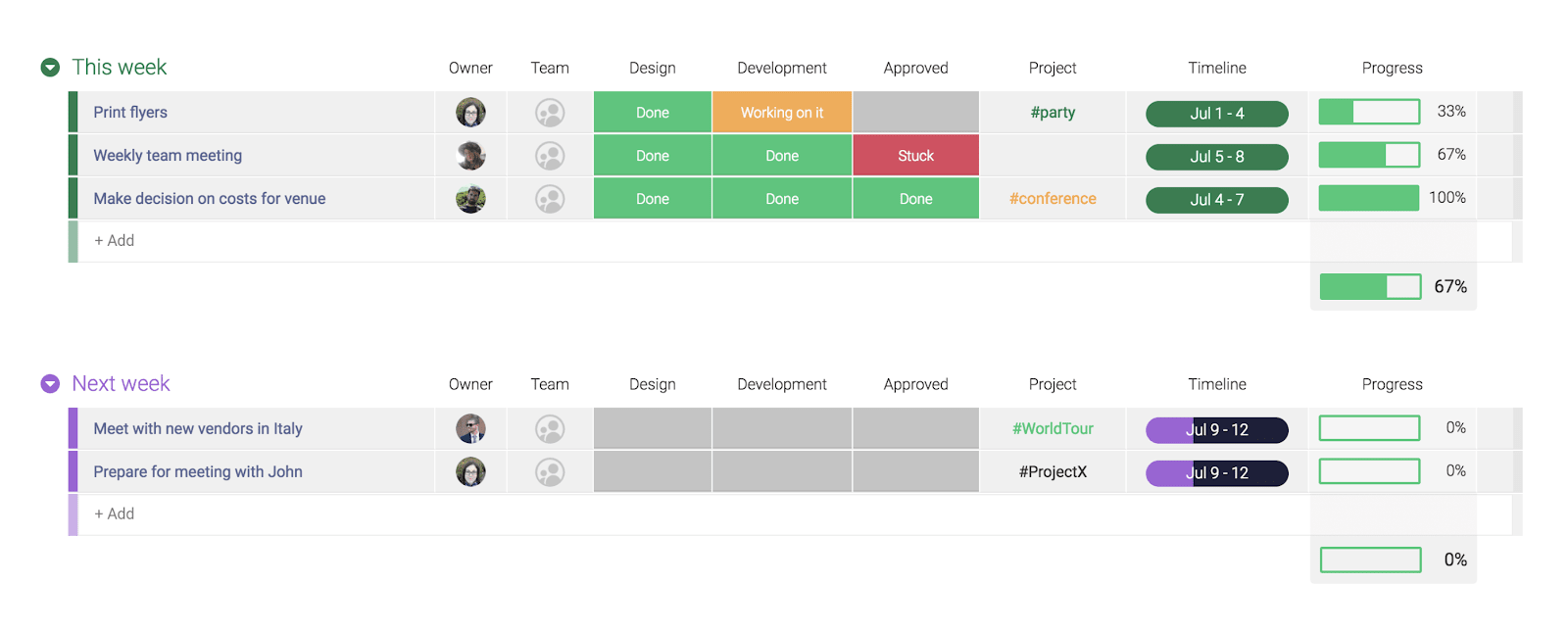
But don’t take our word for it. Check out the High Level Project Plan template and see for yourself!
Final Thoughts
Theodore Roosevelt, the 26th President of the United States, knew quite a bit about adversity and planning successful projects.
One of the most insightful things he said during his presidency was, “In any moment of decision, the best thing you can do is the right thing, the next best thing is the wrong thing, and the worst thing you can do is nothing.”
monday.com makes it easy for your team to always know where to find the next step in the project plan. Get started today by signing up for monday.com.
The post Here’s how to create an efficient project plan appeared first on monday.com Blog.
Leave a Comment
You must be logged in to post a comment.