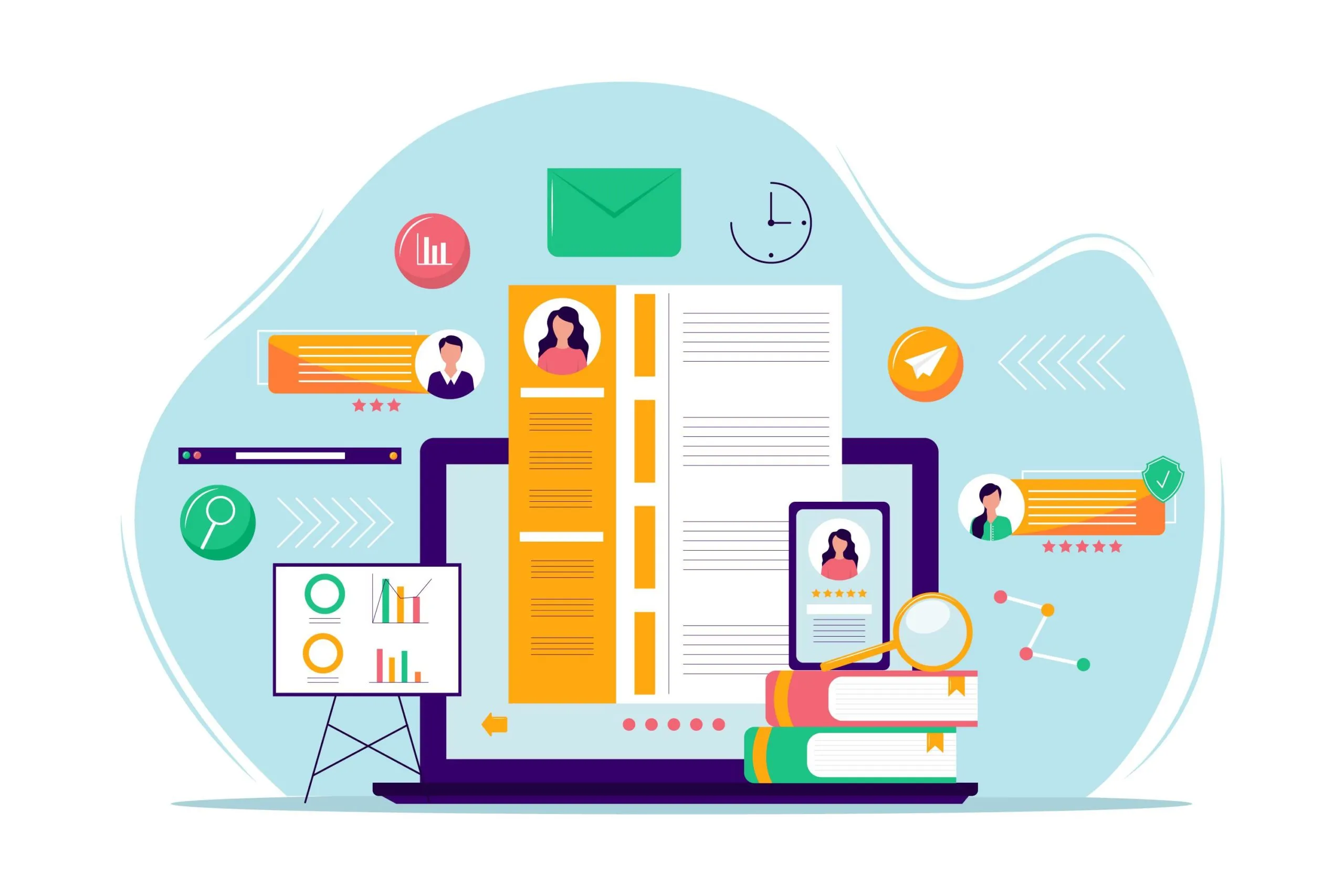Guide to Onboarding Automation
Blog: ProcessMaker Blog
Onboarding is a key HR process that lays the foundation for a successful long-term employment relationship. Yet few organizations do it well. According to research conducted by Gallup, just 12% of employees strongly agree that their organization does a great job of onboarding new employees. A poor onboarding experience can significantly increase the chances of a new hire looking for other employment opportunities. With the average cost to onboard a new employee hovering around $4,000, many organizations cannot afford the costs of employee turnover.
Manual onboarding processes are a key contributor to high costs and poor onboarding experiences. According to HCI, 58% of organizations report that their onboarding program is focused on processes and paperwork. With onboarding automation technologies, organizations can reduce costs, experience 62% greater new hire productivity, and boost retention by 50%.
Benefits of Onboarding Automation
Onboarding automation offers organizations a broad range of benefits, including:
- Saves time and simplifies paperwork. Manually onboarding is document-intensive, requiring employees to fill out endless forms and staff to review and file them. With onboarding automation, you can create simple and error-free workflows to eliminate paper-based processes. Employees can complete and sign documents online and they will be stored securely and easily accessible by HR staff.
- Improve the employee experience. Onboarding automation makes it easy to provide employees with the information that they need to ensure a smooth transition. For instance, you could create a workflow that automatically sends the employee organizational policies and training materials once he or she is hired.
- Improved compliance. In many ways, the onboarding process is about compliance. Employers are required to obtain and store certain information from new employees. With onboarding automation, the chances of missing any important items are greatly reduced, improving compliance with federal, state, and local laws.
- Lower onboarding costs. With onboarding automation, repetitive and time-consuming manual tasks are eliminated. This allows HR staff to get more done while focusing on higher-value tasks, such as ensuring that new hires have everything that they need to succeed.
- Access to insights. With manual onboarding processes, it can be difficult if not impossible to collect and leverage data to provide actionable insights. Onboarding automation makes it easy to track each new hire’s journey in real-time. This increases accountability, reduces errors, and provides management with valuable insights to improve the onboarding process.
Getting Started with Onboarding Automation in Your Organization
Every onboarding automation process is unique. Different industries have different requirements. And there are typically significant differences between onboarding in large and smaller organizations. Yet, there are some key onboarding automation steps that apply across all organizations. And there are several areas where you can focus to get started with onboarding automation to deliver immediate results.
Pre-Boarding
Onboarding starts on the new hire’s first day on the job. Pre-boarding is the period between the employee accepting the job and his or her first day. Many organizations choose to start their onboarding automation workflows during the pre-boarding period. For instance, you could send the new hire an automated email with a link to a web form or online portal to complete documents and upload required information.
This helps new hires feel better prepared and more comfortable. Moreover, with these items out of the way, your new employee can start contributing to the organization sooner.
Link Recruiting and Onboarding Workflows
The recruiting and onboarding processes are interrelated but often operate distinctly, particularly in larger organizations. To boost efficiency and reduce costs, the conclusion of the recruiting process should trigger your onboarding workflows. For example, HR staff can receive notification of the new hire that coincides with a formal offer letter being sent to the candidate. This ensures that there are no significant delays in the onboarding process and that all requirements are met.
Assign Assets
With onboarding automation, you can ensure that tech assets and system access are assigned before the new hire’s first day. This saves your staff time, shortens the onboarding process, and ensures that no assets are overlooked or misplaced.
Benefits Enrollment
Benefits enrollment has traditionally been a time-consuming process. Both employers and employees must complete countless forms. Delays in processing can prevent employees from receiving their benefits on time, leading to a poor onboarding experience. The right onboarding automation solution can connect with each benefit system through APIs, streamlining the benefits enrollment process.
Employee Feedback
One source of frustration for new hires is a lack of support following the onboarding process. Once all the requirements are met, new hires are often left to figure things out on their own. With onboarding automation, you can send the new hire automated messages or even a survey to complete. This will help employees know that you have not forgotten about them and allow you to address any issues before they become sources of frustration that can lead to costly turnover.
Onboarding Automation for Employees and Customers
Onboarding is a term that is often used broadly to encompass both new employee and customer onboarding processes. Yet there are some important differences between the two and a different approach to onboarding automation is typically required. The biggest difference is that employee onboarding is an internal process while customer onboarding is external. Employees get to know their new company and what their roles are. New customers must be educated on products and services, which requires integrating onboarding automation with other external processes such as marketing.
Since customer onboarding automation involves external processes, a broader range of stakeholders are often involved in the process. For example, members of marketing and sales teams, IT teams, and customer service representatives. In other words, the customer onboarding process can introduce unique complexities.
Both the employee onboarding process and customer onboarding process present unique challenges. Onboarding automation can save your organization a lot of time and money. But if done poorly, it can cause both employees and customers to go elsewhere. ProcessMaker’s industry-leading low-code business process management (BPM) software makes it easy to automate both your employee and customer onboarding processes.
Learn more about how ProcessMaker can help your organization with onboarding automation today.
The post Guide to Onboarding Automation appeared first on ProcessMaker.