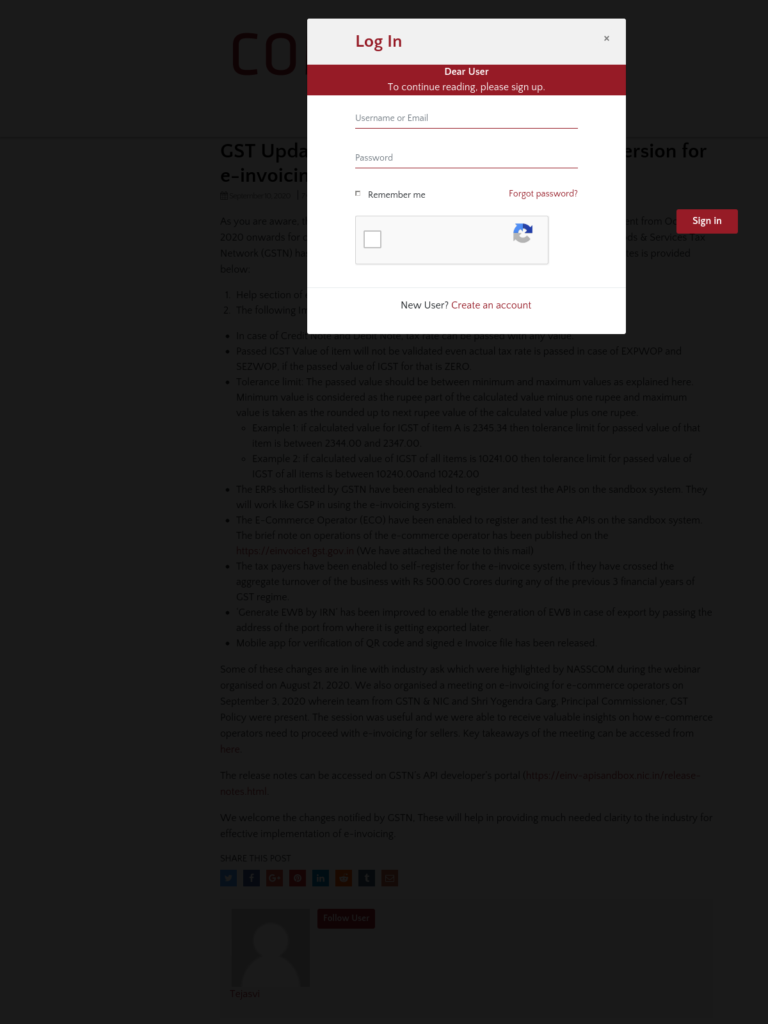GST Update: Release notes for modified API version for e-invoicing
Blog: NASSCOM Official Blog
As you are aware, the GST Council had decided to implement the new e-invoicing requirement from October 1, 2020 onwards for companies having turnover more than INR 500 crores. In this regard, Goods & Services Tax Network (GSTN) has issues release notes on September 8, 2020. Summary of the release notes is provided below:
- Help section of e Invoice portal has been updated with new documents.
- The following Improvements have been done in validations in IRN Generation API.
- In case of Credit Note and Debit Note, tax rate can be passed with any value.
- Passed IGST Value of item will not be validated even actual tax rate is passed in case of EXPWOP and SEZWOP, if the passed value of IGST for that is ZERO.
- Tolerance limit: The passed value should be between minimum and maximum values as explained here. Minimum value is considered as the rupee part of the calculated value minus one rupee and maximum value is taken as the rounded up to next rupee value of the calculated value plus one rupee.
- Example 1: if calculated value for IGST of item A is 2345.34 then tolerance limit for passed value of that item is between 2344.00 and 2347.00.
- Example 2: if calculated value of IGST of all items is 10241.00 then tolerance limit for passed value of IGST of all items is between 10240.00and 10242.00
- The ERPs shortlisted by GSTN have been enabled to register and test the APIs on the sandbox system. They will work like GSP in using the e-invoicing system.
- The E-Commerce Operator (ECO) have been enabled to register and test the APIs on the sandbox system. The brief note on operations of the e-commerce operator has been published on the https://einvoice1.gst.gov.in (We have attached the note to this mail)
- The tax payers have been enabled to self-register for the e-invoice system, if they have crossed the aggregate turnover of the business with Rs 500.00 Crores during any of the previous 3 financial years of GST regime.
- ‘Generate EWB by IRN’ has been improved to enable the generation of EWB in case of export by passing the address of the port from where it is getting exported later.
- Mobile app for verification of QR code and signed e Invoice file has been released.
Some of these changes are in line with industry ask which were highlighted by NASSCOM during the webinar organised on August 21, 2020. We also organised a meeting on e-invoicing for e-commerce operators on September 3, 2020 wherein team from GSTN & NIC and Shri Yogendra Garg, Principal Commissioner, GST Policy were present. The session was useful and we were able to receive valuable insights on how e-commerce operators need to proceed with e-invoicing for sellers. Key takeaways of the meeting can be accessed from here.
The release notes can be accessed on GSTN’s API developer’s portal (https://einv-apisandbox.nic.in/release-notes.html.
We welcome the changes notified by GSTN, These will help in providing much needed clarity to the industry for effective implementation of e-invoicing.
The post GST Update: Release notes for modified API version for e-invoicing appeared first on NASSCOM Community |The Official Community of Indian IT Industry.
Leave a Comment
You must be logged in to post a comment.