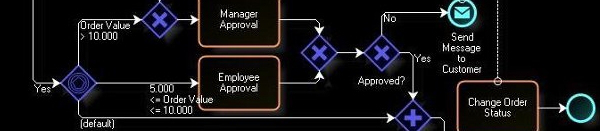Good Design Documentation
Ok, that’s a relatively general title. What I mean specifically and what I want to talk about here is the importance of a good enough technical design specification and how the quality of said document really does impact the resulting solution. I want to share some recent experiences where documentation really did let the side down.
I’ve not long finished a 6 month placement at a company working on Cordys C3 based bug fixes and change requests. It was challenging in 3 respects.
Firstly, the work was specific to Business Processes and XForms based user interfaces and both of which where not exactly organized within Cordys in a very intuitive and structured manner that provided any contextual reference to how the business solutions worked together. Second, the new change requests being received really required a good knowledge of the existing 300+ processes and forms that made up the applications that ran on Cordys. This was because design documentation was less than adequate and in six months, you really can’t get a detailed enough grasp of such a large number of processes, especially non-standard business processes in the world of media management and digital content distribution. Finally, the loaded web service interfaces (and so the services themselves) included operation parameters such as arg0, arg1 and arg2, which as you’ll have no doubt evaluated, is unbelievably unhelpful in determining what the service operation actually does and what data should be provided in the messages.
OK, these issues aside for a moment, the real issue I want to discuss was how the design documentation should go some way in explaining which components, services and forms should be used or designed for the given solution, what dependencies are outstanding at the time of writing and what risks may be involved. I worked on a couple of CR’s and the documentation was poor. This was through no fault of the architect however, who knew the systems inside out and was stretched so thinly, that their desk was only visited once every 2 days when meetings were cancelled. Poor and constantly changing requirements where no help either.
In order for developers to attach time estimates to tasks detailed in a design specification document, there must be enough detail so that the estimate confidence level of such tasks can be as high as possible and thus the business is kept more realistically informed of how long the solution might take. The problems I found with the documentation in this instance where as follows:
– Very brief document objective
– Zero mention of any outstanding dependencies at the time of writing (i.e. are services required by this functionality written yet? Some where not)
– ‘To Be’ process illustrations made up the bulk of the document, with very little supporting written description.
– Message interface definitions where non-existent
– Not all of the requirements were met in the design document
– No exception handling or compensatory actions where detailed in the event of errors
– No architectural overview was presented and minimal system interactions (i.e. sequence diagrams) where present
In short, the design specification put the responsibility on the developer to fill in the gaps in detail. Whilst this free’s up the architects time, this really is no good for a few reasons:
1) Not all of the design is documented and therefore cannot be referenced in the future if the client questions functionality or attempts to request amendments outside of a new CR
2) New developers to the team (myself in this instance) are left with gaps in their knowledge that requires time consuming investigation with potentially mutliple teams (and as such consumes estimated time but no development is done)
3) Gaps in design specifics can lead to incorrect assumptions about how the solution should operate
4) Inadequate design detail leaves room for (mis)interpretation of the design and can mean solutions move away from company design standards and architectural rules. This leaves a messy set of solutions that operate differently, don’t really utilize re-use and only further confuse developers.
In this case, clearly the company may not have the resource to focus more on detailed documentation or maybe they believe it’s just not as important as I do. The bottom line however is that if you are going to develop a solution that’s more complex than ‘Hello World’ you should really think about documenting the following (and I apologize in advance if you are great at your design specifications) :
– Start with a document summary. This should includes, author, distribution list, document approvers and release history.
– Basic I know, but include a ‘contents’ section that logically breaks up the design into layers (data access, service, process, ui).
– Provide a detailed overview of the solution. Detailed being the key word here. Copying chunks of text from the functional specification is not cheating. The overview should include how the solution will improve any existing solutions (i.e. improve stability, boost usability, provide a greater level of system managability)
– If necessary, provide details of the runtime environment and any antipicated configuration changes
– Make reference to any other materials such as the functional specification and use case documents
– Include design considerations (company or otherwise)
– Detail any known risks, issues or constraints
– Detail any dendancies at the time of writing. This should include any work being performed by other teams that the solution being detailed requires in order to operate successfully.
– Provide a top level architectural diagram, even if the solution is basic. Diving into the detail without giving the developers a 1000 foot view of where the solution fit’s in to the wider solutions architecture to me is just wrong. Support the diagram with a sentance or two.
– List the components that will change as part of the design
– List any new components
– Diagram component interactions (sequence diagrams)
– ‘To be’ process designs should include annotation, even if it’s assumed current knowledgable developers would know this information. You will not always have the same people doing the work.
– For UI’s, detail the style and appearence ensuring it’s in line with company accessibility policies. That may require detailing fonts and hexidecimal colour references [#FFFFFF].
– Detail what programming may be required. Server side, client side. What functionality should this code provide. What coding best practices should be honoured.
– Keep a glossary of terms to the back of the document
Finally and most importantly, even if you are the architect and the master of all knowledge when it comes to your solution domain… Distribute the document and enable change tracking. Send to the subject experts for clarification and the business stakeholders, even if they don’t understand the content.
Most of us do and that’s great. Design specification templates can be found online so there’s really no excuse.
Leave a Comment
You must be logged in to post a comment.