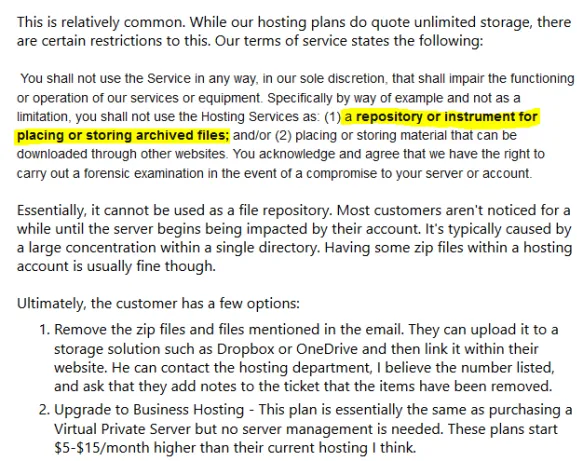GoDaddy’s Deceptive Sales Techniques Exposed
Blog: Collaborative Planning & Social Business
I mentioned last year that I received a letter from GoDaddy asking me to remove ALL the ZIP files from my web site that I host with them. I got another one this week. Apparently my situation is fairly common to those who get web hosting from GoDaddy.
The Fine Print
I contacted a member of the company separately through a friend. He said:

He was able to bring this up right away, and says “it is fairly common.”
The problem is that there is no clearly defined rule about what is or is not allowed! I my case I bought 4 years, but at any time they can point to any file and say to remove it. In my case I was told to remove this:

All zip files. No zip file is allowed at all. Could I have known this at the time that I ordered the hosting? I wondered what the sales person would say.
Conversation With Sales
I went to the main site and there is a chat feature where you can ask for clarification. I did, and here is the record:
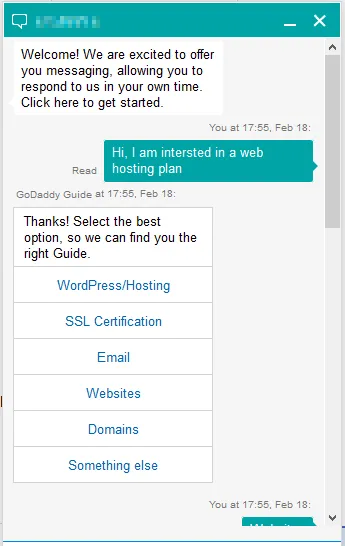
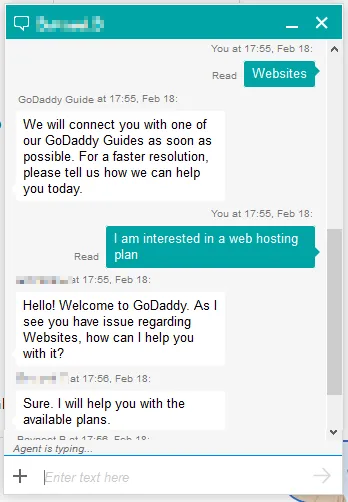
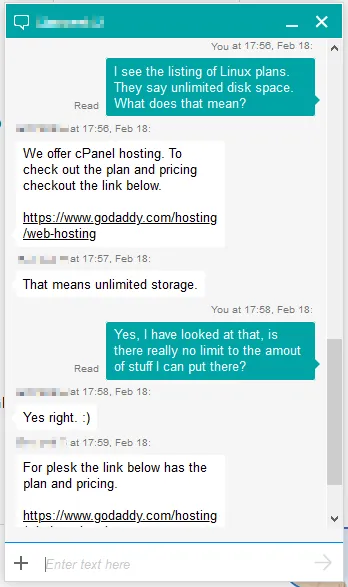
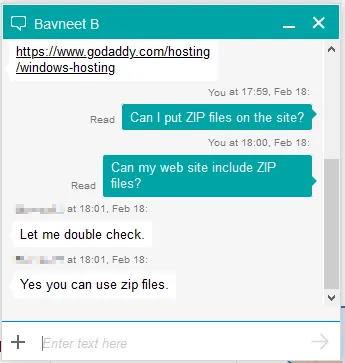
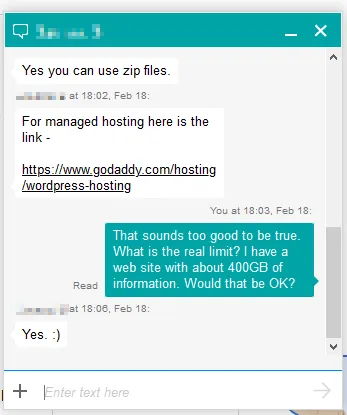
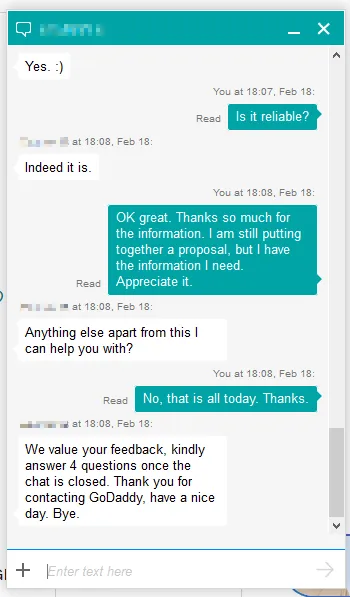
In this exchange with the sales person, I am told:
- I am allowed to host ZIP files on the service, and
- I am allowed to put at least 400GB of files on the service. My site is actually less than 100GB.
Soooo. I am promised one thing, but actually provided something else.
Is This Honest?
I don’t think so. I have been moving all of my services OUT of Godaddy. somebody really should stop them from these deceptive practices.