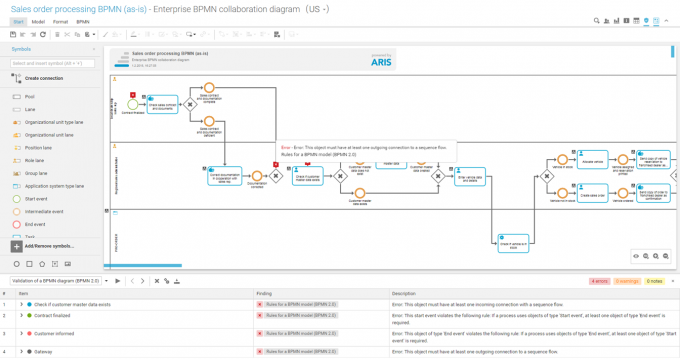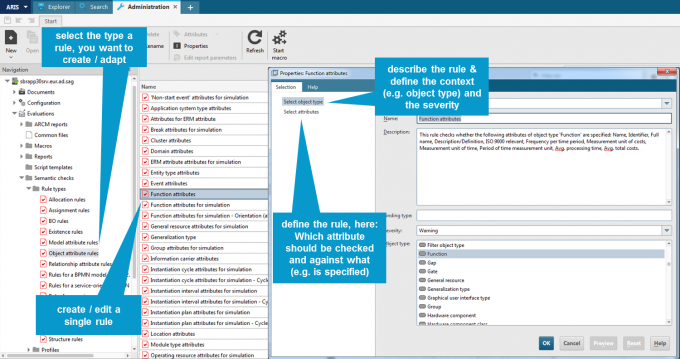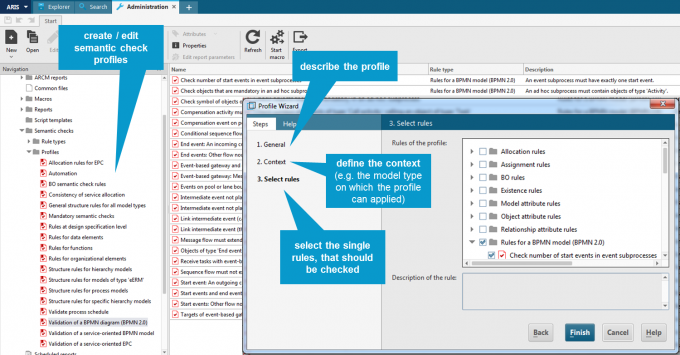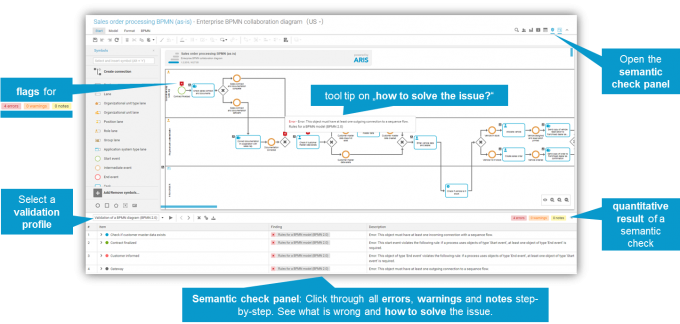Global Design Standards (3) – Intelligent checks against individual modeling conventions
Blog: Aris BPM Blog
Design standards (respectively modeling conventions) can be defined as rules in ARIS. This includes the existence, allocation or assignments of modeling assets, the maintenance of specific attributes, following a predefined structure and much more. Many rules are already predefined and logically grouped regarding important application scenarios in ARIS – but they can also be flexibly defined to cover the requirements of your organization.
Models in the ARIS repository can be checked against that rules using the Semantic Check. A user can choose his application scenario, e.g. modeling a BPMN process, that should be automated in the next step, and ARIS checks, whether the process is suitable for a transfer to the development unit. Or an adapted process should be part of the next release, for which it has to pass a quality gate that is covered by qualitative rules.
The user immediately gets a differentiated overview (errors, warnings, hints) on the found issues, which he is able to work on step-by-step or based on marks within the model. In addition to a highlighting of the identified issues, ARIS delivers concrete descriptions and recommendations on how an issue can be solved. In order to consistently ensure a high quality of the modeling output, the execution of semantic checks can be automated depending on the model type or the designers’ role.
HOW-TO: Definition of single rule
- Open Administration in the ARIS Architect
- Navigate to Evaluations >> Semantic checks >> Rule types >> A RULE TYPE YOU WANT TO CREATE
- Click New >> Semantic check rule and enter a general description for your new rule as well as a context (e.g. an object type) it should be applied to
- Define the rule – the procedure depends on the rule type.
- Click OK
HOW-TO: Definition of profiles (sets of rules – this is what is being checked)
- Open Administration in the ARIS Architect
- Navigate to Evaluations >> Semantic checks >> Profiles
- Click New >> Profile and enter a general description for your application scenario
- Define the context (e.g. the model type on which the profile can be applied)
- Choose the rules, that should be checked with the profile
- Click OK
HOW-TO: Application in Connect Designer
- Open a model in the Connect Designer
- Click on the Semantic check symbol
- Choose a validation profile
- Click the play button
Previous: << Global Design Standards (2) – Active & automated design support
Pre-Previous: << Global Design Standards (1) – Definition & roll out of individual default templates
Pre-Pre-Previous: << Increase the quality & maturity of your business concept!
Leave a Comment
You must be logged in to post a comment.