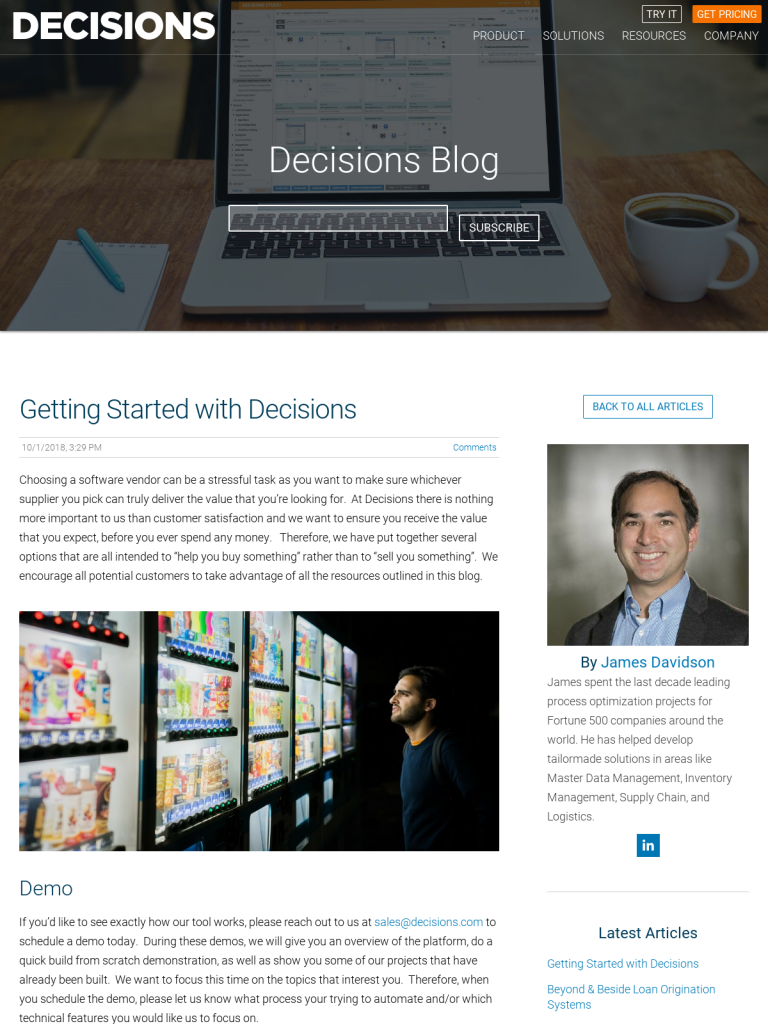Getting Started with Decisions
Blog: The Data Center
Choosing a software vendor can be a stressful task as you want to make sure whichever supplier you pick can truly deliver the value that you’re looking for. At Decisions there is nothing more important to us than customer satisfaction and we want to ensure you receive the value that you expect, before you ever spend any money. Therefore, we have put together several options that are all intended to “help you buy something” rather than to “sell you something”. We encourage all potential customers to take advantage of all the resources outlined in this blog.
Demo
If you’d like to see exactly how our tool works, please reach out to us at sales@decisions.com to schedule a demo today. During these demos, we will give you an overview of the platform, do a quick build from scratch demonstration, as well as show you some of our projects that have already been built. We want to focus this time on the topics that interest you. Therefore, when you schedule the demo, please let us know what process your trying to automate and/or which technical features you would like us to focus on.
Free Trials
Try it out! We offer free cloud trials and free on-premise trials that you can use to play around with the tool. We also have several sample applications that we can be installed on your free trial, so you have something to work with that is already built out. Additionally, we have Engineers available that are happy to setup up getting started sessions with your team to help you navigate the trial environment. To learn more or to request a free trial, please visit: https://decisions.com/trial/
Proof of Concept
If you’ve already had a demo, but your still not sure exactly sure how Decisions would work for your specific use case, please reach out to us to discuss a proof of concept. With our graphical designers, its very quick and easy to build out custom applications. For this reason, we are more than happy to offer free of charge proof of concepts to build out any key process that you need to prove out in the tool. To learn more, please reach out to us at sales@decisions.com.
Online Resources
We also have several online resources that can help you with your evaluation process. On our documentation site (https://documentation.decisions.com/) you’ll find useful information about all our features and how to use them. On our events page (https://decisions.com/events/) you’ll find links to upcoming events. You’ll also find links to recordings of previous webinars and online training that are designed to help you get started with building applications in Decisions. We also have links to 2 minute demos (https://decisions.com/quick-demos/) and ebooks (https://decisions.com/ebooks/).
Free Training Events
Finally, the best way to determine if Decisions is the right choice for you, is to attend one of our free training events. These events are open to both customers and prospective customers alike and you may send as many attendees as you would like. They are a great way to not only network with other customers, but to meet the Decisions team that will be supporting you with your implementation. We typically hold these training quarterly in the US, annually in the UK and annually in Australia. To check the upcoming training schedule or to register for an event, please visit us at https://decisions.com/events/.
The post Getting Started with Decisions appeared first on Decisions Blog.
Leave a Comment
You must be logged in to post a comment.