Get to know Microsoft Viva: an employee experience platform.
Blog: Professional advantage - BPM blog
Microsoft has recently unveiled its digital employee experience platform. Called Microsoft Viva, it brings together communications, knowledge, learning, resources, and insights all in an integrated platform. It connects Microsoft 365 apps with Teams and other applications to empower employees and assist with adjustments needed with a remote working setup.
Microsoft Viva comprises four modules: Viva Topics, Viva Connections, Viva Learning and Viva Insights – and this is what we know about this employee experience software so far.
Viva Topics
Viva Topics is designed to “harness knowledge and expertise” in the organisation by surfacing relevant content for employees. Powered by AI, the custom content appears as topic cards that display relevant documents, videos, and people when clicked. Viva Topics was built out of Project Cortex and works in Office, SharePoint, and Teams.

Viva Connections
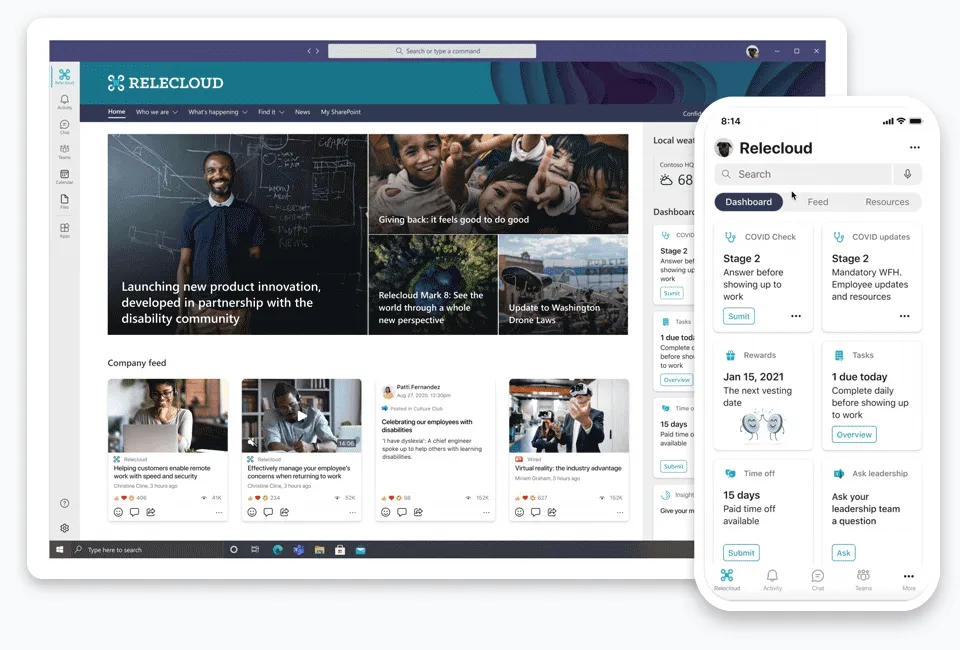
Viva Connections aims to “amplify culture and communications” by serving as an internal company-wide communication gateway. Think of it as the more modern-day intranet portal that feels like a social media app with simplified navigation.
Viva Learning
Viva Learning intends to “accelerate skilling and growth” by making training and development part of an employee’s everyday routine by surfacing content from LinkedIn Learning, Microsoft Learn, and the company’s own digital assets.
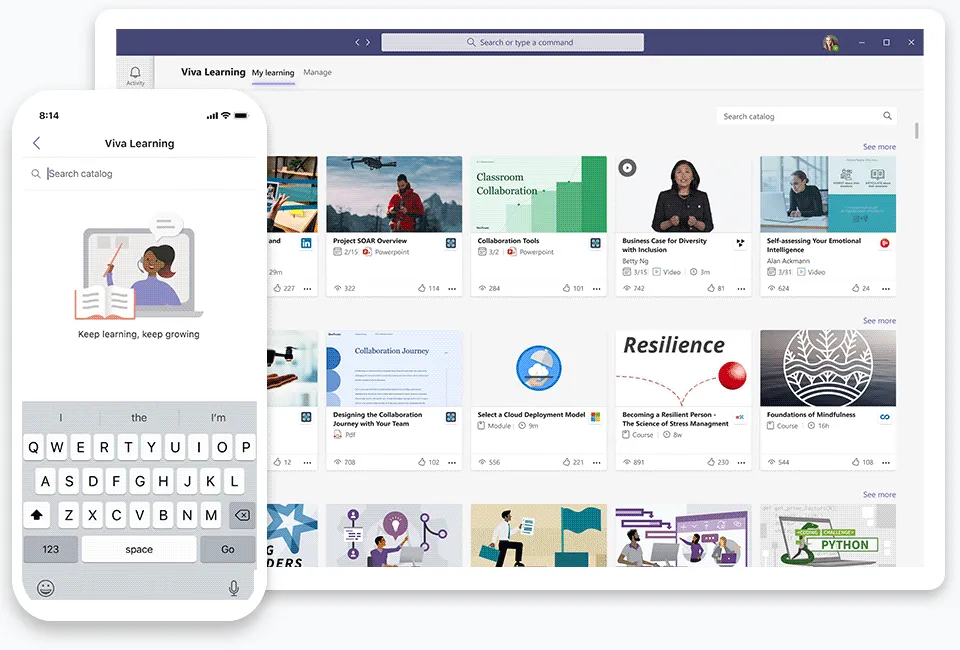
Viva Insights
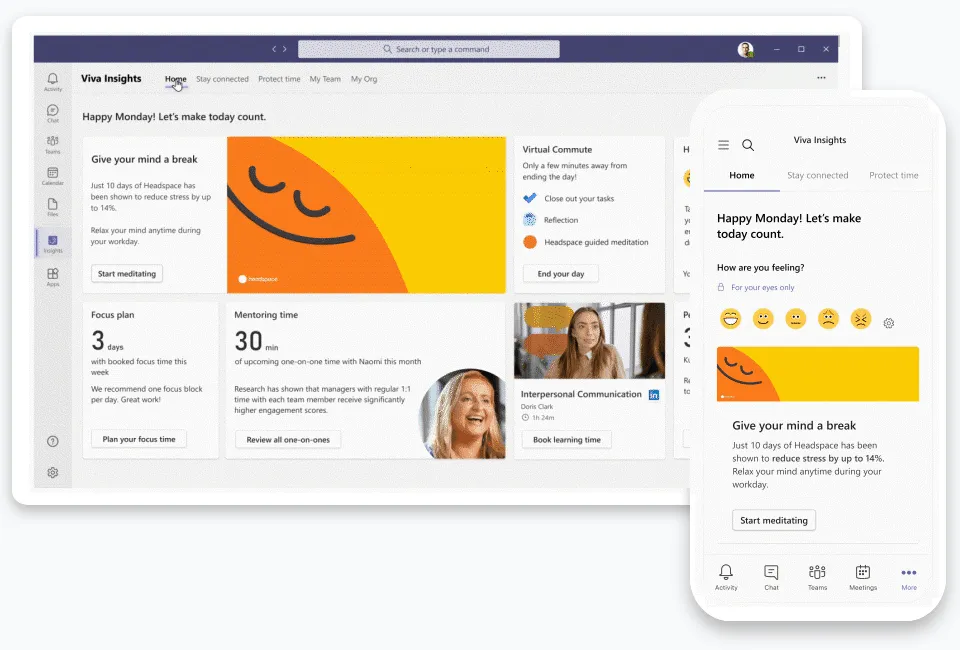
Viva Insights helps to “balance productivity and wellbeing” by providing everyone in the organisation with personalised, privacy-protected insights and recommendations that help improve productivity and wellbeing. It builds on the data processed and made available by MyAnalytics and Workplace Analytics, providing people with guidance on breaks, focused work, learning, meeting overload, after-hours work, and so on.
What do you think about Microsoft Viva? Let us know in the comments section below.
The post Get to know Microsoft Viva: an employee experience platform. appeared first on Enterprise Software Blog - Professional Advantage.
