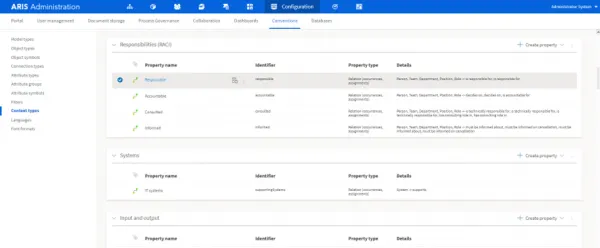Full flexible satellite modeling in ARIS 10 SR 14
Blog: Aris BPM Blog
Satellite modeling sounds pretty spacy, but it’s not from out of space. It’s rather quite down-to-earth and will make your modeling life much easier. Users of ARIS Elements or ARIS Advanced are maybe already familiar with satellite modeling as this has been available in these editions for a while. But now it’s also available for ARIS Enterprise.
But what does satellite modeling actually mean? It is a radically new approach of how to do modeling in ARIS. It reduces your efforts a lot and changes the way how you work.
To see a short demo, have a look at this video How to use Satellite Modeling to describe your processes from different angles | ARIS BPM Community (ariscommunity.com).
Full flexible satellite modeling is provided by a new central configuration for modeling and viewing. It stands for:
- Speed
- Simplicity
- Quality boost
- Consistency
Satellite modeling will speed up your model creation as all information is maintained in one place. There is no need to open allocation diagrams separately. ARIS creates the allocation diagrams in the background and maintains the satellites there.
Simplicity is increased by using categories with speaking names such as RACI. So it’s easier to find what you are looking for. Categories and their content can be individually defined by the admin in the content types configuration.
You can reach a quality boost, because admins define the conventions in the background. They define how ARIS acts in case of satellite modeling via the side bar. Users just use them and don’t need to care about the details. They don’t need to know what specific allocation diagram needs to be opened to maintain specific attributes. You can build new groups, in which you can, e. g., cluster your mandatory attributes, which makes it easier to keep your conventions. It’s all defined by the admin.
Information is consistently defined for modeling and contribution within the new content type configuration. That means designers maintain information automatically in a way that is later also considered in the portal for viewers. The central configuration for satellite modeling ensures a consistent handling of information.
Content type configuration for satellite modeling
While satellite modeling is automatically activated in ARIS Elements and Advanced, content type configuration needs to be activated in ARIS Enterprise. You can learn how this works and more details about the new features in the delta training ARIS 10 SR 14 Web-based administration that is accessible over the Software AG learning portal.