From Order to Cash
Blog: Flokzu
Every company, but mostly small and medium ones, needs to sell more in order to grow. And this necessarily implies receiving, processing, delivering and ensuring customer satisfaction with more orders. For each order, several tasks will be performed, from receiving the order to receiving the payment and checking customer satisfaction.
There are four pillars you will need to consider:
- Understand order’s delivery as a process
- Delegate tasks to the customer
- Automate as much as you can
- Measure to keep on improving
Understand order’s delivery as a process
The order is just the beginning of a set of activities that must be performed by several people. This is a business process that chains several tasks according to a set of business rules.
So, you should think of an order delivery as a process, not as a set of unrelated tasks. And the best way to do that is by drawing it. You can start with just squares and arrows in a whiteboard. This is known as documenting the process and has plenty of benefits per se, but one of the most important ones is motivating and involving your team.
This activity will let you visualize the process, which tasks should be performed, by whom, where bottlenecks can appear, etc. Usually we have the process in our heads, and we cannot discuss and improve it without a model.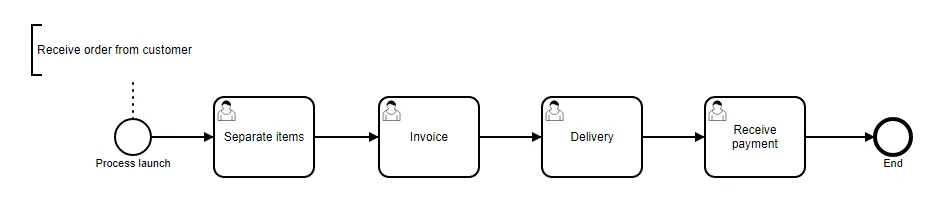
Each task is performed by different people, so collaboration is vital and the delay of one task will have an impact on the whole order delivery. Modeling the process with your team should be done continuously, based on measures and further discussions.
Delegate tasks to the customer
Does it seem too good to be true? Most of our customers are willing to do some tasks without depending on us. And of course, it will reduce the time needed for each order, increasing the scalability of our business to complete more orders using the same infrastructure.
As an example, what if we provide a web/mobile form to receive the order, instead of receiving it via email or phone? We may use a form like this:
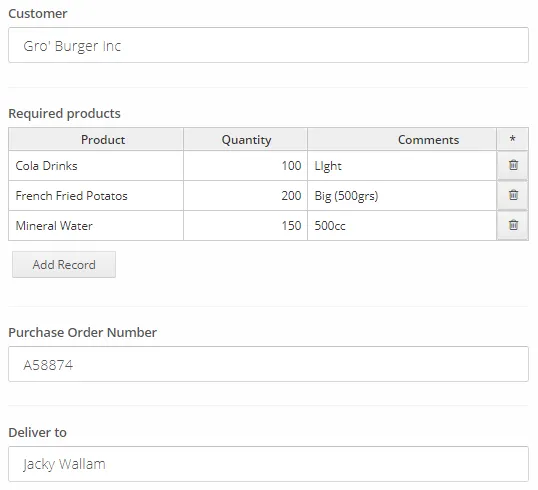
You can also put some logic into it to avoid errors. For example, instead of typing the product, the customer can select it from a combo box:
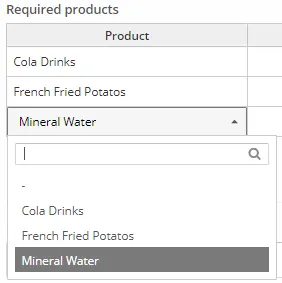
Automate as much as you can
Scaling and processing more orders requires being more efficient, and this is achieved by automating as much work as you can.
How do you know which orders you have to complete right now? Answering this question must be immediate; your team should not spend one second knowing what’s next in their to-do list. This is known as the ‘Pending tasks’ or the ‘Inbox’ for each process participant:
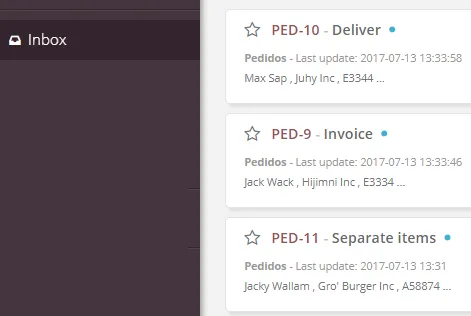
There are several other automation opportunities, like:
- Once you have invoiced, email the customer instead of notifying via email.
- Once you separated the items, integrate the order with your ERP to update the stock.
- Once the order has been delivered, ask the customer to complete a web form with a satisfaction survey.
- Once completed, send order information to a Google Drive spreadsheet for further statistical analysis via Zapier.
The more you automate, the less time need for each order. So if we maintain the infrastructure, we are increasing the organization’s efficiency.
Measure to keep on improving
How many pending orders do we have?
This shouldn’t be the most feared question in the company. If we understood orders as a process and we automated them, we will be able to list every pending order, in which step they are and since when. This is the application of business intelligence technology to the automated process, that let us easily see relevant information like this one:

How long does it take to complete an order?
Flokzu automatically registers how long a process takes from start to end, but also the time needed for each step of the process. This allows you to detect bottlenecks:
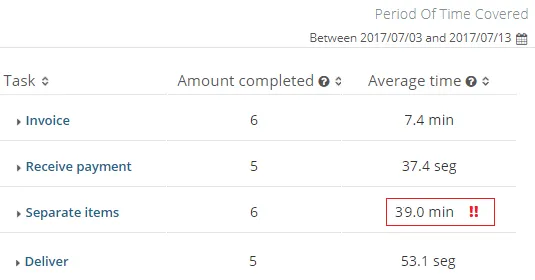
These metrics provide evidence showing where problems might be to make decisions based on facts and not on personal perceptions to improve the process. This is a continuous improvement cycle. There is no ‘perfect’ process, you should improve it incrementally and continually.
Conclusions
From receiving an order, til its delivery and receiving the payment, several tasks are performed by many people. Seeing this as a process allows you to improve its efficiency and its scalability to complete more orders per time unit without increasing your infrastructure.
The post From Order to Cash appeared first on Flokzu.