From Manual to Digital: Where Does Your Agency Fall on the Digital Scale?
Blog: Kofax - Smart Process automation
This summer my family bought a 1979 Tudor-style split level home, and while some areas like the master bathroom and kitchen had been updated, plenty of other spaces were crying out to be modernized. Think twenty-year-old upstairs carpeting, a moisture-stained basement drop ceiling and original pink and green flowered wallpaper in the dining room.
Before buying the place, we seriously assessed the state of each room, looking not only at cosmetic changes that visitors would see like worn carpeting and gold fixtures, but also the underbelly of the house: heating, plumbing, wiring, and other systems that needed updating.
The big questions we needed to answer: What needs to be done to update this place to modern standards? How much will it cost? And how should we prioritize the work from a budget and time perspective?
The process we went through in our home purchase and renovation is no different than the process your government agency must go through in moving to the digital realm. When developing a digital transformation plan, it’s smart to start with a realistic and comprehensive assessment of where your current digital capabilities lie. Then, you can prioritize the biggest opportunities for digitization and develop a comprehensive “renovation” plan to move your agency’s customer-facing and middle- and back-end processes into a modern framework.
Assessing digital maturity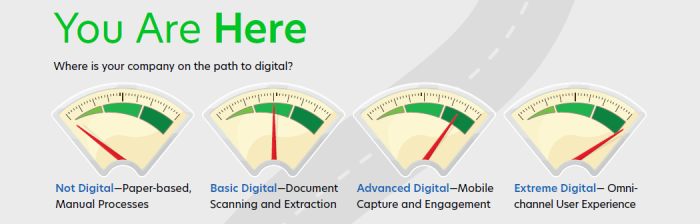
Your agency’s digital maturity level falls into one or more of these four categories:
- Manual: Processes are mostly paper-based and manual.
- Basic digital: Your agency scans documents and extracts basic information from them.
- Advanced digital: Online service transactions are the norm in a full intra-agency ecosystem integration.
- Full digital: Completely touchless processing includes full integration between agencies.
Different areas of your agency’s processes may be more or less advanced than others. Consider these two broad areas and processes that fall within them:
Constituent engagement experience: From application to follow-up communications, where do your customer-facing processes fall on the digital maturity continuum?
Internal agency processing: From document processing to compliance to analytics, where do your internal processes fall on the digital maturity continuum?
Mapping and prioritizing opportunities for digitization
A heat map, which is basically a color-coded system of prioritization, will provide a visual, high-level view of digital projects to be prioritized across the agency. The ultimate goal is to completely transform to digital (much like my family’s ultimate house goal is to update from 1979 to 2017), but projects must be ordered in a way that makes the biggest impact and accounts for the holistic vision.
In our house, we haven’t finished painting so it doesn’t make sense to hang pictures. In a digital transformation, you wouldn’t implement e-signatures when the application is still on paper.
Create a simple heat map by making a list of your agency’s service functions such as applications, renewals, registrations, etc. Across the top of that list, write the typical touchpoints those processes go through both internally and externally, such as collection, evaluation, acceptance, filing and citizen interaction.
Now get out those crayons or highlighters and start coloring. You want to color the biggest opportunities the darkest and the smallest opportunities the lightest. For example, if your agency accepts permit applications and you know one of the biggest digital opportunities is in automating the evaluation of routine applications on the back end, color that box a dark shade.
On the other hand, if you’ve already enabled electronic forms in a web portal for applicants to fill out online, making further improvements on that process isn’t a high priority. Color that box in the lightest shade or leave it white.
Need a visual for this process? Get the complete digital maturity model for government and create your own custom heat map for prioritizing digital opportunities in your agency. Download our white paper, “Go Digital for Constituent Satisfaction” today.
The heat-mapping process works across agencies as well as within them.
Uncovering and prioritizing opportunities
High-impact opportunities often uncover themselves (just as I knew the threadbare carpet had to be replaced with hardwood before we could possibly move in, you know there are certain areas in your agency in which digitizing a process would make the biggest impact possible). If you’re struggling to prioritize beyond obvious opportunities, consider these areas in the front, middle and back-end offices for evaluation:
- Many employees perform manual tasks
- High volumes of paper
- Redundant data entry
- High “what is my status?” call and email volume
Go beyond a mere technology replacement
Most of the vent covers in our new house were rusted and dirty. Beyond simply replacing them, we undertook a project to reroute a couple of vents to better locations before putting in new flooring and adding new covers. In other words, we didn’t simply replace the old with an updated version, but considered how to strengthen the infrastructure, too.
The same principle applies for your digital transformation: rather than simply apply technology to automate manual processes, take this opportunity to review, simplify and redesign processes from end to end to make them more efficient and easier for constituents.
Learn more about heat mapping, prioritizing digital opportunities and building your agency on a flexible digital platform in our latest white paper.
Originally published incontextmag.com
Leave a Comment
You must be logged in to post a comment.







