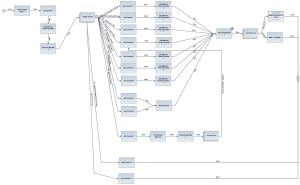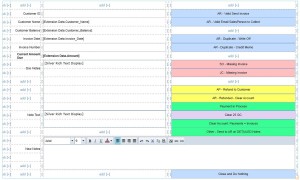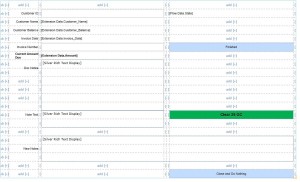From Install to Training and Production in 7 Days
Blog: The Data Center
At a recent free training event, we had a number of attendees with us who had not yet signed on as official Decisions customers. While all of these attendees have either signed on or plan to sign on in the next week, one of them had a story that they said I could share.
A regional heating, cooling, plumbing and air company was able to send one person to the training event, sign a contract during the event, and have something in production all within a week.
Here are a few screenshots (in designer view) of what he built and his own explanation:
–begin customer email–
1. Step 1 – flow that dips data from the database and start’s the Item 2 workflow
2. Step 2 – is the Primary workflow. Pretty straight forward
- Assign’s and displays a form to review an AR Item
- User Records notes and selects the next action
- Notes and State are set and a new task is assigned to the AR Person
- AR person does the required work and then Finish’s the task
3. Item 3 – is the AR Item review form for the users that are reviewing the items
4. Item 4 – Is the AR Person’s task form to review and execute on what needs to occur with the record.
I did create folder extension data for persistence of some data points. I have also created 3 folder extension actions – 1 to view/edit the Notes, 1 view the folder extension data and 1 to add task comments and change state.
Lastly – there is a scheduled task to execute the Step 1 flow each day.
— end customer email —
Adam says his next step is to make the assignments more dynamic. Kudos to you Adam! Its a great start.
The post From Install to Training and Production in 7 Days appeared first on Decisions Blog.
![]()
Leave a Comment
You must be logged in to post a comment.