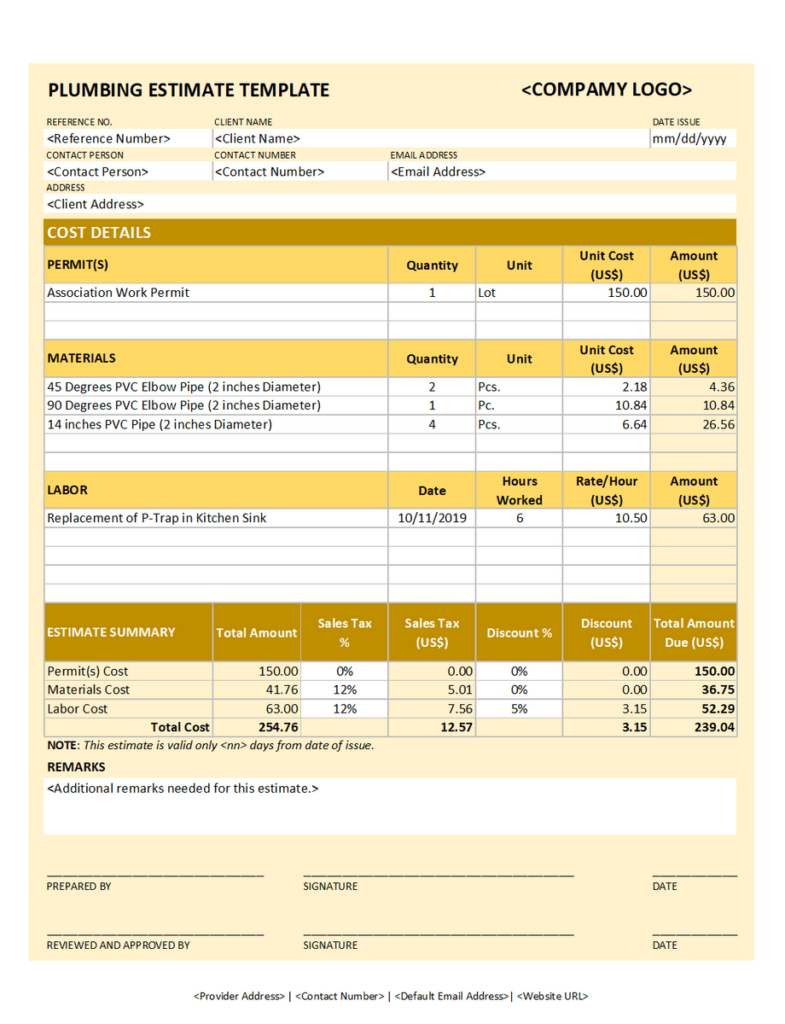Free work estimate templates to speed up your workflow
Blog: Monday Project Management Blog
Work estimates are a vital part of the sales process for construction, repairs, automotive, and a variety of other industries. Unfortunately, putting together new work estimates for every new client is a time-consuming process, to the point where it can feel like you spend half your day creating quotes.
Using an editable, customizable work estimate template reduces setup time and allows you to fire out new quotes with ease and get straight back to the job at hand. As an added bonus, a templated work estimate ensures uniformity across all quotes, giving your business a professional, organized appearance.
In this article, you’ll learn why work estimate forms are so important and get familiar with several different examples of templates to inspire your own quotes. Plus, we’ll share with you a predesigned work estimate template on monday.com and show you just how our platform can transform your job quoting process.
What is a work estimate template?
For companies and contractors that don’t sell a product or operate on a fixed pricing model — for example, the majority of tradespeople — work estimates are a crucial part of the sales process. Instead of a fixed price, the company provides a formal estimate for the cost of a given piece of work. For example, a plumber might provide a work estimate to a potential customer on the potential cost of repairing a broken valve.
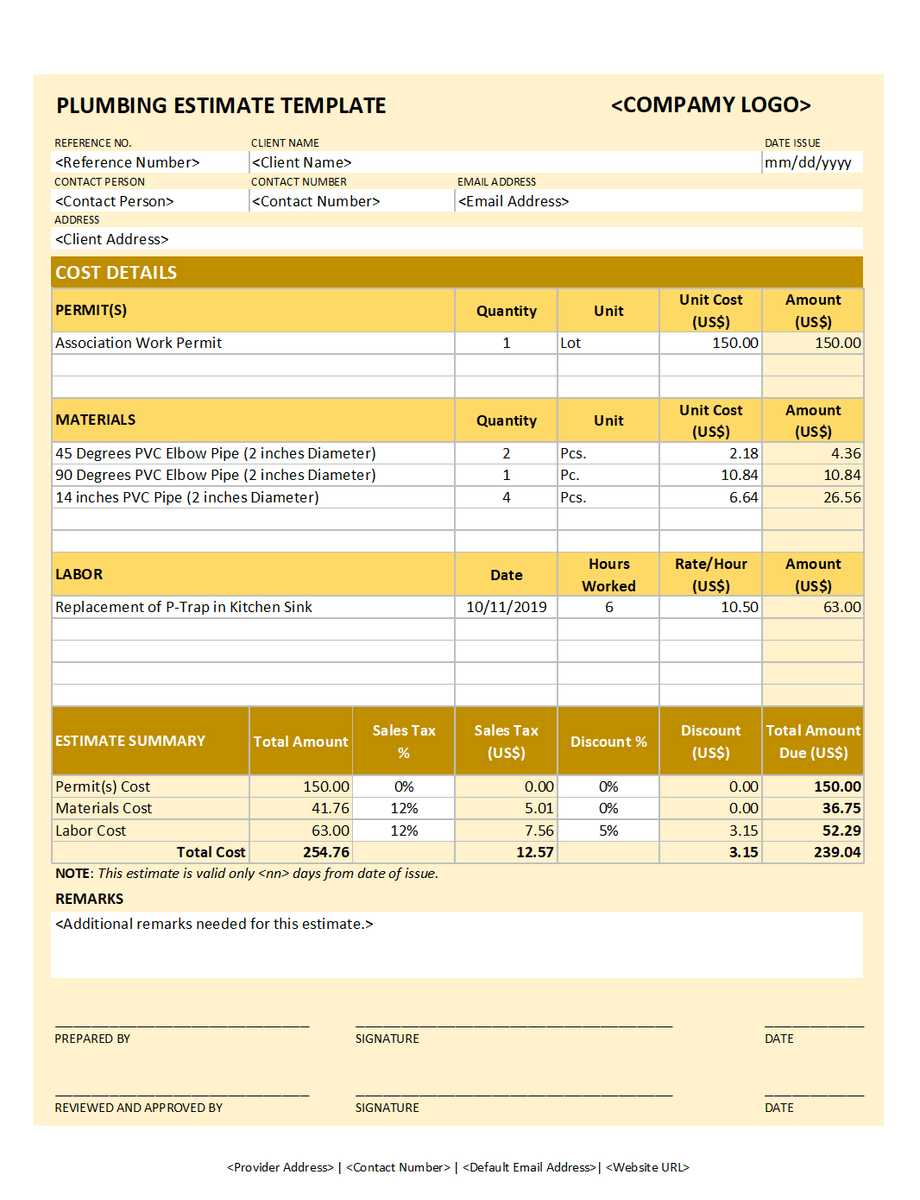
Work estimates — also known as quotes, as well as job or cost estimates — include very specific information, not just the estimated cost of the work to be done. Work estimates also include:
- the company name and address
- a quote or estimate, AKA what you think it will cost
- the date the work estimate was prepared on
- the customer’s contact details, like an address and phone number
- a breakdown of the work required, as well as any parts needed
That’s a lot to include, which is why many contractors prefer to use a job estimate template. The job or work estimate template is a customizable solution that has all of the necessary details — such as your company name and address — pre-filled, as well as fields to edit to include customer information and job details.
This means that you can simply pull up the work estimate template, save a new copy — to keep the original template intact — and immediately plug in the required details and get that quote or invoice sent.
Why use a work estimate template?
Item prices, copying and pasting company information, and adding various tables and formatting could take each team member hours. Of course, that time would be better spent on completing the jobs you’re quoting on.
When you use a work estimate template, all that “pre-work” is completed for you. The tables for job cost details are added, and many things are filled out. Pre-defined fields for customer details let you simply fill in the needed information. Plus, your company info and logo are right there at the top.
Of course, work estimate templates are also customizable, meaning you can edit them to suit your needs. You can even adjust them to reflect your learnings as your business develops. For example, you might find after a few months of using a work estimate template that it’s helpful to include your payment terms upfront so that potential customers understand the conditions they agree to.
That’s not all, though. Work estimate templates instill a sense of professionalism in your customer communications, particularly when you send repeat clients multiple estimates, as each quote will look alike. They’re also a helpful way of reducing human error, as certain elements — such as formulas designed to automatically calculate the estimated total — are already set up for you.
What are some examples of work estimate templates?
Let’s take a look at some different templates for different industries.
Work estimate template for construction
This estimate template is a great example of the information you’ll need to include if you’re a construction contractor or business. Note that the template includes space for both your company’s details and your customer’s, as well as a date field for when the quote expires. Work estimates don’t have to have expiry dates, but they can help add urgency to the sales process.
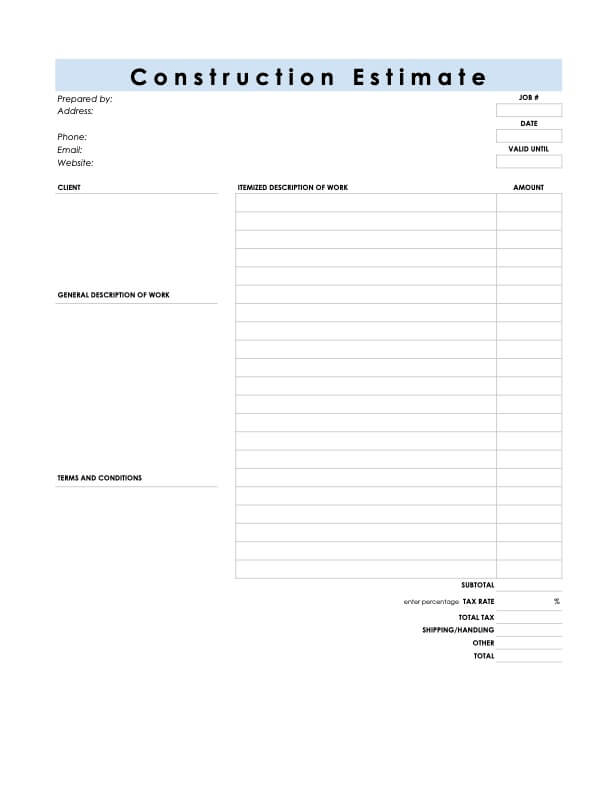
The main table has space for a detailed description of each item — often in construction jobs, labor costs, supplies, and consumables are listed as separate line items — as well as any terms and conditions that might apply to that specific job.
Work estimate template for vehicle repairs
This work estimate template is a simple example of a quote for automotive repairs.
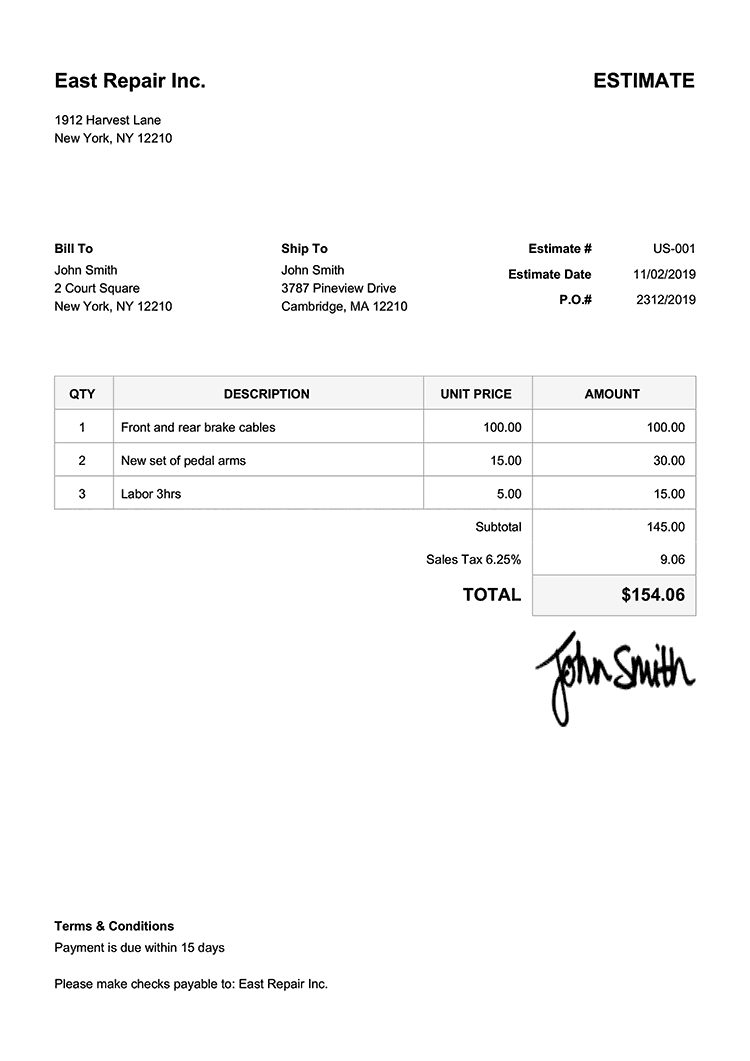
Notice how in this example, there is space in the footer for you to add your payment terms and conditions. While this isn’t a requirement for all estimates, it can be helpful for cash flow to provide this information upfront so that customers understand the terms before agreeing to move forward.
Work estimate template for cleaners
This work estimate template is appropriate for quoting on jobs that span a timeframe longer than one day. For example, this cleaning company might quote for a job that’s going to take multiple days, meaning they can use the start date, end date, and duration fields to provide the necessary information as part of their estimate.
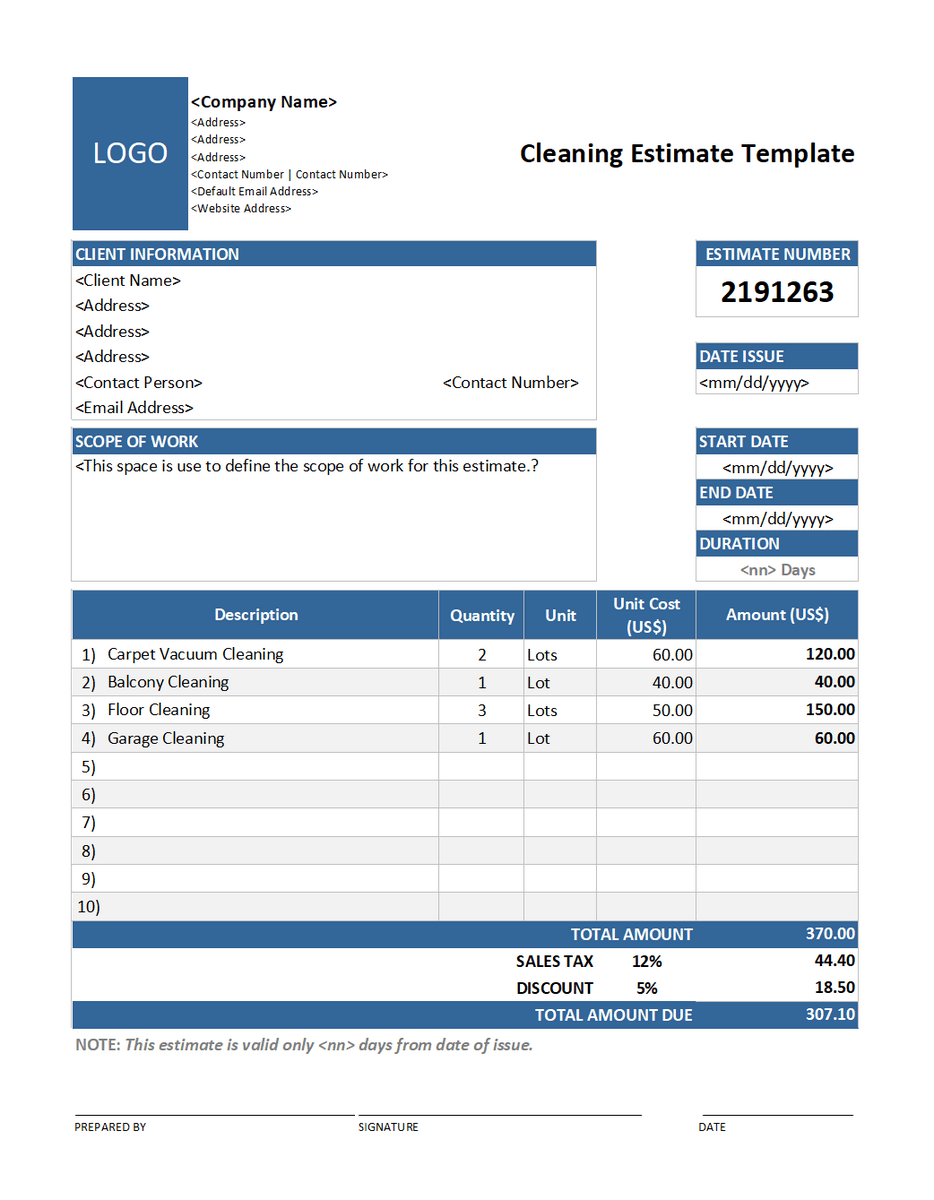
monday.com’s work estimate template
Free estimate templates are most often simply Google Docs or Microsoft Word documents. The problem with this approach, however, is that any quote you create will live separately from your project management system. That means a lot of extra managerial work when it comes to doing the job and billing the customer.
That’s why we decided to create a work estimate template built directly on top of the monday.com Work OS. You can quickly edit fields, create and share forms digitally with your staff, and create dynamic output for specific types of jobs.
If you want to print out a physical document, you can even use monday.com Workdocs. Workdocs is an intuitive, collaborative word editor that lives in the monday.com Work OS, allowing your team to quickly pull in data from various boards that live in monday.com.
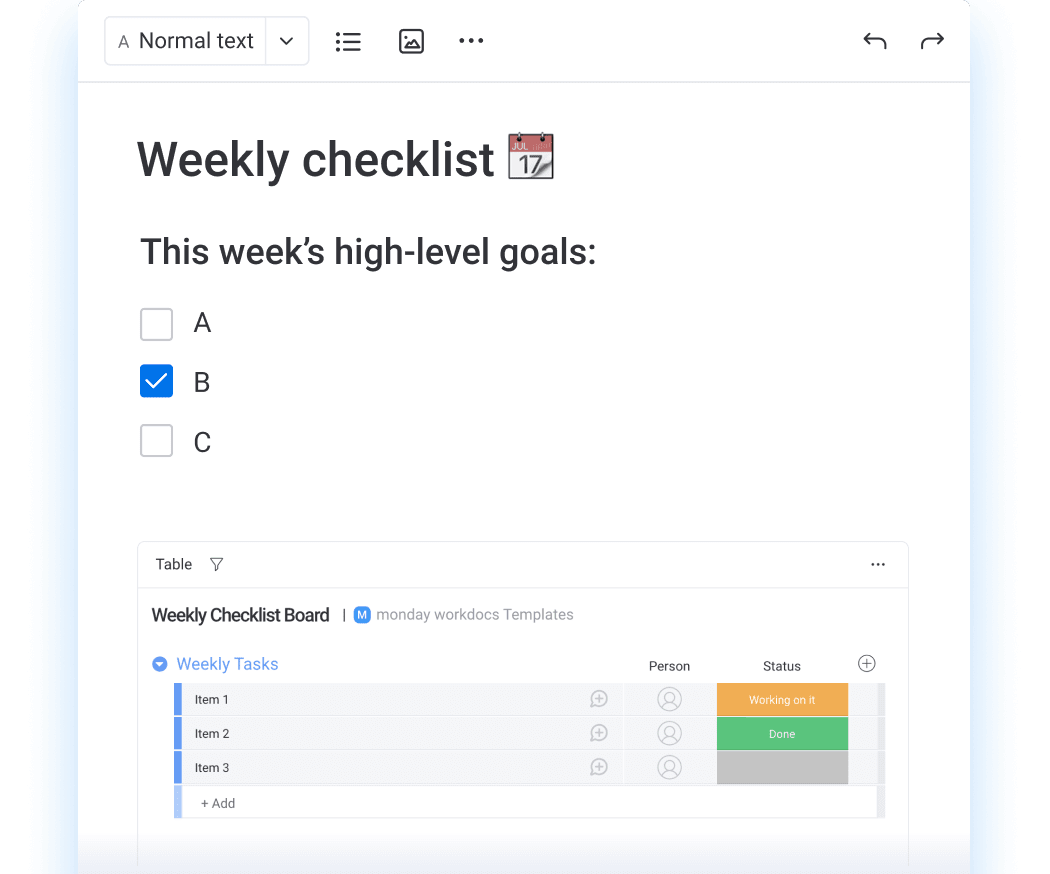
All of the work estimates you create can be saved against the customer’s record in your monday.com CRM, and when the estimate gets accepted, you can plug the relevant details right into your task management board without having to double up on all that data entry.
Best practices for using a work estimate template
If you’re new to the world of using a work estimate template, here are a few helpful tips to bear in mind before you generate your first quote:
- Make sure to create a working copy of your template before you start editing so that the original template stays intact.
- Always change the quote number on the new estimate and keep quotes in sequential order — or use a platform like monday.com that does this for you.
- Ensure your company details are up to date. If anything changes, update your template.
- Include a clause that stipulates all costs are estimates and may be subject to change. For example, material costs may increase before the quote is accepted.
- If there are any special circumstances for a given job — say, for example, you won’t be able to start work until next month — add these to the notes section of your work estimate.
FAQs about work estimate templates
How do you do a work estimate?
A work estimate should include the following information:
- your company name and contact details
- your customer’s name and contact details
- a quote or work estimate number
- the date you prepared the estimate on
- a “valid until” date for the quote, if applicable
- an itemized description of each element of work, as well as the cost associated with each element
- an estimated date that you plan to complete the work
- a work estimate total
- any taxes included in the estimate
- your payment terms
Simply create a document that includes all of this information, and you’ve done a work estimate.
Does Google Docs have an estimate template?
No, Google Docs does not offer a standard template for creating work estimates.
However, we’ve created one for you! Click here to download our work estimate template for Google Docs.
How do you make a spreadsheet estimate?
In your preferred spreadsheet tool, such as Microsoft Excel, Google Sheets, or another platform, follow these steps:
- Create fields for your company name, address, and phone number, and add these details.
- Create fields for your customers’ name, address, and phone number, and add these details.
- Add the work estimate number, as well as today’s date.
- Add a description of each aspect of work required, as well as the cost associated with each aspect.
- Use a formula to calculate the estimated total.
Or, you can just use the Google Sheets work estimate template we’ve created for you!
The post Free work estimate templates to speed up your workflow appeared first on monday.com Blog.
Leave a Comment
You must be logged in to post a comment.