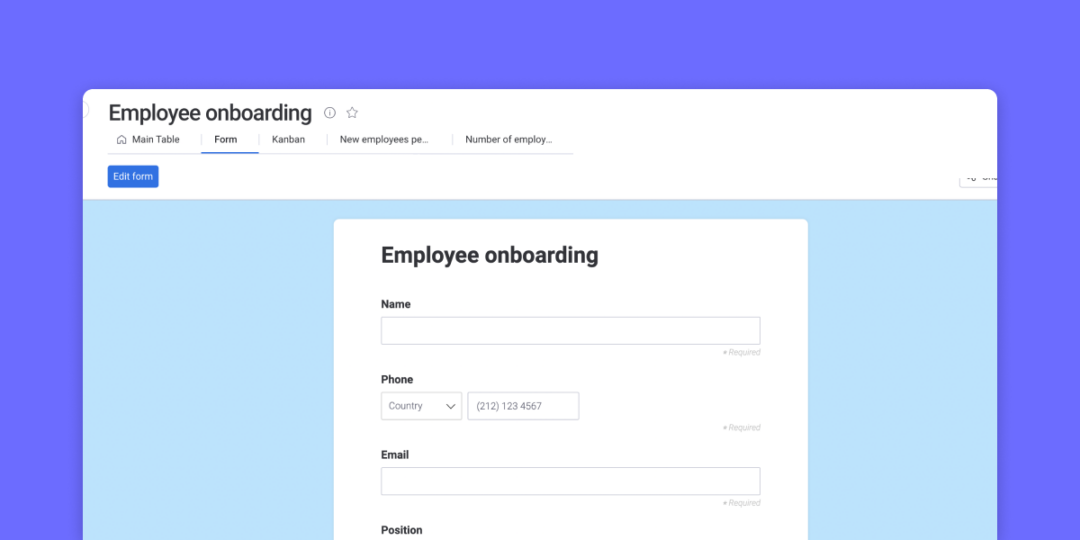Free new hire form template for onboarding
Blog: Monday Project Management Blog
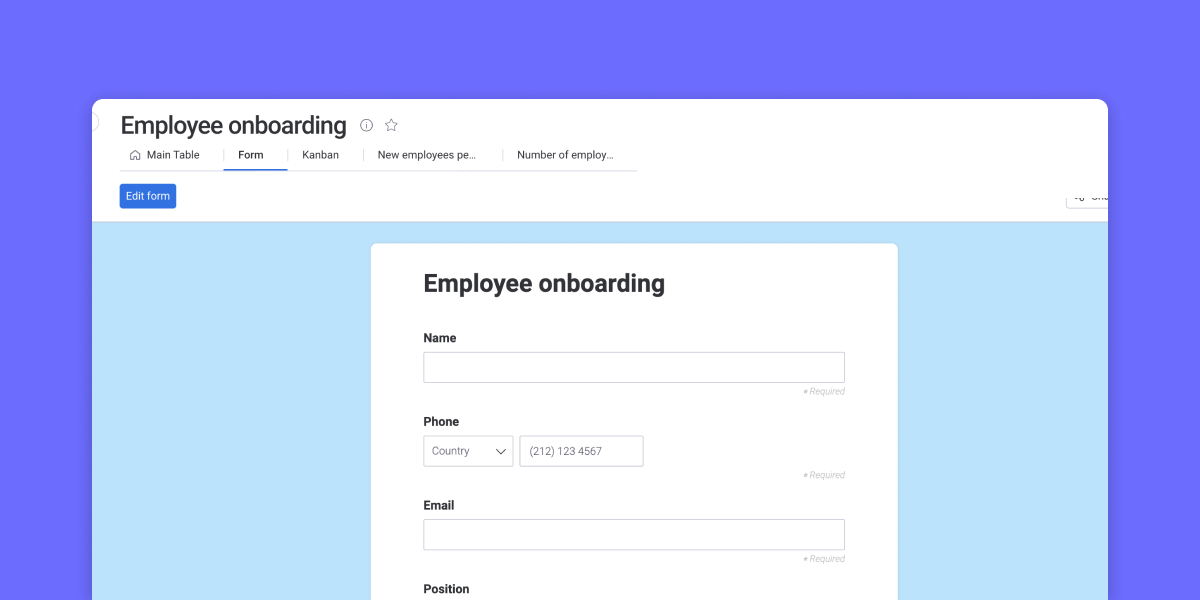
Starting a team or growing a company comes with hiring new employees. A new team member can increase productivity, provide new perspective, and help establish your organization even further. Additional new hire paperwork accompanies growth and the information gathered from completed forms is required by law.
Here we’ll show you how to create a smooth and consistent new hire experience. New hire forms include information that proves eligibility to work, verifies personal information, and is used to conduct background checks. You’ll also learn how monday.com’s Work OS can help automate aspects of the onboarding process.
What is a new hire form template?
A new hire form template helps you ensure that all required application forms are received from a prospective employee. Some forms are required by state or federal labor laws and pertain to employee income tax and work authorization. Other employee forms will be used for payroll, benefits, and insurance enrollment. Personal employee forms will contain emergency contact information.
Using a new hire form template with our Work OS gives you the option to customize the requests sent to job candidates for tailored offer letters and employment agreements. Candidates can reply in real time with employee handbook acknowledgements or additional information for human resources. Direct deposit authorizations are among the most important employee forms for your HR team.
Why use a new hire form template?
The onboarding and hiring process is a constant back and forth of information changing hands. New hire form templates help you reduce the number of interactions required to complete each phase of onboarding. Your recruitment teams benefit from improved organization of hire packets and job application forms. Completing the pre-onboarding phase as quickly as possible reduces the time needed to bring an employee up to speed and productivity expectations.
Ease new team members into their role with simple new hire forms and create the perfect first impression every time.
Create new hire form templates for each category or purpose for easy tracking. We’ll go over which forms and templates should be a part of your employment application form packet.
What types of paperwork templates are useful for new hire processes?
Each piece of required information fulfills a different request made by your organization or governing bodies. No single form can capture and report the data which means a template is needed for each one when creating new hire packets. Common forms include:
- Form I-9
- Offer letter
- W-4
- Employee handbook acknowledgment
- Direct deposit authorization
- Company policy acknowledgments
- Employment agreement
- New hire reporting
Documents that prove identity and employment eligibility
Organizations are responsible for verifying the documents and information they’ve received are authentic. Federal and state governments issue documents to certify an individual’s ability to legally work in the organization or on a project. These include:
- Social security cards
- U.S. birth certificates
- State issued identification cards such as a driver’s license
- Certificates of naturalization
- Employment authorizations for international workers
- Permanent resident cards
Adapt your new hire form template to capture and archive these documents based on their required retention periods. You can automate the organization of and access these forms all within the monday.com Work OS.
New hire form templates from monday.com turn our Work OS into a organizational powerhouse
Visually watch the progress of candidates through the onboarding pipeline with monday.com’s Work OS. Your dashboard provides insights into recruitment success, new hire feedback, and recruiter productivity.
Collaborative workspaces allow your new employees to quickly adjust to their team.
Collecting new hire forms is only part of the process and monday.com’s Work OS has the intuitive templates to help you through the rest.
Related templates to new hire form templates
Streamlining the events that take place from a new application to welcoming a member to the team adds value for both your organization and your new employee.
New Employee Onboarding Template
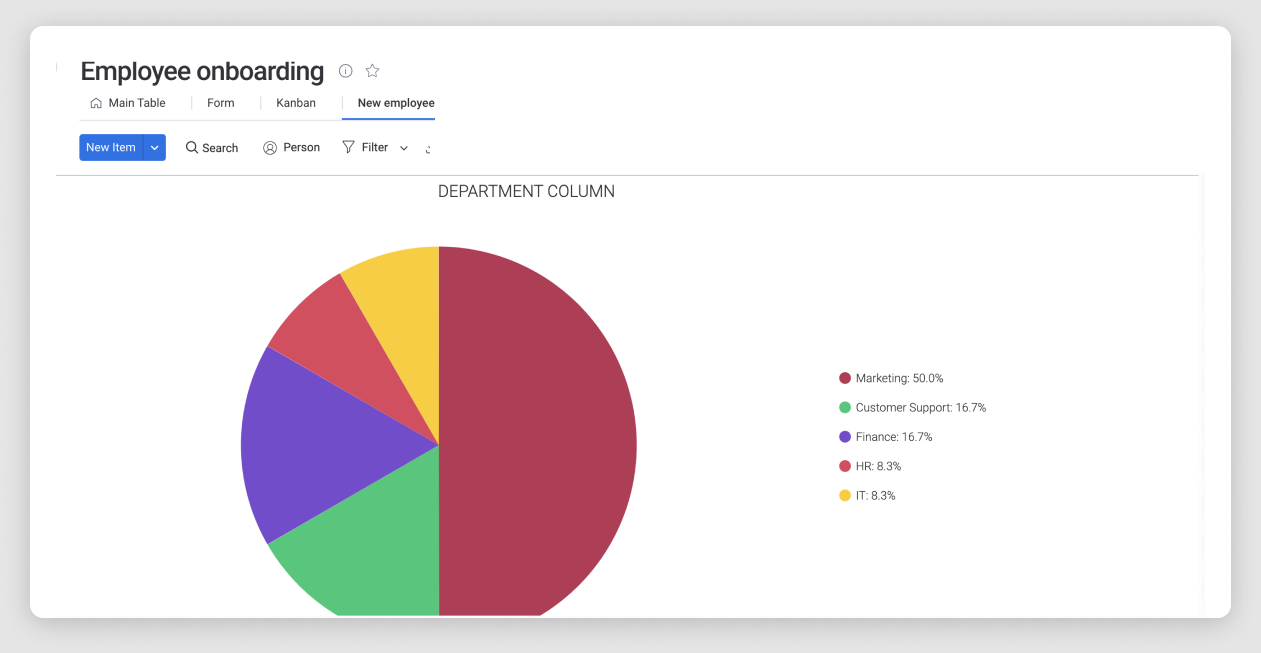
Designing your recruitment process with a new employee onboarding template allows you to optimize the flow of joining a new team and learning a new role. Onboarding templates can include important company information that may not be specific to the role. The template outlines the steps your recruitment team needs to take internally while also guiding the new employee.
Job application template
A job application template helps you quickly create new forms to be completed by applicants for an open position. You can tailor the details of each template for role-specific information. Job application templates give your recruitment team the foundation to take on the task of application creation.
New hire form templates can help you with the hill of paperwork that accompanies team growth. Let’s dive into some useful but often overlooked hiring information.
FAQs about new hire form templates
What should be included in an onboarding packet?
An onboarding packet should include everything an employee needs to get started at your organization. Try to include only pertinent information to minimize how much information the employee is taking in all at once. Important inclusions are:
- Benefits enrollment packet
- Insurance plan breakdowns
- Direct deposit forms
- Company Directory
You can include an employee handbook in the onboarding packet or leave that up to your new hire’s manager. The handbook can introduce the employee to behavioral policies, company expectations, and internal processes. Include any required badges or identification cards needed to access their department.
What are the phases of employee onboarding?
The four phases of employee onboarding are pre-onboarding, orientation, training, and then the final transition.
1. Pre-onboarding
The first phase starts the moment a job offer is accepted. Recruiters should help explain initial expectations and any required paperwork before the first day of orientation. Help candidates complete necessary steps to ease their plunge into a new organization.
2. Orientation
A new employee can have an overwhelming first day so keep it simple and concise. The orientation process introduces them to company culture and how their work will contribute to it. Go over company policies such as attendance, PTO, job performance, and payroll schedules. You can introduce them to their new team once they’re comfortable.
3. Training
The employees’ new team will take over after orientation to start training job-specific skills. The training phase directly impacts how well a new employee performs their job. Carefully consider who is responsible for training new hires as their influence can dictate how the new hire perceives the company and their involvement within it.
4. Final transition
Getting to the final phase of onboarding can take days, weeks, or even months depending on the position. Employees join the daily workflow after completion of prerequisite training and require additional guidance. Have your managers clearly communicate performance expectations to outline the job responsibilities.
New hire onboarding made simple with monday.com
You’re now equipped with the knowledge needed to start creating roles and finding new talent. Rest easy knowing all required forms and documents are safely stored and tracked within the monday.com Work OS. The optimized workflow leads to more productive recruitment teams and happier new hires from day one.
The post Free new hire form template for onboarding appeared first on monday.com Blog.
Leave a Comment
You must be logged in to post a comment.