Flokzu 2.0: see what’s new
Blog: Flokzu
Major changes have been released in the last update, most of them dedicated to improving user experience. In this post we review what’s new, what has changed and how it will improve your use of Flokzu.
Process set up
We reordered the steps when setting up a process. Now the very first thing you need to do is define a name and ID for your process:
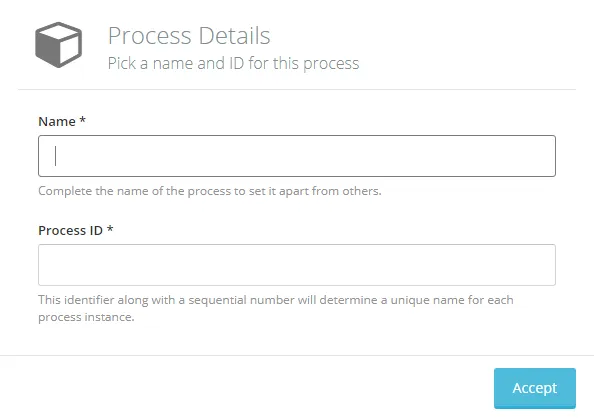
If after defining these details you want to edit the process name, you can click the pencil icon at any time:
Form Modeler
When defining the form fields, you have now much more flexibility. A form preview displays the form in real time (some fields such as the checklist display simbolic values, though) and all field types are visible siumultaneously, so you can decide which one you want to use.
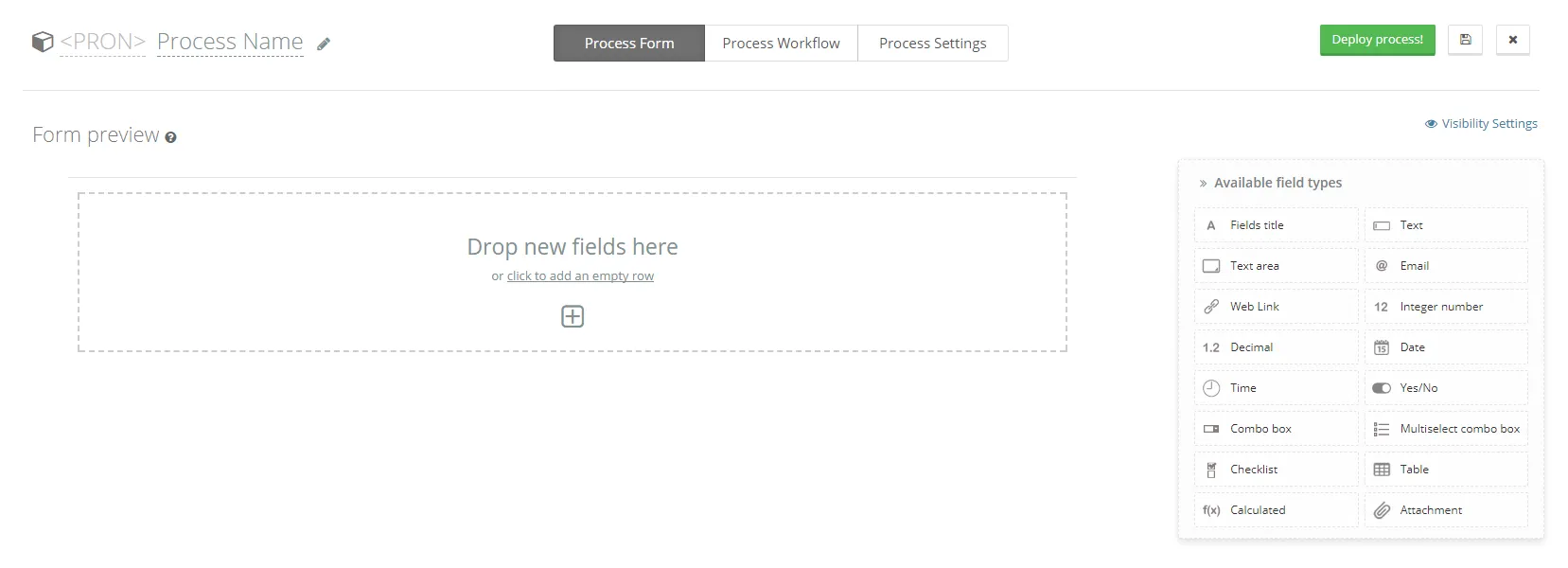
Now the form has a grid structure, meaning that there are rows and each row can ve devided in up to four columns, to display multiple fields in one row. You can reorder rows and reorder fields, delete individual fields or an entire row.
Please consider that the grid structure you design will be mantained even if some filds are not visible at certain steps of your workflow.
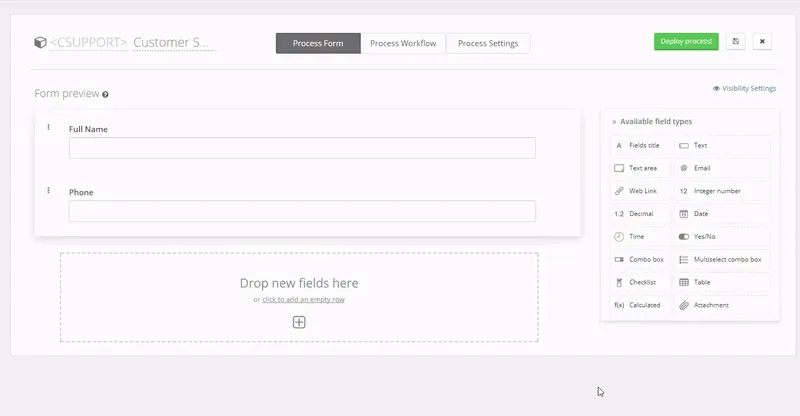
Fields Visibility
You asked, we listened: now you can define the visibility by field or by task (or a combination of both). Just click this link:![]()
In case you have multiple taks with the same name in your workflow, you can identify which is which using the task ID.
Process Settings
We also simplified the Process Settings tab. You can define the exact same details, but now advanced features remain hidden so you don’t get overwhelmed by all the information.
Process Instance
The grid structure is applied to the Form shown when users compelte tasks. But don’t worry, if you or your users liked the other display better, you can just click on this button:
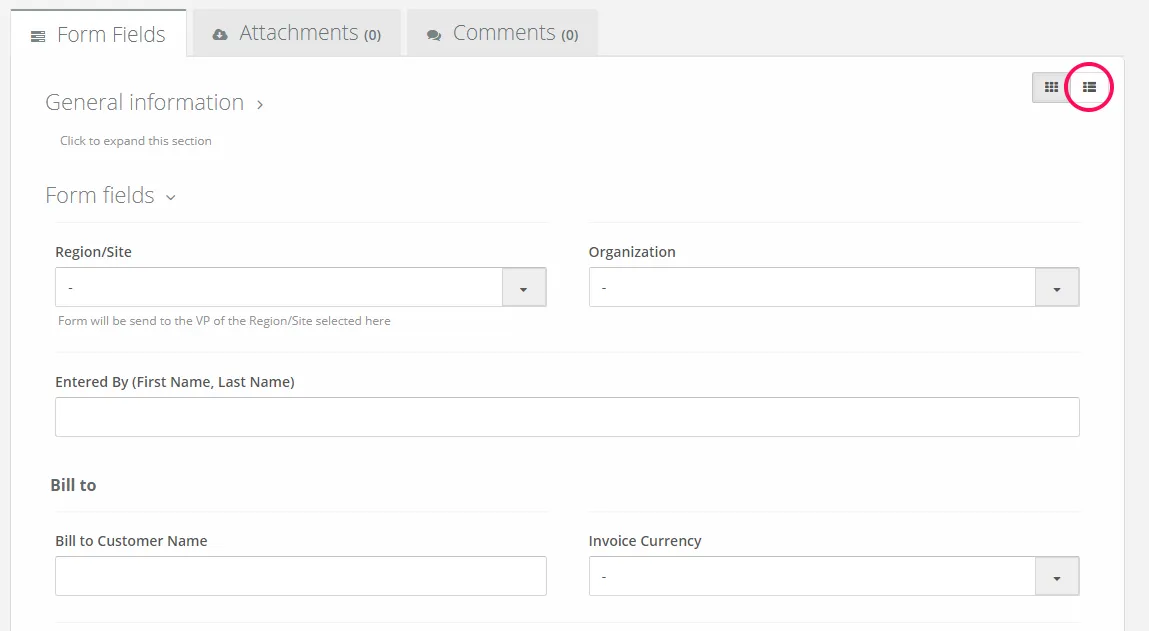
The General Information section is hidden by default. Tags and Summary have been moved to that section.
The post Flokzu 2.0: see what’s new appeared first on Flokzu.