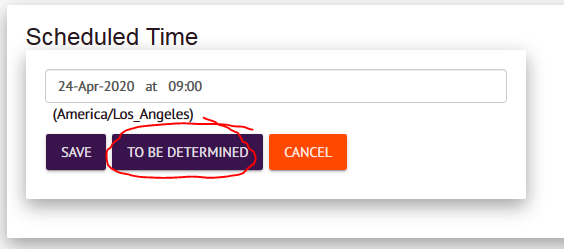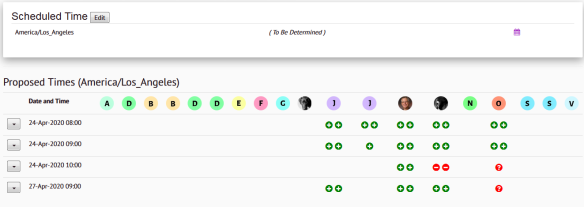Finding a Good Meeting Time
Blog: Collaborative Planning & Social Business
The decision to call a meeting is separate from the decision of when to hold that meeting. When calling a meeting, you usually have some idea who needs to be there. Given this, you then go through a process to determine the best time for those people. Here is how to do it in Weaver.
Scenario
One group I work with had been meeting weekly for a couple years, but the need to do work dwindled as we were waiting for a different group to move on a related topic. This is a meeting that ostensibly has about 20 people interested in it, but only 5 people regularly attend. The 20 are members mainly for receiving the minutes which record what the group does.
After many months off, it is time to call a meeting again, but was not quite sure who would be attending, and whether the old time slot was suitable or not. I wanted to figure out who would attend, as well as what the best time was.
Create Meeting Without a Start Time
The first step is to create the meeting record. I can put a description on the meeting, and even include the Go To Meeting connection details. Everything you need to know about the meeting to decide if a person wants to attend or not.
But I leave the meeting with a “To Be Determined” time.
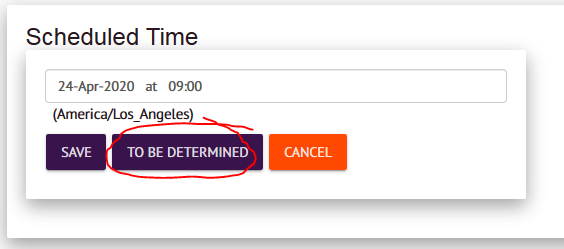
I then set up a number of proposed times. In this case, the normal timeslot, an hour before, and hour later, and then one on the following Monday. I then sent a message to the 20 people who have been associated with the meeting in the past. I am pretty sure the most will not want to attend, but the goal here is to try and find that out.
People Record Their Preferences
The email message has a link in it which loads a page showing all the responses and allows someone to enter their preferred times: time that they can attend, might attend, or can not attend. There are five choices for each timeslot for each person:
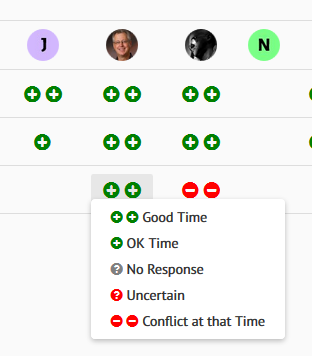
Wait 24 hours for some responses and it looks like this:
This shows me two things at once. The columns that are filled in are people motivated enough to actually respond. These five are the ones likely to attend. The empty columns are important too: I don’t need to worry too much about their desires since they are not that likely to attend.
The chart also shows me that the first two proposed times are better than the last two. I will probably wait another day, and then call the meeting for one of the first two slots using the pull down menu on the left. After that, people can still enter values, but those really only help indicate whether you will be able to attend the meeting as set or not.
You are never “done” with planning.
Details
Getting this to work well requires attention to a few details
- People do NOT need to log in to record their preferred times. The email contains a link that authenticates them just enough (for just this page) to see this meeting details and enter this information. They have to log in to do other things, but saving them from logging prevents a lot of people from giving up.
- You can see everyone else. You might think that biases the result — and maybe it does but maybe that is a good thing. If one person sees everyone on a particular time, they will consider more carefully their own ability to attend at that time.
- Anyone can mark for anyone else. This feels like a security flaw, but it is far more useful than it is a problem. Some people don’t figure out the web page, and just send a text response, and anyone can then mark their time on the sheet as needed. We have never had a problem with people spoofing other people’s times.
- This runs on all browsers.
- You can go back and change your availability at any time. This allows people to fill in what they know now, and come back later to fill in the rest.
- The default setting is “unknown” and nobody is forced to enter a different value. You can fill in what you know, and leave the others empty. You can even reset them to unknown if unexpected things happen to your schedule. You can also enter “uncertain” which tells others that you actually considered the time, and don’t know that you are available, but don’t know that you are not available, and so picking that time is risky.
- Good time and OK time are separate choices. If a time slot is free and that would be a convenient time to meet, it is a good time. There is a lower grade of time where maybe it is free, but inconvenient, like during lunch or something. Or it might not be free at the moment, but the conflict could be moved. What you are saying with the “OK” time is: “I prefer not to meet at this time, but I could do it if needed”. The ability to express that is important.
- The color help make the chart easily visible with lots of entries. However, the icons are also distinct for colorblind, so you we don’t rely on only the color.
- The meeting times are always presented in the time zone of the person viewing. Above I am showing Los Angeles in all cases because that is the time zone I am in, but others see the appropriate date and time for that slot in their own time zone.
Conclusion
The ability to collect from a large group of people the time they are available really helps me a lot in my setting up and running meetings.
Leave a Comment
You must be logged in to post a comment.