Feature Spotlight 🎉 No. 2 🎉
Blog: Aris BPM Blog
After our latest ARIS Community update, we have started a new series of posts detailing how new features work. Today I´d like to introduce our brand-new Comment liking and automatic “Best reply“ marking.
When reading posts in Forums, you now have an opportunity to like a comment. If you see a well written, helpful or just amusing comment, look for the heart icon below. 🖤 Click on it to share your opinion. ❤️ Your support encourages other ARIS Community members, motivates them and gives positive feedback about how valuable their efforts are. And that´s not all.
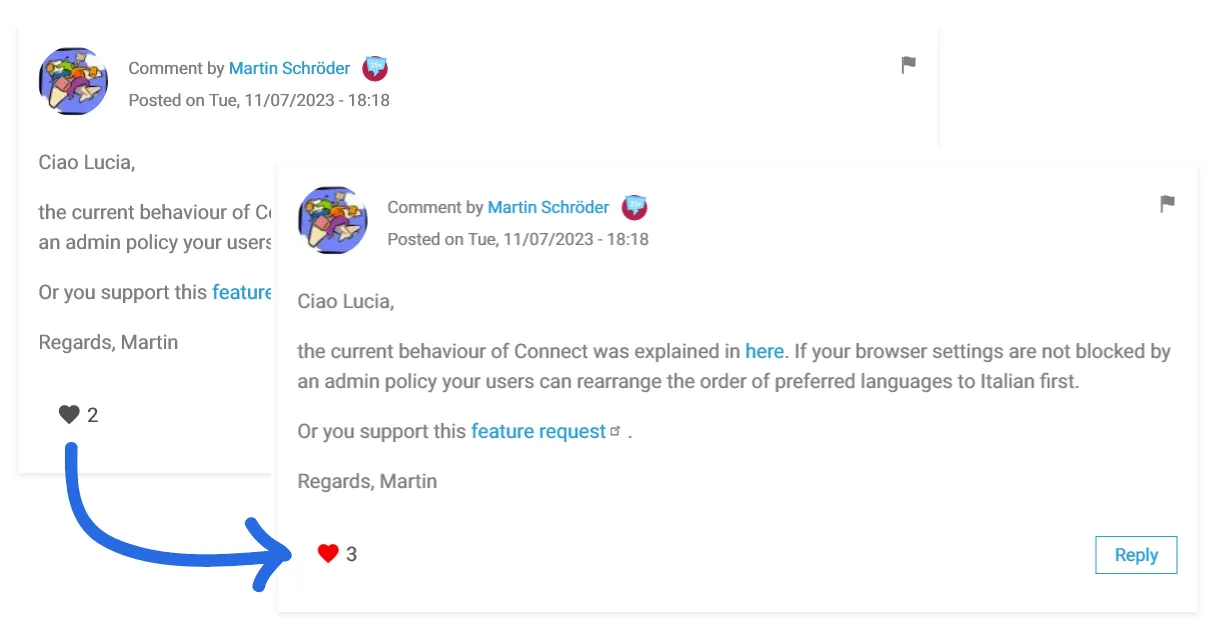
As you know, the authors of a post could mark a reply to their posts as the “Best reply” by clicking on the button.
But to improve user experience, comments are now marked as “Best reply” automatically as soon as they receive a certain number of likes.❤️ Then it´s marked with a green bar and the “Best reply” comment goes to the top.
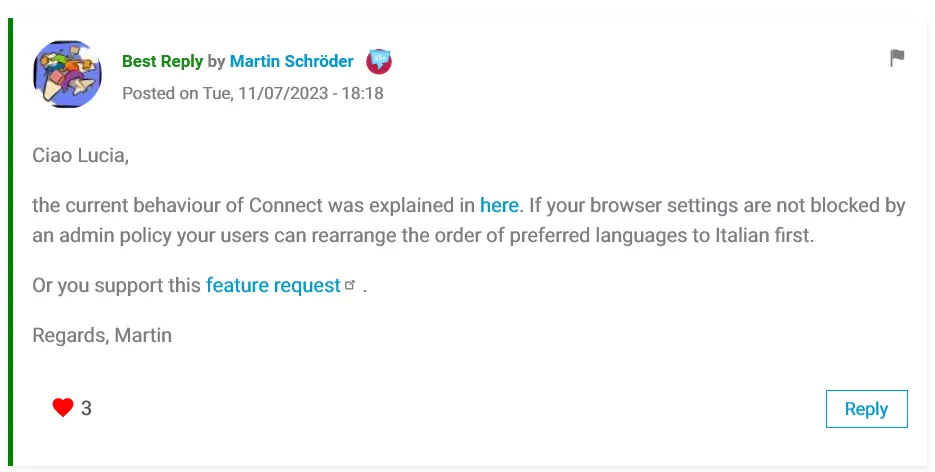
Questions that have been solved are marked with a green tick in the topics list. So, comment liking makes a positive impact on our ARIS Community. It helps other members find answers and solutions to similar questions.

I am sure that these new features will be beneficial to all of us. 😊 Try them today!
