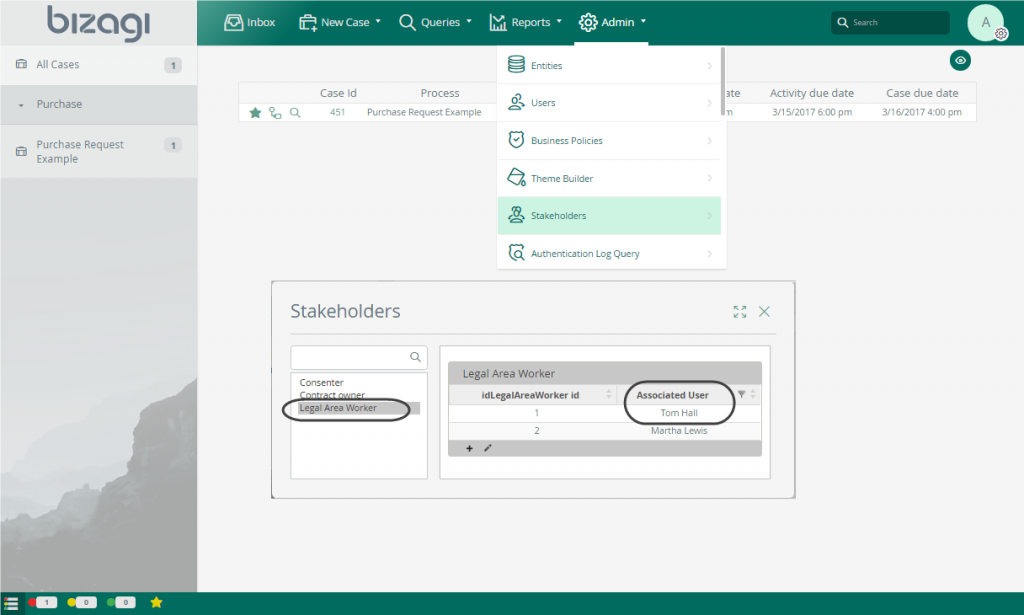Exciting Updates to Bizagi Studio, Engine and Cloud PaaS
Blog: Bizagi Blog
Bizagi Studio, Engine and Cloud are already industry-leading enterprise products, but we’ve listened to the Bizagi Community to make them even better.
The latest new features are all focused on giving end-users more control over their processes. This will give you greater control and efficiency when putting your workflows in place as well as the agile advantage to evolve them on the go.
New to Bizagi Studio, Engine and Cloud PaaS:
Live Processes
After last year’s success of launching Live Processes in the cloud, we’re now bringing the feature to On-Prem. Within enterprises today there are hundreds of low-level manual processes that could and should be streamlined. Most of the time these processes are viewed as being “too small” to be addressed by the IT/processes team but will deliver significant benefits to the business if automated, providing efficiency, control, governance and agility.
That’s where Live processes come in. With Live Processes, process owners can build and launch simple process applications created with no coding effort, and have the same features related to user interfaces (forms), durations, allocations, timeline, and all others, already given with Bizagi Studio.
This new feature represents an opportunity for you to mop up lots of low-level process around the business, managing down paper-based process whilst controlling costs.
Automatic Testing
Reduce validation time with our new Resource Kit. This kit will be your new best friend as it provides you with an Auto Testing tool to validate process flows in development and testing environments.
The Auto Testing tool will test previously recorded scenarios without user intervention while validating that any changes in the process implementation do not affect a given path of the complete process workflow.
By ensuring that all paths are properly designed and that the process definition meets the specification from start to end, you can be more agile in developing, deploying and iterating processes built within Studio. Watch this video to see how to make the most of Automatic Testing. 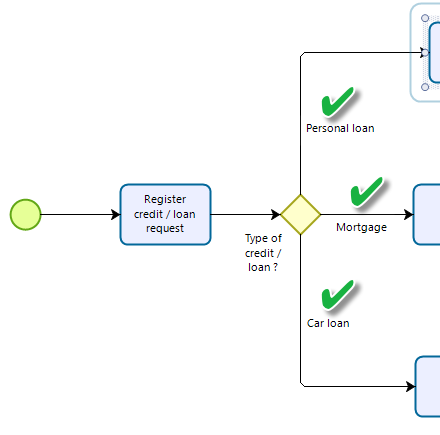
OData
Dubbed our ‘best of breed’ integration approach, Bizagi will now provide programmatic access to the underlying business information in your data model, by featuring a powerful API based on RESTful and OData services.
This API allows you to work with your processes data from external applications, especially for the Experience design features, for instance, to start new relevant processes, execute searches and trigger actions, or to fetch pending cases in other portals or tools of your choice.
Expose process data through the RESTful and OData Services API. The integration approach allows for more functions, stability, security and performance improvements. Give more power to users!
You can get started using Live Processes, Automatic Testing and OData by downloading Bizagi Studio 11.1 now.
If you like to read more about the updates to Studio, Engine and Cloud PaaS, you can learn about the new features here.
The post Exciting Updates to Bizagi Studio, Engine and Cloud PaaS appeared first on Bizagi Blog – Ideas for Delivering Digital Transformation.
Leave a Comment
You must be logged in to post a comment.