Everything You Need to Know About Customer Onboarding
Blog: The Process Street Blog

What’s the most frustrating thing in the world?
Buying a product that was perfectly marketed to solve all your problems only to be faced with even more problems once you’ve handed over your banking details.
We’ve all been there – and most of the time, the marketing was truthful. The product could solve my problems. The real problem was that I didn’t know how to get the most out of the product.
And why’s that? I, the customer, wasn’t properly onboarded. And that led to me feeling tricked by the company because the product didn’t meet my expectations.
Instant buyer’s regret.
You don’t want your customers to feel the same. Understanding customer onboarding will help you help your customers get the most out of your product or service.
- What is customer onboarding?
- Why is customer onboarding important?
- Customer onboarding best practices
- Customer onboarding process steps
- Customer onboarding software
- Giving your customers the support they need for success
What is customer onboarding?
Customer onboarding is the process where a company gets new clients acquainted and comfortable with their products or services.
A nurturing onboarding process typically includes helpful guides, step-by-step tutorials, customer support, and celebrations when customer success milestones are achieved.
Why is customer onboarding important?

Customer onboarding helps set the tone for your ongoing relationship with your clients. Effective customer onboarding is important because it immediately sets your clients up to get the most value out of using your product or service.
When customer onboarding is done well, you reap many benefits like:
- Increased trial conversions: When offering discounted or free trials, potential clients get to experience the complete value of your product or service. Demonstrating the value of your product during onboarding will help convert these trial users into paid customers.
- Increased customer engagement: Your clients will find your product or service more useful when you help them clearly understand how to get the most value out of it. This will give them a reason to keep logging back into their account and using your product or service.
Customer onboarding best practices
You now understand the importance of getting customer onboarding right from the get-go, but how do you create a solid experience for your potential clients?
Here’s how:
Understand customer needs

You need to know your buyer persona inside and out. This will naturally translate to understanding your customer.
Knowing your customer and what they need will help you tailor their onboarding to meet their specific goals and provide an exceptional experience.
To fully understand your customer needs, you want to detail:
- Each unique obstacle your customer faces
- The pain points driving them to your product/service
- How your product can solve these pain points
- What their ideal outcome would be by using your product/service
Set clear expectations
Your potential clients should know what to expect from your product or service before purchasing it. To do this, have your sales process clearly lay out qualifying factors for using the product or service.
For example, when you book a personalized demo on the Process Street home page, you’re already presented with what you can expect:
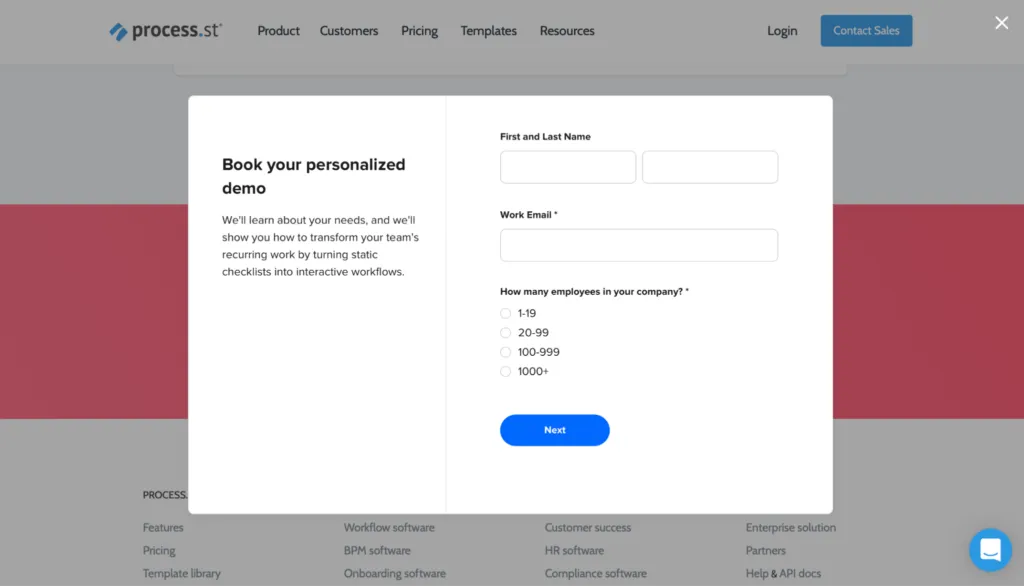
From reading this, potential customers can expect Process Street to help them transform recurring work by turning static checklists into interactive workflows.
Showcase the value your product/service offers
To get your new customer excited about your product or service, you want to reemphasize the value they’re getting.
Odds are they’ve already gone through your website and seen the various use cases highlighting your product’s value. You want to go the extra mile and link your product’s usefulness to your customer’s unique case.
This is where understanding your client’s pain points comes in. Provide specific examples of how your product will address these pain points.
Like the Process Street booking form above, you can ask your customer to fill in a form describing their problems when setting up a demo. You can then revert to this information when it comes time to send a tailored welcome email.
For example, when Alice booked a demo, she specified that her biggest problem was seeing each workflow’s status.
In your customized welcome email, you would express your excitement about getting the opportunity to help Alice track her workflows. Then provide knowledge base content and tutorials for her to better understand how she can use your product to track each of her workflows.
Maintain constant communication
At this stage of the onboarding process, your customer’s most-frequent communication medium with your company is email. That’s why emails should be your first choice when communicating with your new client.
Further into the onboarding process, your product will become indispensable so you can count on your customer to sign into their account to view any in-app notification. However, before this can happen, they need to be notified through email first.
Establish customer-centric goals
Allowing your customer to define their own goals will offer a personalized experience and make them feel valued by your company. You can be assured these goals are as accurate as possible because they come directly from the source.
From here, you can create measurable milestones to help your customer achieve these goals.
Impress your potential customers
During the onboarding process, you should aim to deliver a stellar performance that will have your customers raving. That way, your customers work as powerful referrals who can share their fantastic experiences with other potential customers.
After all, 64% of marketers agree that word of mouth is the most effective form of marketing.
Track your success
Don’t let this put a damper on your spirits but your onboarding process can always be improved.
That doesn’t mean you’re doing something wrong unless you haven’t taken the rest of my best practices into account  It just means you can always do better. But how?
It just means you can always do better. But how?
Customer feedback is your knight in shining armor. Gather any feedback your customers give you, identify common issues, and update your onboarding process to solve these problems.
For example, you’ve just launched new features that’ll improve your customers’ experience with your product. However, your customers’ feedback indicates that they lack the knowledge to get the most out of your product.
What do you do?
Update your customer onboarding process to include a task where tutorials and knowledge base content about these new features are provided. Now your customers have what they need to get the most out of your product.
Customer onboarding process steps
“Customers who aren’t fully engaged after 90 days don’t stay customers very long.”
– Sixteen Ventures
You want your customers to remain loyal to your company. An effective customer onboarding program will help keep them engaged beyond that 90-day timeline.
Here are 9 customer onboarding steps you can use to drive this engagement and deliver value to your clients as quickly as possible:
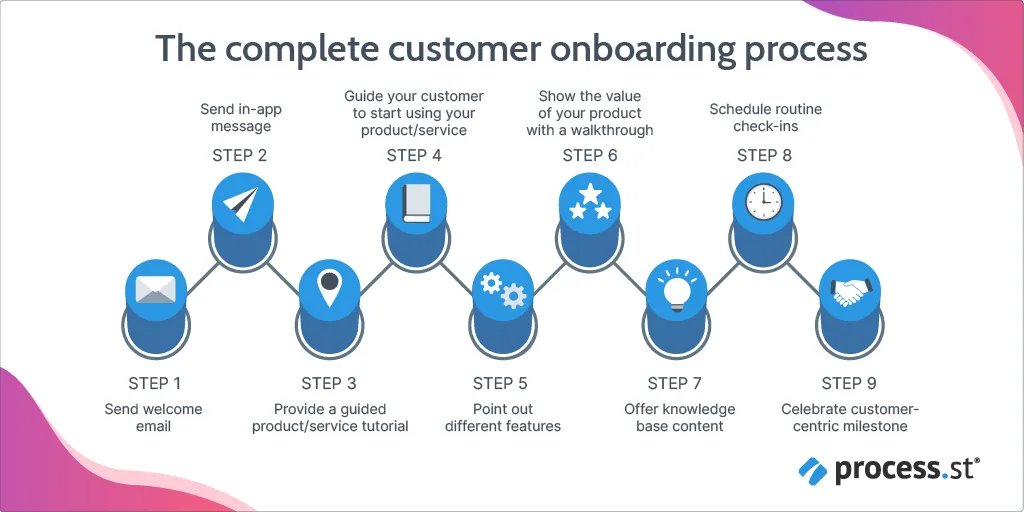
Step 1: Send a welcome email
Your first interaction with your new customer needs to be welcoming. Congratulate them on their new purchase and emphasize the value they’re about to gain from making such an investment. You should also thank them for trusting your brand.
Step 2: Send a greeting message
Once you’ve sent a welcome email, you also want to send an in-app welcome message. This should be sent to users when they first log in. An in-app message will encourage your user to take the next step in setting up their account.
Step 3: Provide a setup process
You want to support your customers while they familiarize themselves with your product or service. A setup process will give them enough insight into how they can start using your product or service as quickly as possible.
For this, you can use Process Street to document this setup process and create an easy-to-use workflow for your customers to use.
Watch this video to learn more about how to document your processes with Process Street’s no-code workflow management software:
Once you’ve created this setup process, you can grab the workflow run link and share it with your customer to help them get started with your product or service.
Step 4: Guide your customer through potential use cases
Products should always deliver what they promise. Good products deliver even more, and there’s only so much that initial tutorial can cover without crushing your customer with too much information.
Take Process Street, for example. We’re a process and workflow management app. Simple, right?
Actually, it is pretty simple. Process Street doesn’t just manage processes or workflows. Pages, Automations, and seamless integrations with other work apps offer so many possibilities that even we can’t come up with them all.
Seriously. Our workflow design team hosts an internal monthly seminar to show us all the cool tricks and hacks we might not have thought of.
If people who know every nook and cranny of your product are still learning new ways to use it, just imagine all the things your customers haven’t thought of yet.
Step 5: Show the right features to the right customer
This step goes back to understanding your customer personas. Not every customer will need or want every feature your product has to offer.
When you know your customer’s pain points and how your product can solve them, you know which features to highlight first. Instead of spending a lot of time explaining a feature they’re never going to use, you can focus on the ones they will.
And then you can introduce them to features they don’t even know they need yet. This saves everyone time and lets your customer know that you’re invested in solving their problems. Which means they’ll become more invested in your company.
Step 6: Include an interactive walk-through
Teaching your customers how to use and get the most value out of your product is the most important part of onboarding. The best way to do this is to let them use the product themselves.
You want to give them enough information so that they can confidently begin to use your product or service. For example, you could record a Loom video taking them through the different features your product offers.
We do this at Process Street. We even offer a personal customer success manager to our Enterprise clients to provide the most supportive onboarding experience. Check out this video that will take you through how you can use our product to onboard your customers with our workflows.
Step 7: Offer knowledge base content
A resource section or knowledge base works well for any frequently asked questions. At Process Street, we have Pages and our extensive library of help documents for this. Providing these resources while onboarding will help limit the need for support, which will have a positive impact on your support team’s inbound inquiries.
Step 8: Ask for feedback
Once your customer’s onboarding period has ended, you want to ask for their feedback. This can be during one of the regular check-ins I mentioned earlier or through an anonymous survey.
Whatever method you use, you want to hear what your customers have to say about their onboarding experience, like:
- What they liked about their onboarding experience
- What they feel could be improved
- What they didn’t like about their onboarding experience
- Why they would ever stop using your product or service
- How your brand can make its customer experience better
Important to remember:
Before a customer stops supporting your business, they disengage. You can send emails if your customer hasn’t logged in recently or ask for feedback.
They might have an issue with your product and would rather stop using it than ask for help. Having a regular check-in with your customer helps ensure this doesn’t happen.
Step 9: Celebrate your customers’ milestones with them
To build engagement, you want to create customer-centric milestones to help your customers achieve their goals with your product or service. Get them excited about being one step closer to achieving the success that drew them to your product in the first place.
You can celebrate these milestones through in-app notifications, a quick call, or a congratulatory email. Along with celebrating these milestones, you want to maintain contact through regular check-ins.
Customer onboarding software
The onboarding process is extensive. It requires a ton of dedication and consistency to get it right. One of the most time-consuming parts of customer onboarding is constructing the process to follow when you onboard a new client.
That’s where customer onboarding software can be so beneficial.
With a good customer onboarding tool, you gain a library of templates that you can add to your organizational process documentation. You can then edit this customer onboarding template to your company’s specific needs and run it whenever you welcome a new client.
These workflows are accessible and help promote visibility – so everyone involved in the onboarding process understands what they need to do and how to do it.
You can also identify which tasks are recurring and automate them to streamline the process, which increases efficiency, reduces costs, and promotes consistency.
Want to offer an exceptional onboarding experience to your new customers today? Use this template to get started!
Giving your customers the knowledge they need for success
It’s scary to know that more than 90% of consumers believe businesses can do better when onboarding new customers. Good onboarding will help your customers understand and leverage your product’s value.
86% of customers stated that they’re more likely to remain loyal when a company invests in welcoming and educational onboarding content. Investing in an effective customer onboarding process means you’re helping your clients achieve their goals, which in turn, helps your business achieve theirs.
If you don’t make these investments, your business will pay the price and you’ll either have:
- 80% of your customers delete your application because they don’t understand it.
- 55% of your customers return your product because they don’t know how to use it.
Are you ready to kiss your customers goodbye? Or are you ready to invest in your company’s success through effective customer onboarding?
Then unpucker your lips and get ready to onboard.
How important do you think onboarding is for customer success? Let us know in the comments!
The post Blog first appeared on Process Street | Checklist, Workflow and SOP Software.
