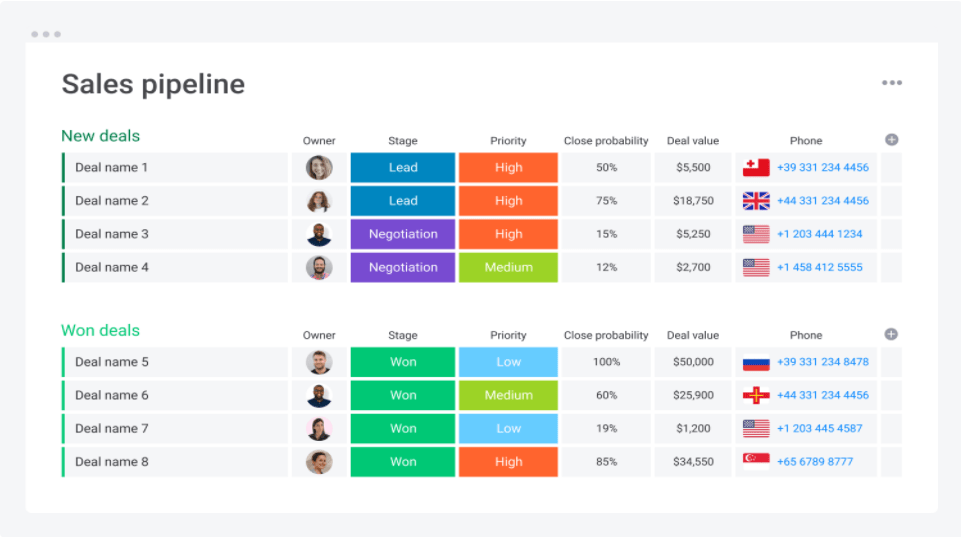Everything you need to know about CRM for small business
Blog: Monday Project Management Blog
Small business employees are often used to wearing many hats and piecing together projects and information to keep the business moving forward.
But what if there was one simple tool that could cut the clutter and make it easy for your small business team to build strong relationships with your client base?
That’s right — you need a CRM. Even small businesses can benefit from this handy system.
In this article, we’ll cover exactly what a CRM for small business is and what it can do for you and your team. Along the way, we’ll give you an insider’s look at the monday.com platform and how it can help you build the perfect CRM for you.
What is a CRM for a small business?
CRM stands for customer relationship management. The term can refer to the strategies businesses use to facilitate relationships with their customers, but more often it refers to a tool, software, or system that helps manage those relationships.
The right CRM for small business functions as the central source of truth for all your data about your clients and your interactions with them. It makes it easier to track data and personalize the customer experience, which then improves sales and revenue and builds customer loyalty.
Providing excellent customer experiences continues to be important to businesses of all sizes, considering that 40% of consumers stopped doing business with a company due to poor customer service in 2020.
Many small business CRMs focus too narrowly on managing leads or sales.
Don’t get us wrong — lead management is important too. That’s why you can build a sales pipeline management tool on the monday.com platform like this one:
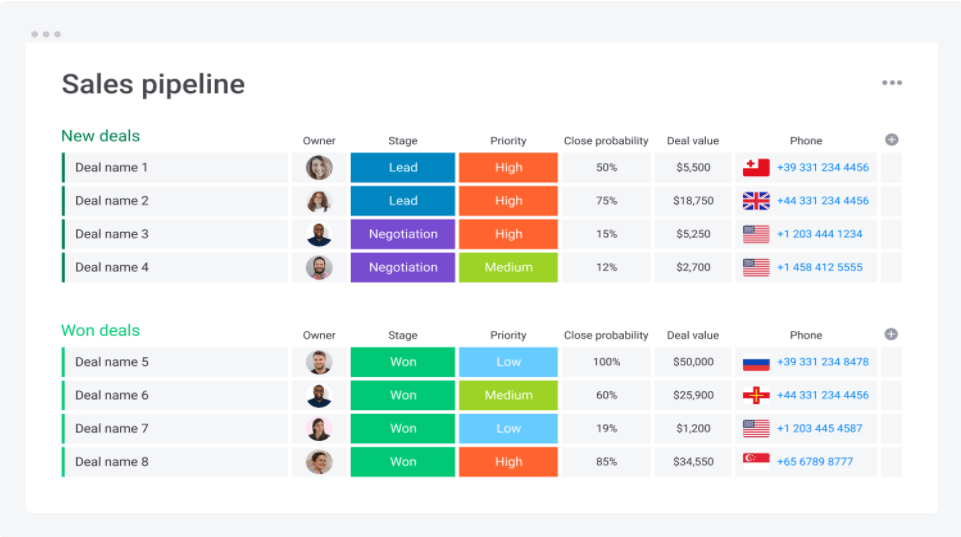
But a quality CRM software will do more than just track sales. It should connect your marketing and customer service teams with the sales team to provide a holistic view of the customer’s entire experience.
With the monday.com platform, you can build a small business CRM that does just that, no matter what your customer experience looks like.
What are the benefits of a CRM for small business?
As a small business owner, your employees likely need to wear multiple hats. The last thing they need is to learn several different tools in order to do their jobs.
Here are some other key benefits of a CRM for small business:
- One source of truth for your entire company: workers routinely waste time searching for information across different tools. Too often, this leads to discrepancies or inaccuracies that lead to poorer business outcomes. But with a CRM system, everything you need can live in a single platform.
Plus, 47% of employers say that employees are more engaged at work when they have easy access to the information they need, creating better outcomes across the business.
- Better data and reporting: a CRM tracks all your sales and customer data, aggregating it into an easily accessible dashboard.
On the monday.com platform, you can configure sales dashboards to pull customer data from any board that’s part of your CRM system, from lead and contact management to the sales pipeline and beyond. Your team gets instant insight into how the business is performing against their goals.
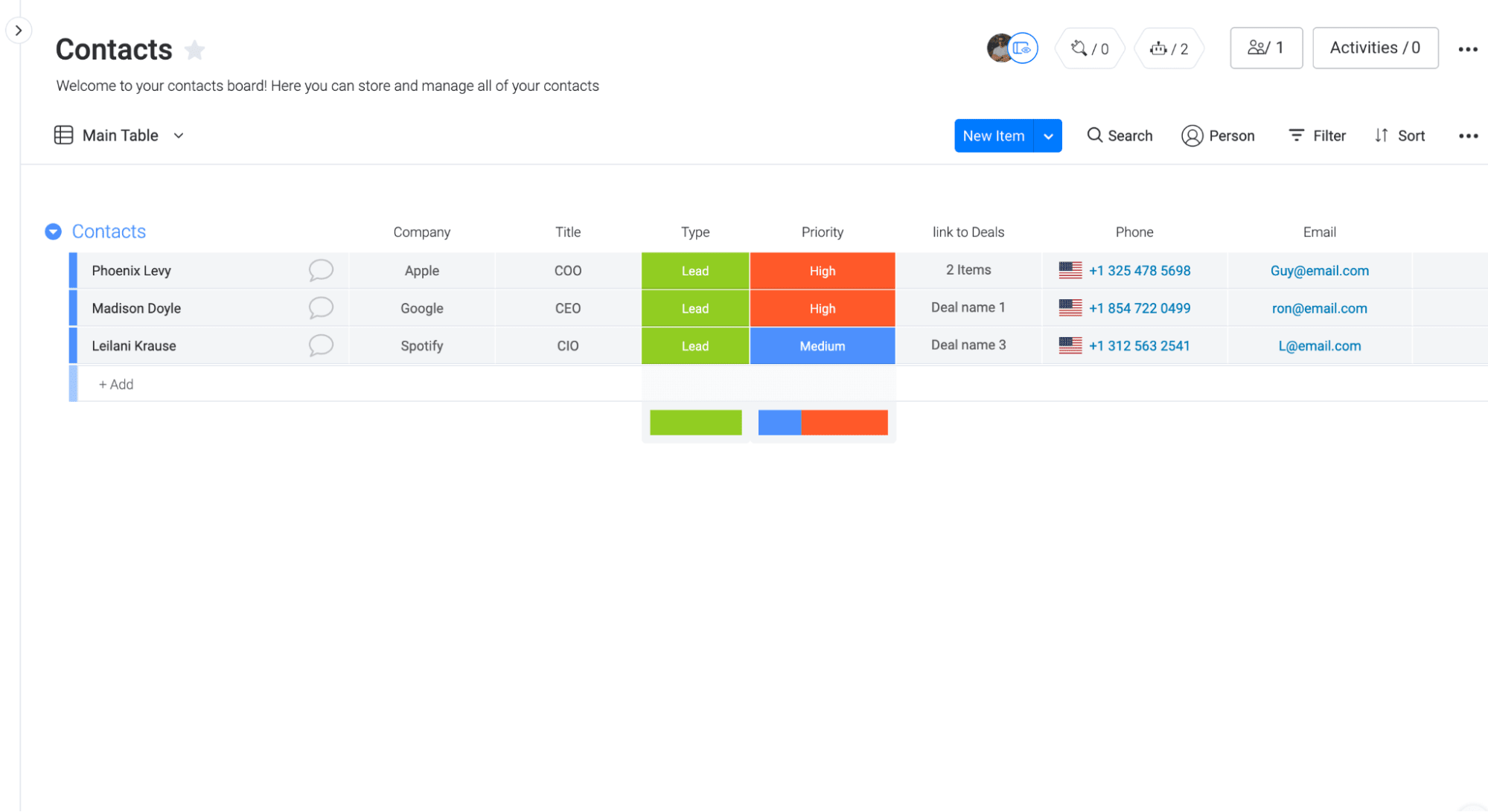
- Increased efficiency and productivity: with centralized, accurate data, your team can almost instantly get more done in less time. No more hunting for data points or the right contact information for a lead — it’s all in one place.
When you add workflow automation features on top of that, efficiency and productivity soar even higher.
- Lower business expenses: this one’s a no-brainer. When your team can work more efficiently, you’ll lower your business expenses across the board. You’ll close deals faster, generate more revenue, and have some breathing room to let your business grow.
- Better customer experience: when your sales, marketing, and customer service teams are more engaged, efficient, and productive, it’s not just your business that benefits. Customers get a better experience with your customer, which leads to increased customer loyalty.
Happy, loyal customers will stick around for a long time, and often, they’ll even give you a little word-of-mouth marketing that helps you grow your business even further.
All of these benefits add up to one bigger benefit: more sales and revenue for your business. When you focus on your customers — the core of your business — and curate the best possible experience for them throughout the sales funnel, you might be surprised at just how much your small business can grow.
3 CRM features that help your small business grow
Speaking of growing your small business, there are some key CRM features to look for if you’re aiming to see a boost in your sales and revenue.
Let’s take a look at 3 key features of a small business CRM that help you gain all the advantages discussed in the previous section.
1. Tool integrations
To create a single source of truth for your company’s CRM strategy, you’ll need to bring all of your other tools into the CRM platform.
Tool integrations compile everything in a single application, saving you time from switching back and forth between windows.
With the monday.com platform, you can even set up workflow automation sequences between monday.com and your external tools, like this example from a Gmail integration. (We’ll cover automation in-depth in the next section.)
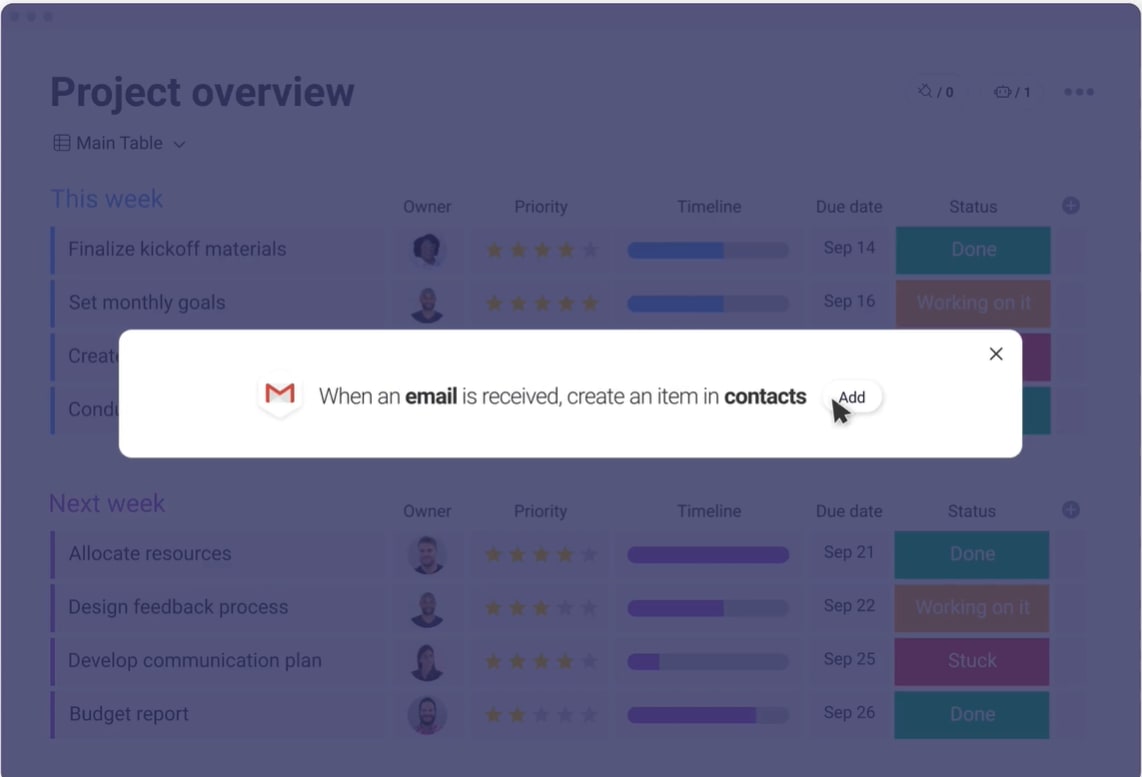
These are some of the types of external tools you’ll be able to connect to your CRM tool built on the monday.com platform:
- Communication tools like Slack, Outlook, and Microsoft Teams
- Sales tools like Salesforce, Shopify, and Pipedrive
- Marketing and social media tools like MailChimp, Hubspot, and Facebook Ads
- Project management tools like Asana, Trello, and Toggl
- File sharing tools like Dropbox, Google Drive, and Box.com
You’ll also find integrations for creative design processes, software development, and more.
Depending on the needs of your small business, you can use these integrations to conduct your work from a single application, or use them to import historical data from your old CRM or sales management tool.
2. Workflow automation
Workflow automation is at the heart of an effective CRM for small business.
By setting up automations for tedious manual tasks, your team is freed up to focus on revenue-driving activities. They can spend more time serving customers and less time hunting down information, following up with coworkers, or other common time-wasters.
Here are some examples of workflow automation that can benefit sales, marketing, or customer support teams:
- Notify a sales rep when the company receives a new lead
- Set up recurring task reminders for ongoing activities
- Create follow-up reminders after a certain time period has passed
- Send a welcome email to a new prospect
- Update an item status on a certain date
You can also connect these automations to your tool integrations. For instance, you can send notifications or follow-ups through Slack or Gmail.
3. Personalized communication
A good CRM tool goes beyond simple lead management. It should foster personalized communication between your business and your customers at every possible opportunity.
Strong contact management tracks everything about a customer’s interactions with your business over time. This should include their name and contact information, their preferred method of contact, and the last time the company interacted with them.
You should include other notes or important facts as well.
For example, in this customer profile on monday.com, we can see notes and information about how this lead contacted the company and what product he’s interested in:
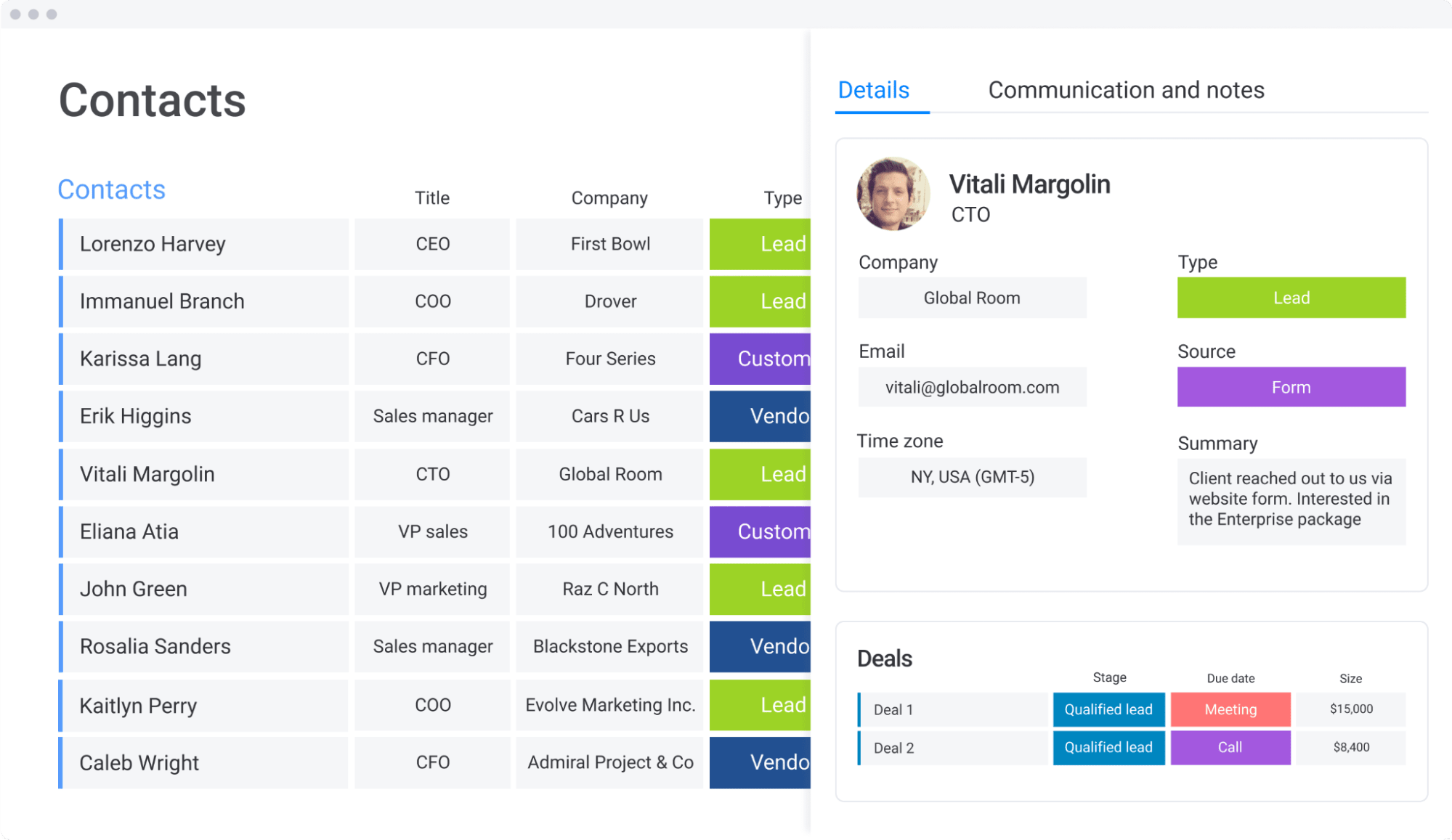
When you track your customer relationship this closely, it makes it easy to provide a seamless experience for every customer.
Any team member, whether they’re in sales, marketing, or customer service, can pick up exactly where a previous employee left off — even if they’ve never spoken to that customer before.
5 qualities to look for in a small business CRM
No matter what features your small business CRM has, these qualities are essential in a long-term, highly useful tool that will grow your small business.
- Fully customizable: your CRM should match your business processes — not the other way around. A good CRM solution will let you manage sales activity, marketing campaigns, and any other facet of your customer experience in a way that makes sense for your business.
- Flexible and adaptable: your team’s needs will change as your business grows, so your CRM should too. Whether you need to manage more leads and sales or update your entire sales pipeline, your CRM should seamlessly adapt to how your business runs.
For instance, as you develop your sales funnel, you may find a need for tracking sales documents. In the monday.com platform, you can easily build a document tracker like the one below and immediately integrate it into your CRM system.
![]()
- Easy-to-learn: no one wants to spend weeks learning a new tool, especially when a CRM is so critical to your business. The right CRM will have a shallow learning curve to help employees get up to speed as quickly as possible. Plus, 39% of employers say that when employees have easy-to-use technology, they’re more engaged at work.
- Collaborative: a good CRM empowers your employees to work well together by providing simple methods of communication between teams so they can provide the best customer experience. It should also play nicely with your external tools, so you can keep everything in one place.
- Cloud-based: a cloud-based CRM gives you the freedom to access your data from anywhere in the world, while also making sure you’ll never run out of storage as you add more leads and customers to your database.
monday.com is more than a CRM
monday.com isn’t a simple tool or basic CRM software. It’s a full-spectrum Work OS platform where any business can build the precise tools they need to get their work done.
We’ve covered a lot of ways that your small business can use monday.com to build a custom CRM solution that works for you. But there’s a lot more than monday.com can offer, from project management to software sprints to onboarding new employees.
You’ll find views like Gantt charts and Kanban boards and comprehensive dashboards that pull data from across your company.
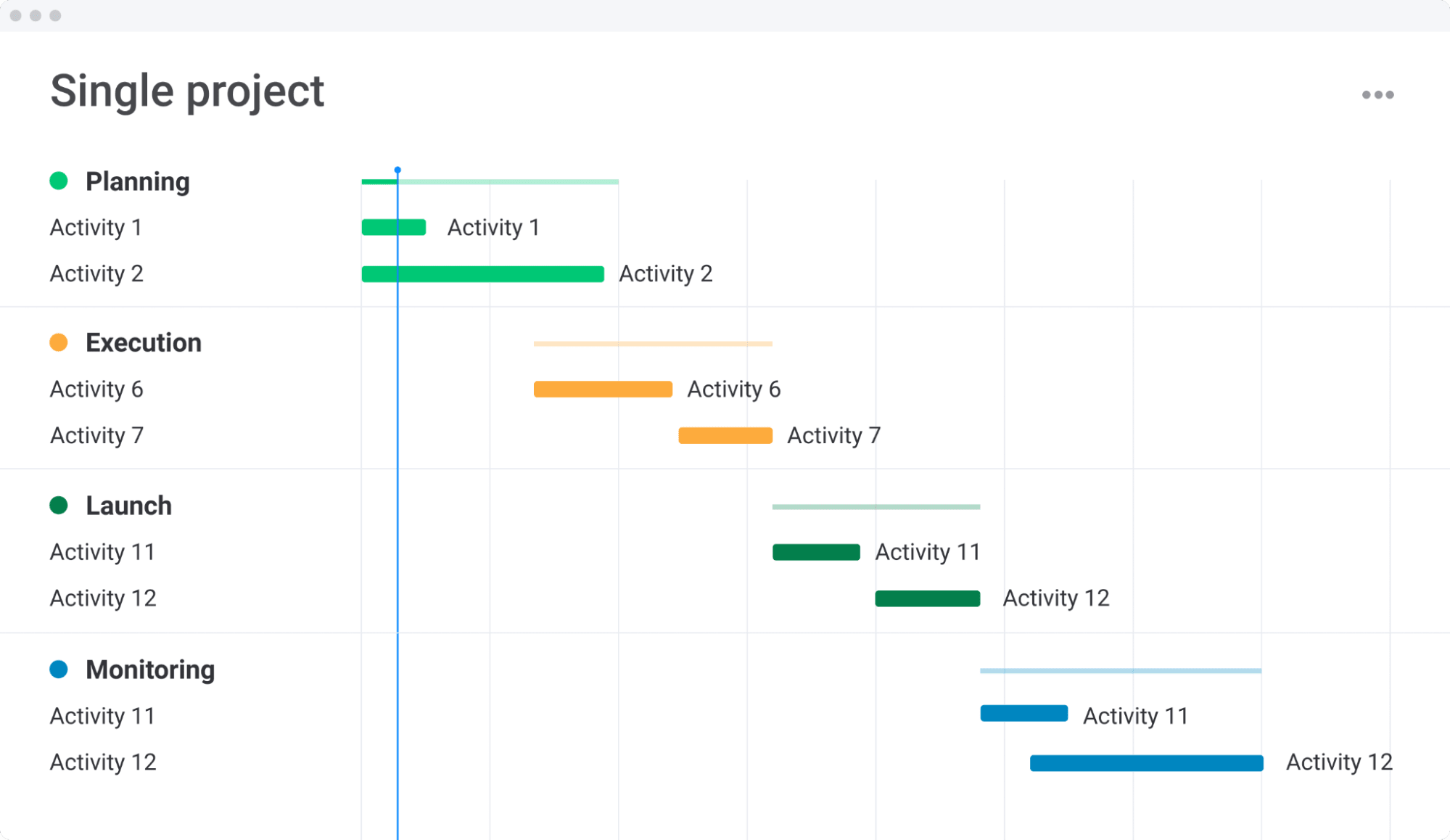
Automations and integrations help you work better in any department, and you’ll be able to connect previously siloed parts of your business by getting everyone on the same platform.
If the thought of building a custom tool sounds a little overwhelming, don’t worry: monday.com has a huge template center with options for all kinds of business operations.
These templates give you the basic infrastructure and functionality you need to get started, so all you have to do is tweak it to fit your needs.
Build the right CRM for your small business on monday.com
The right CRM can have a powerful impact on your small business. You’ll lower business expenses while increasing sales and revenue, and best of all, both your customers and employees will be happier and more engaged than ever.
You can build a custom CRM solution on the monday.com platform to perfectly meet the needs of your business and your customers. With tool integrations, workflow automation, and personalized communication available in a single interface, your CRM can adapt to match your sales process in its entirety.
Get started today with one of our fully customizable CRM templates.
The post Everything you need to know about CRM for small business appeared first on monday.com Blog.
Leave a Comment
You must be logged in to post a comment.