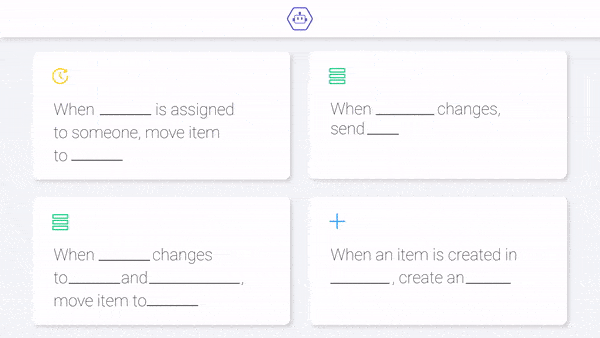Events Calendar: A must-have for teams who manage events
Blog: Monday Project Management Blog
Organizing and managing an event is not for the faint of heart. Hiccups and road bumps are inevitable. Events rarely go off without some challenges and unexpected occurrences along the way.
It takes a strong, organized, detail-oriented leader and a team of get-it-done folks — a true team effort.
Even for an experienced event planner, pulling off a successful event out can feel like moving mountains (and herding cats).
Resources to manage. Elements to work in sync. Starts to align. There’s a lot required for a smooth event.
Thankfully, software — specifically an events calendar — can help reduce human error, keep everyone organized, and ultimately streamline the process.
In this article, we’ll dive into the various events calendars on the market (pros and cons), explain how calendars can keep your events organized, and share why monday.com is your answer for your next event.
But first, let’s get on the same page around event management.
What is event management?
Simply put, event management is the process of planning, managing, and hosting an event.
Events, like companies, come in all shapes and sizes: From small, social events at local venues, to ginormous, corporate gatherings at convention centers, all events need to be planned, managed, and hosted. Event management is the glue that holds everything together.
Note: Virtual event management (a bit more common since March 2020) involves a slightly different process compared with face-to-face events, but fundamentally it is quite similar.
What are the various (event) calendar solutions?
A calendar app — also called a scheduling app — is a type of productivity app that offers an electronic version of a calendar.
When it comes to event calendars, there are many flavors to choose from. A quick Google search returns 6,230,000,000 results. Yeah, that’s 6.2 BILLION (with a “b”).
To name a few of the top calendar solutions, we have Google calendar, Apple calendar, Outlook calendar, Fantastical, and, well, the Calendar app. We review each of them (pros and cons) in Picking the best calendar app for you: a quick guide.
Calendars are most often used to keep track of due dates and deadlines. Most, if not all, offer some type of reminder option (SMS alert and/or email notification).
It’s important to note that most calendar software requires a connection to your existing calendar app, and if you are lucky, offers some tools for enhancing that calendar app’s functionality.
monday.com, on the other hand, offers full calendar app functionality; productivity, planning and project management tools; and has many integrations with external calendar software — though we hope you’ll choose the monday.com calendar as your go-to option.
4 reasons to use a calendar app, especially for events
There are (at least) 4 benefits of using a calendar app to manage events. Here’s a short breakdown:
1. Automation to increase productivity and reduce human error: If there is an option to optimize a business process — thus saving time, money, effort, and minimizing errors — do it! Also, repeatable tasks can be boring. And workers would love to eliminate those menial tasks and save time. In fact, 54% of employees believe they could save 240 hours annually through automation.
The monday.com automations use an event (say, the changing of a status) to trigger an action (like sending a notification). Our automation recipes are pre-defined combinations of triggers and actions.
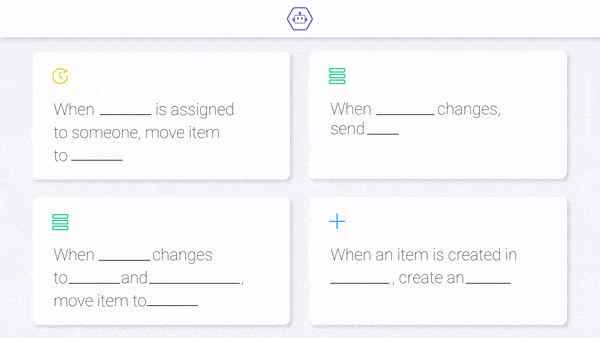
Bonus: Most calendar apps (monday.com included) let users automate reminders and notifications for event calendar items.
2. Better collaboration: Event calendar software (think: shared calendar) makes it a lot easier for seamless collaboration — a place where all teammates can see schedules, deadlines, and upcoming events and tasks.
Of course, this is all possible with a physical calendar, but think about how many updates (copies, paper, etc.) you’d need to make. Every schedule changed. Every deadline moved. No way to comment. Much harder to collaborate.
3. More organization: Most event calendar apps allow for customization and personalization that make for better organization: color-coding, filtering, sorting, and so on. All of these organizational features help teams keep track of the various tasks that are part of an overall event.
Additionally, the top calendar software solutions allow for multiple calendars for different purposes — to keep different events. Mixing events (and/or personal and work) calendars can get messy quickly. And messy is the opposite of organized.
4. Easy to access from anywhere, anytime: Never forget an important event, call, or deadline again. With event calendar software, everything lives in the cloud — check your calendar or get reminders about upcoming events no matter where you are or which device you’re on.
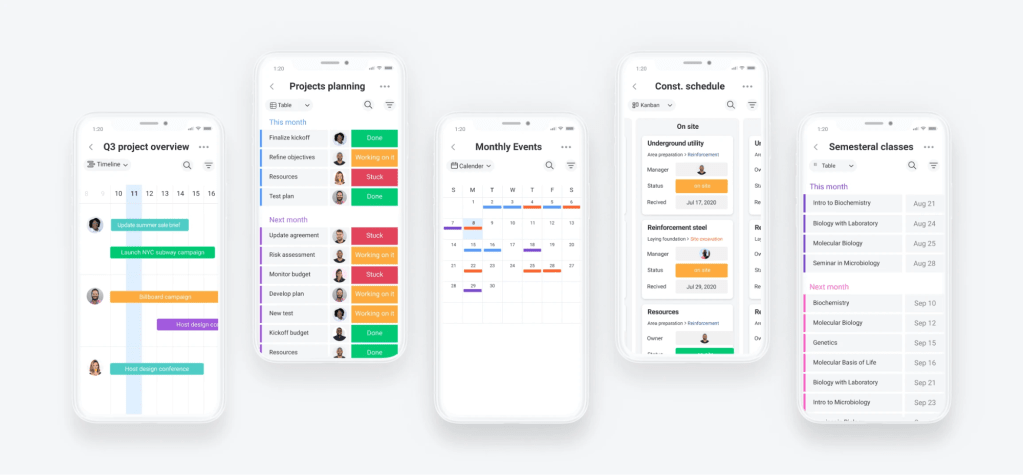
The above screenshot (center image) is what a filtered view of employee schedules looks like in monday.com’s mobile app.
Why monday.com is the answer for your next event
The monday.com Work OS is the platform for the future of work. Our amazing team has built a cloud-based software platform where teams build custom workflow apps. It allows teams to plan, run, and track processes, projects, and everyday work.
Geared for organizations of all sizes and across all functions of the organization, monday.com provides the flexibility to build and adapt to any workflow, project or process.
When it comes to events, we recommend our “ultimate event planning template for a seamless and successful event planning process for any type of event. This template will serve as your guide as you start planning your next event.
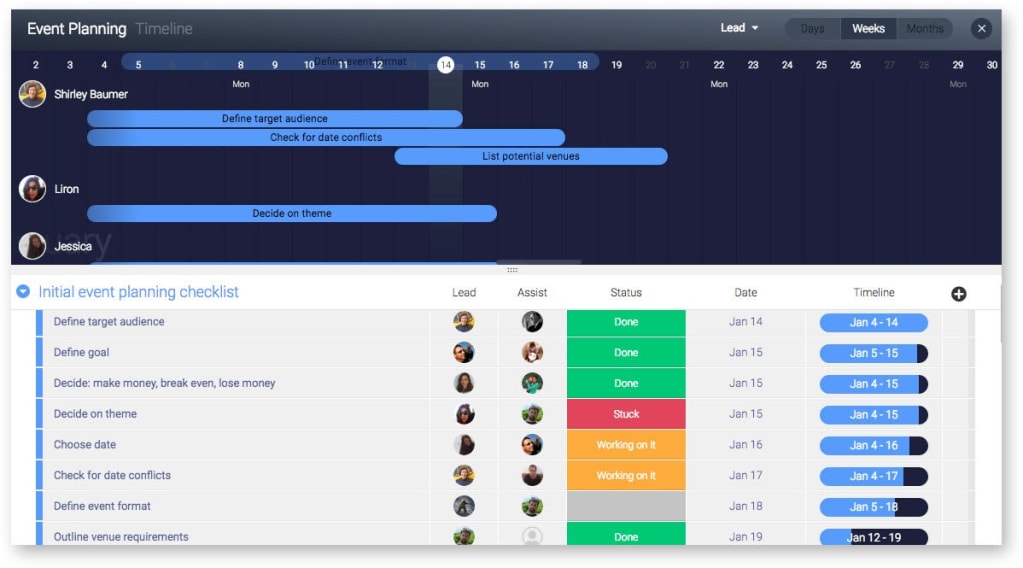
From there, we recommended downloading, then customizing our Work Calendar template. This shared calendar makes for easy scheduling — assign due dates, add timelines, and enjoy full visibility into who’s doing what and when to see how work is progressing.
Start by customizing — choose from 30+ drag and drop columns … due dates, status columns, and more. Keep everything within the context of your actual project, workflow, or process.
And don’t forget to automate those menial, repeatable tasks. Instantly send emails when due dates arrive. Receive real-time notifications when tasks are completed. Spend time focusing on the work that matters!
Finally, if you are not quite ready to give up your Google Calendar, no problem! This template easily integrates with Google calendar so you can keep track of all your team’s work deadlines in one place.
Your turn to try monday.com. Join the over 100,000 productive teams worldwide who trust the monday.com Work OS to help plan — and organize — all events.
The post Events Calendar: A must-have for teams who manage events appeared first on monday.com Blog.
Leave a Comment
You must be logged in to post a comment.