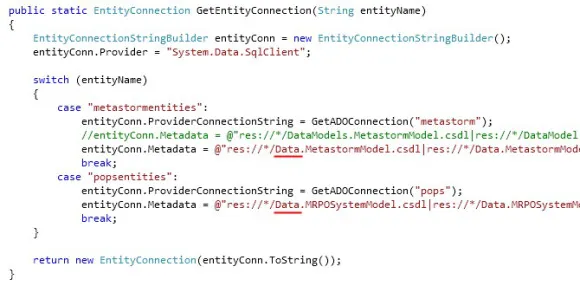Entity Framework : Unable to load the specified metadata resource.
So I’ve been working on a code base for a financial system today and have performed a good bit of code re-factoring involving the re-organization of classes into and out of my namespace structure. After deploying my code to the test server, I ran into a problem with a few of my domain model objects that load their state from the database using an entity framework model (edmx). The problem, as per the title of this post threw me a little as I hadn’t changed the properties of my edmx, nor had I changed the connection string.
I should add at this point, that I dynamically pass my entity connection string to my entity model constructor at runtime so that I have more control. In this instance, the code I’m using to build that connection string had not changed either, to my knowledge. The model names had remained the same. After a few minutes of head scratching, it became clear that my connection string had become invalid because I had renamed the namespace that housed my entity model’s and had to update my code that took care of building the entity connection string.
Here’s my code. The namespace my models used to be in was called ‘DataModels’. Then as I added some more DAL classes to that namespace, I decided to call it just ‘Data’. That needed updating:
Hopefully my moment of ‘numptiness’ can benefit you if this exception is thrown in your code after a re-factoring exercise. It’s very likely a change in the connection string / connection strings metadata. The 3 resource addresses in the connections metadata relate to the storage model (ssdl), conceptual model (csdl) and mappings (msl) although they are not terribly clear in my image above, so here’s my models metadata in full:
res://*/Data.MetastormModel.csdl|res://*/Data.MetastormModel.ssdl|res://*/Data.MetastormModel.msl