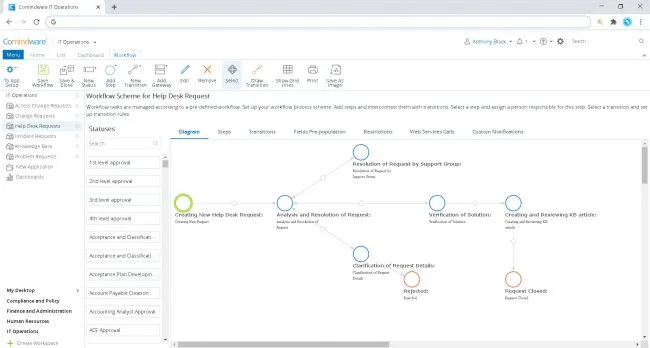End-to-end IT Help Desk Workflow Best Practices
Blog: Comindware Blog
The help desk at a company is an incredibly important source of assistance and information. It is a direct link between the IT department and the end-user. The help desk seeks to provide support and troubleshooting for the myriad of end-users of a given process or service.
Help desks are an important conduit between employees and the software systems they must work with on a daily basis. The help desk provides basic information that can allow users to troubleshoot and also connect users with the appropriate parties to help with a specific need. A solid suite of help desk automation software can help improve workflow and increase the efficiency and productivity of a company.
[button]Help Desk Best Practices
Since the help desk is designed to help end-users with a range of issues, and these end-users are often customers or employees, it is important that the IT personnel in charge of the help desk follow best practices to ensure the best outcomes for end-users.
Main Point of Contact for Issues
One of the most important roles the help desk performs is to help users who are experiencing issues or trouble. The help desk needs to provide a one-stop-shop for user’s questions and needs.
The help desk needs to provide real-time help and a single point of contact is important as it keeps the user with the same assistant throughout the life of their issue. This helps with continuity and also makes the process more transparent.
Have A Set Response Time
One of the most vital aspects of a help desk is its ability to provide timely help in resolving issues. Many businesses guarantee a 48-hour response time, giving users the peace of mind that they won’t be forgotten and their issues will be addressed in a given period of time. It also gives the IT personnel tasked with solving problems a specific window of time with which to solve a given issue or respond to a query. Not only does this help the user have peace of mind that their problem will be solved, but it also gives the IT department a regular time window that they need to comply with, keeping the problem-solving process moving.
 Design your help desk process with drag’n’drop simplicity, automate it and ensure effective help desk ticket handling
Design your help desk process with drag’n’drop simplicity, automate it and ensure effective help desk ticket handling
Help Desk Best Practices to Streamline Workflow Management
Since the help desk is a primary point of contact for users, they are part and parcel of creating an efficient workflow management system by facilitating support resources and solving problems in a timely manner.
One best practice is to automate as much data collection as possible. This will help reduce the amount of redundant data entry is required to complete the resolution of a support ticket.
Quality help desk software suites will help facilitate communication between different parties and can expedite the process of handing off problems and issues to the relevant parties. Delays in handing a problem off to the party who can solve the issue or take the next step result in unhappy users and ultimately lengthens the amount of time it takes to solve the issue.
Service level agreements are also an important part of developing best practices. This is the means by which expectations are set about how long a user should expect it to take for their problem to be solved and what steps are taken to aid in the resolution of a given problem.
In Closing
The help desk is a critical part of any business operation, as it helps provide key assistance to customers and other users who may experience issues with a given process or system. Having a help desk with solid software that can easily integrate with other services you use, like automation software or workflow management software, will streamline the troubleshooting process and help ensure that all issues are resolved in a timely fashion.
Best practices are those that help to streamline this process and ensure quick and effective solutions to user issues. Whether this is the use of workflow automation to help reduce the amount of time spent entering redundant data, having a set turnaround time for solving issues and responding to queries, and having a clear and concise service level agreement will help all parties understand the process and what they should expect. This will help ensure a consistent resolution of issues, as well as an efficient means by which potential problems, are identified and handed off to the part responsible for fixing them.
The post End-to-end IT Help Desk Workflow Best Practices appeared first on Comindware Blog.