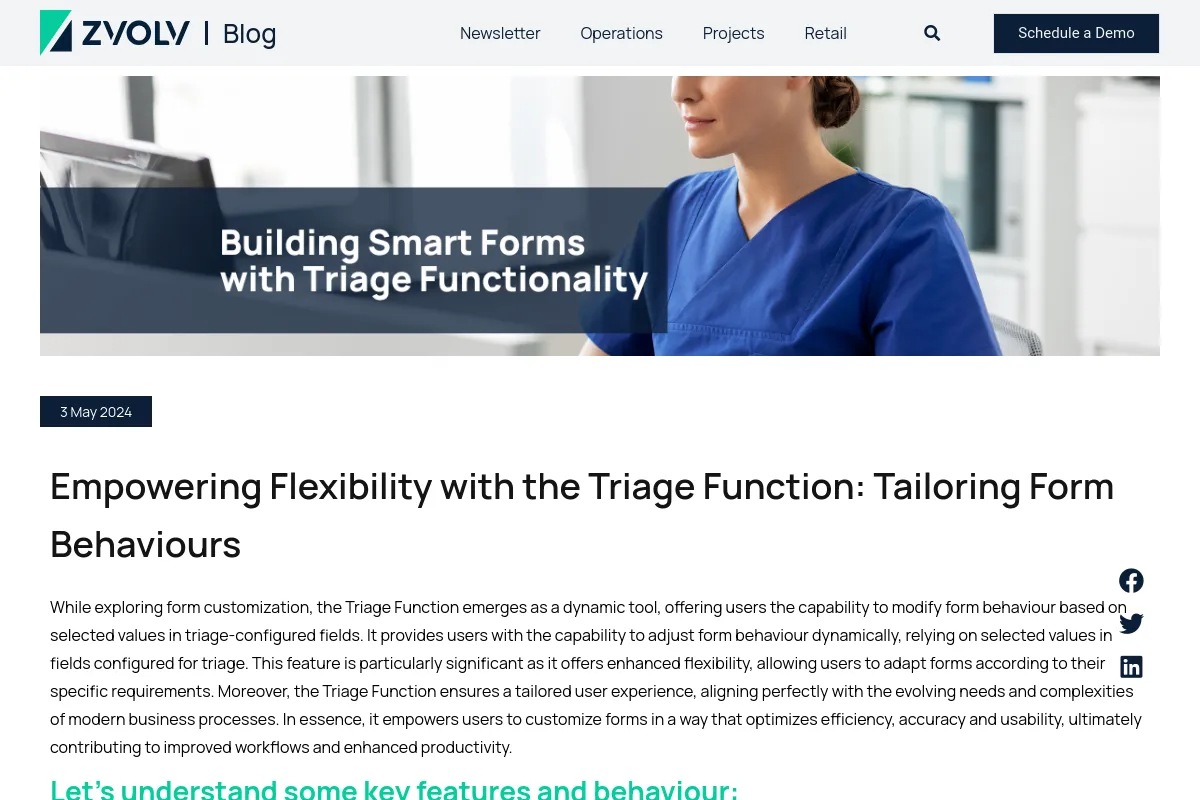Empowering Flexibility with the Triage Function: Tailoring Form Behaviours
Blog: Zvolv Blog
While exploring form customization, the Triage Function emerges as a dynamic tool, offering users the capability to modify form behaviour based on selected values in triage-configured fields. It provides users with the capability to adjust form behaviour dynamically, relying on selected values in fields configured for triage. This feature is particularly significant as it offers enhanced flexibility, allowing users to adapt forms according to their specific requirements. Moreover, the Triage Function ensures a tailored user experience, aligning perfectly with the evolving needs and complexities of modern business processes. In essence, it empowers users to customize forms in a way that optimizes efficiency, accuracy and usability, ultimately contributing to improved workflows and enhanced productivity.
Let’s understand some key features and behaviour:
Dynamic Form Modification: The Triage Function enables users to adapt forms dynamically by selecting values in triage-configured fields. For instance, in a project management form, users can adjust task priorities dynamically based on project status, ensuring timely task allocation and resource management.
Controlled Form Field Flags: With the Triage Function, users gain granular control over form fields through three key flags:
- Show/Hide: Users can dynamically adjust the visibility of form fields based on selections. For example, in a customer feedback form, specific questions may appear based on the customer’s product preferences.
- Editable/Non-Editable: Users can define the editability of form fields under different triage conditions. In a registration form, certain fields may become non-editable after submission to maintain data accuracy.
- Mandatory/Non-Mandatory: Triage empowers users to designate the mandatory status of form fields based on selections. For instance, in a survey form, questions may become mandatory or optional depending on previous responses, ensuring data completeness.
Let’s understand some practical applications in real-world scenarios:
- Project Management: Imagine a scenario where a project management team utilizes a form to allocate tasks among team members. With the Triage Function, users can dynamically adjust task priorities based on the project’s status. For instance, if a project’s status changes to “urgent,” the priority dropdown menu within the form may dynamically update to prioritize high-impact tasks. This ensures that team members can swiftly reorganize their priorities in response to changing project needs, ultimately leading to improved project efficiency and timely task completion.
- Customer Feedback: Consider a customer feedback form used by a product or service provider. Through the Triage Function, specific questions within the form may appear or disappear based on the customer’s product preferences. For example, if a customer selects “electronics” as their preferred product category, additional questions related to electronics satisfaction may dynamically appear, allowing the provider to gather targeted feedback on specific product lines. This personalized approach enhances the user experience by reducing unnecessary questions and eliciting more relevant feedback, thereby enabling the provider to make informed decisions and improvements.
- Registration Forms: In the context of registration forms, the Triage Function can be leveraged to ensure data accuracy and prevent unintended modifications. Once a user submits their registration details, certain fields within the form may become non-editable to maintain data integrity. For example, fields such as username and email address may transition to a non-editable state after submission, preventing accidental changes or tampering. This safeguard not only enhances data security but also streamlines the registration process for users, eliminating the need for repetitive data entry and reducing the risk of errors.
- Survey Forms: Within survey forms, the Triage Function enables dynamic adjustments to question relevance and mandatory status based on previous responses. For instance, if a respondent indicates dissatisfaction with a particular product feature, additional questions probing for improvement suggestions may dynamically become mandatory, ensuring comprehensive feedback collection. Conversely, if a respondent expresses satisfaction with a certain aspect, follow-up questions on that topic may be hidden to avoid redundancy. This adaptive approach enhances the survey experience by tailoring questions to individual respondents’ preferences and feedback, resulting in more meaningful insights and actionable data for the survey administrator.
In summary, the Triage Function offers a versatile and adaptive solution for form customization, empowering users to tailor form behaviour to their specific needs and preferences. Through detailed use cases such as those outlined above, organizations can harness the full potential of the Triage Function to optimize workflows, improve user experiences and achieve their business objectives effectively.