Empowering content creators: ARIS's latest updates for simplified high-quality content creation in the web
Blog: Aris BPM Blog
SR24 offers a bunch of features designed to enhance your content creation process. One of the key functionalities is the ability to generate customized data views with spreadsheets, a versatile tool for either tracking or maintaining information.
Picture a scenario where you're tasked with refining descriptions for various process tasks across different departments and areas. Given the wide range of topics, it's impractical to be an expert in all, requiring delegation to those with relevant expertise. However, as the lead on this content project, monitoring progress is crucial.
To do this, first utilize the repository or its search feature to identify the objects you wish to track.
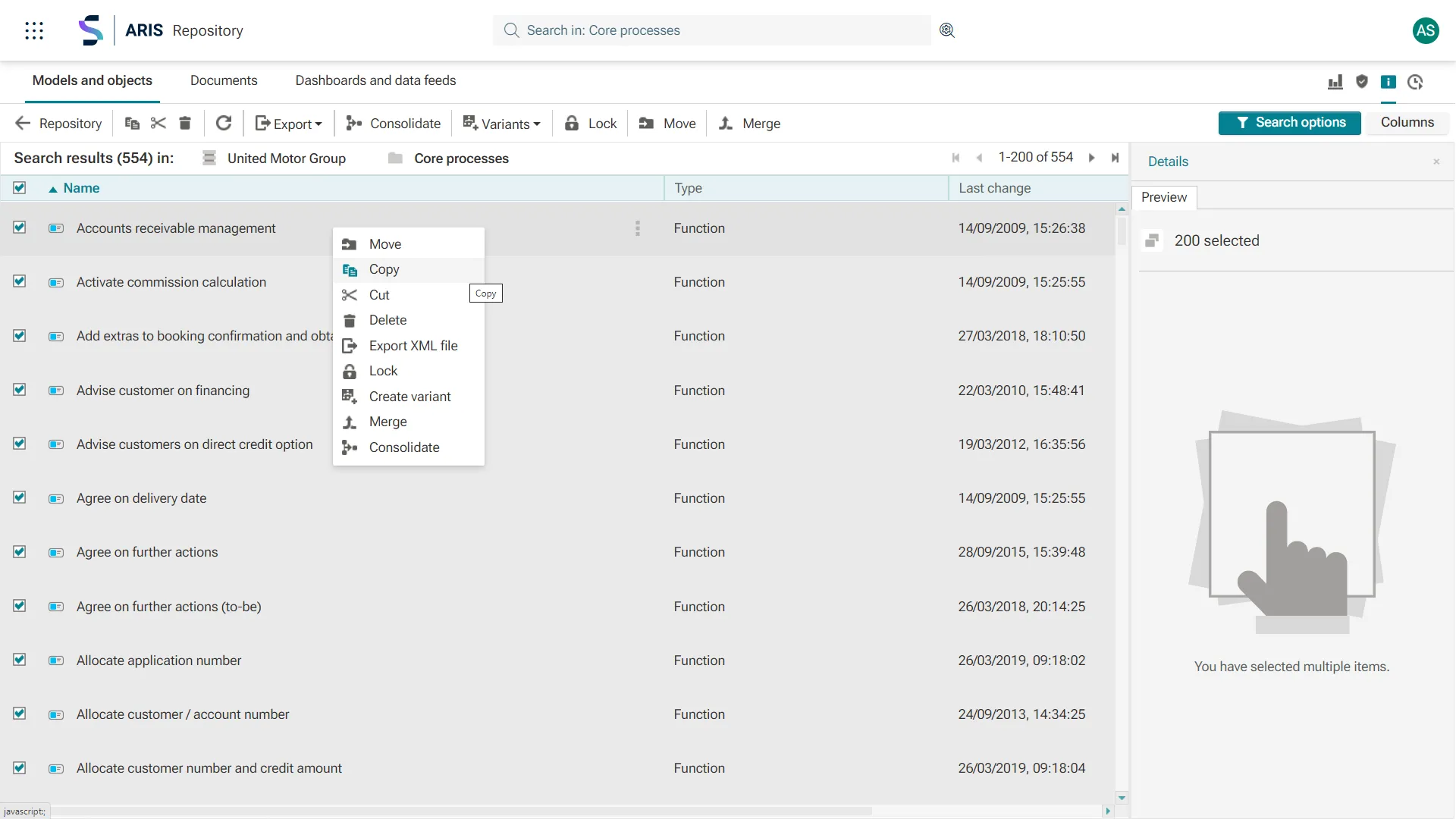
Once selected, copy these objects, create a new spreadsheet in ARIS, and paste them into a column. In the second column, you can employ the Attribute value function to display the descriptions. Using the IF-function in a third column allows for a quick visual check: if a cell in the description column is filled, the corresponding box is marked as true (checked), and if it remains empty, it's marked as false (unchecked).
Still, the most powerful part of the spreadsheet is the dynamic nature of the view created. Unlike traditional spreadsheets, this sheet automatically reflects updates. When descriptions are modified, the changes instantly appear in both the second and third column, enabling you to always stay updated on the progress.
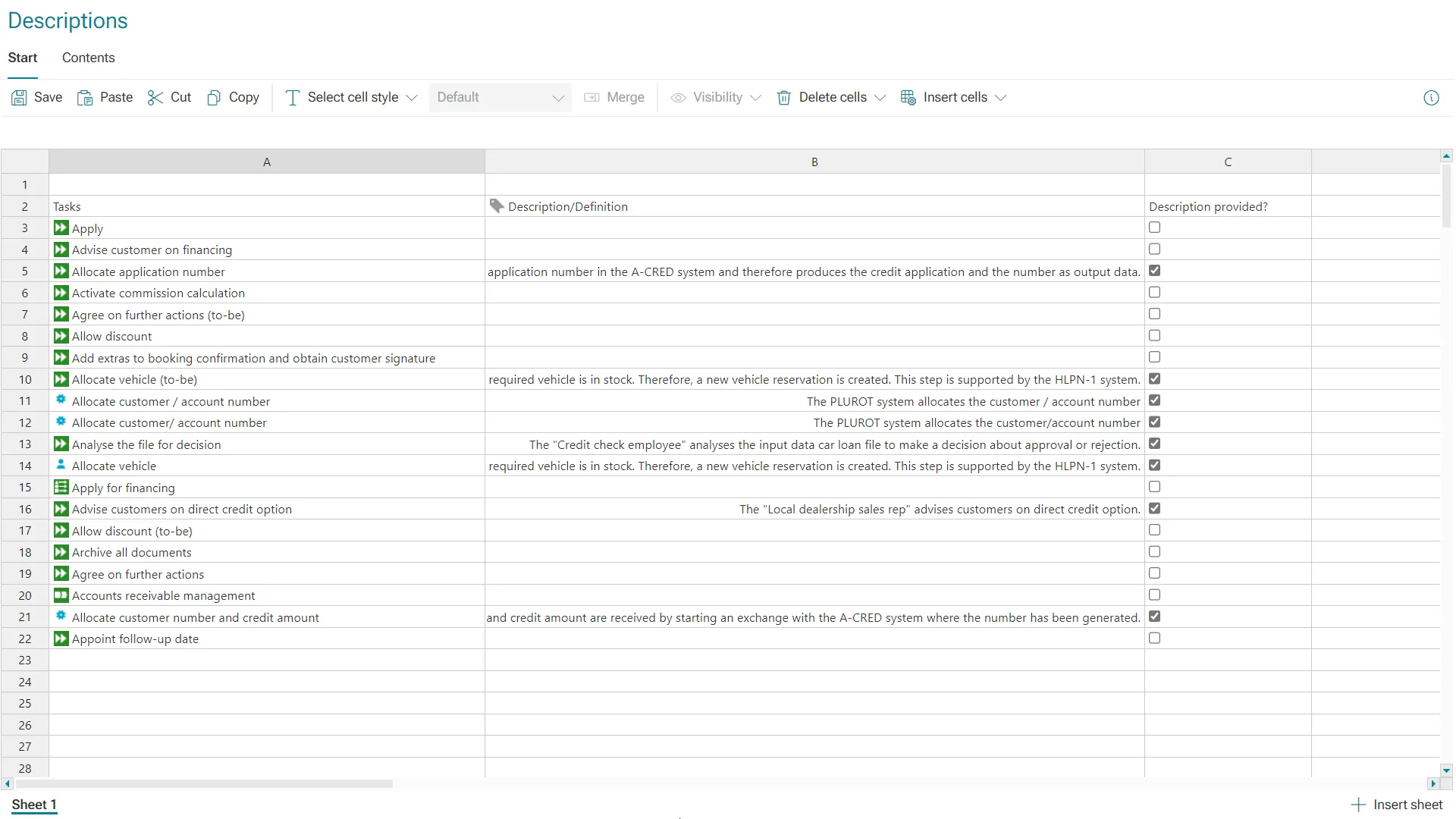
In general, content is only as good as the designer creating it. That’s why we focused on making it as easy and efficient as possible for designers to create content by introducing right-click context menus in the repository and the design capabilities. Depending on where the context menu is opened you get different actions. The context menu contains popular actions like cut, copy and paste, but also powerful actions such as the format painter, alignment of objects and options to reduce or expand space on your modeling area.
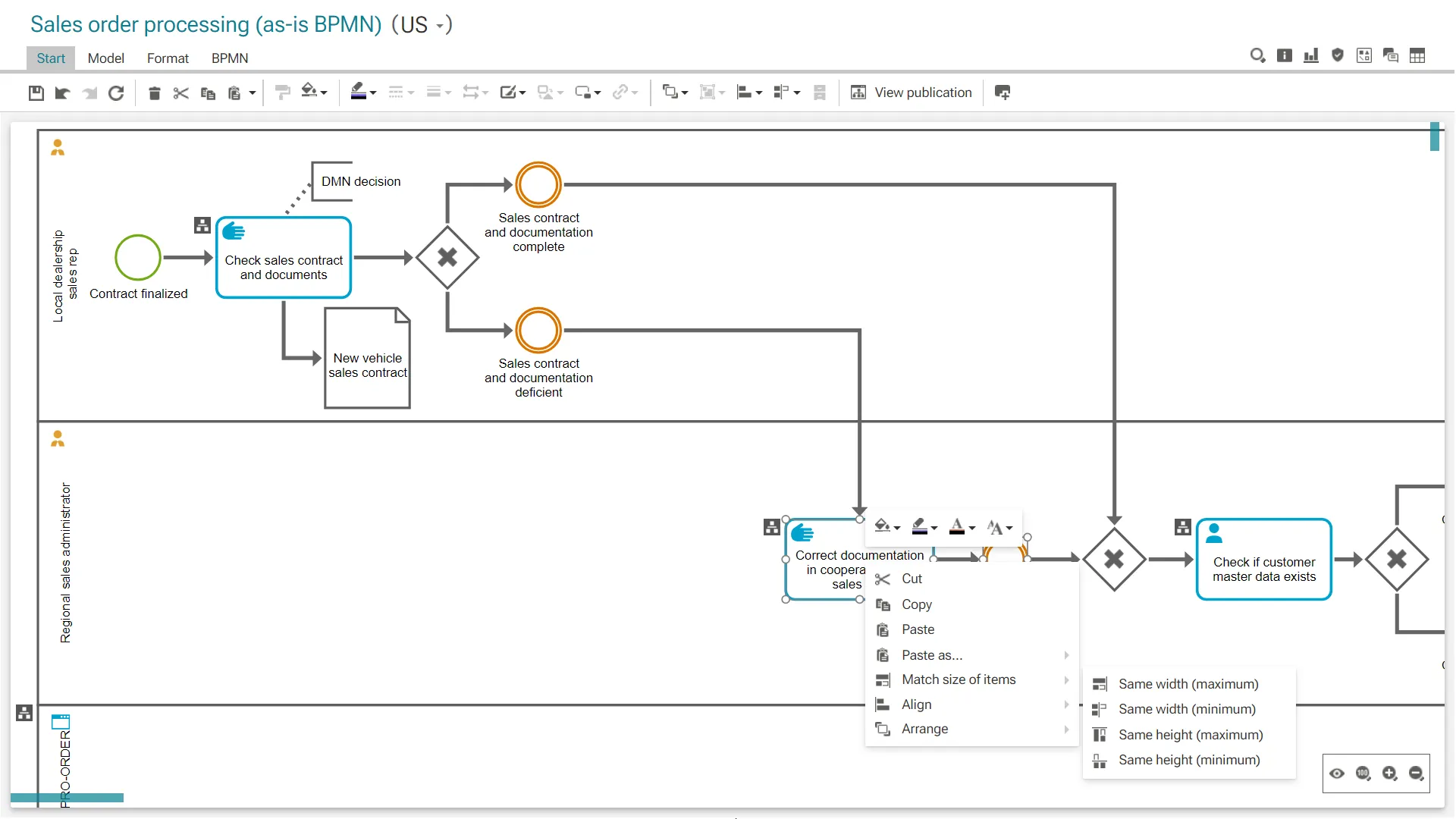
We've introduced further enhancements tailored specifically for designers in ARIS. Now, you can change content filters in the browser-based client. This feature allows designers to adopt the viewpoint of distinct user groups. By selecting a specific filter in the repository, designers can open models with that particular filter engaged. Just use the right-click on a database in your repository and click on Select database filter to change the filter. What's more, you have the flexibility to switch filters while navigating between models. Already opened models will retain the filter they have been opened with. This capability is invaluable for comparing various perspectives of the same model. The accompanying image illustrates this functionality in action, showcasing a model with an IT architecture filter applied.
In addition to enhancements in the web for content creators, SR24 offers a plethora of new features. If you are curious, check out the on-demand release webinar or the ARIS release overview post.