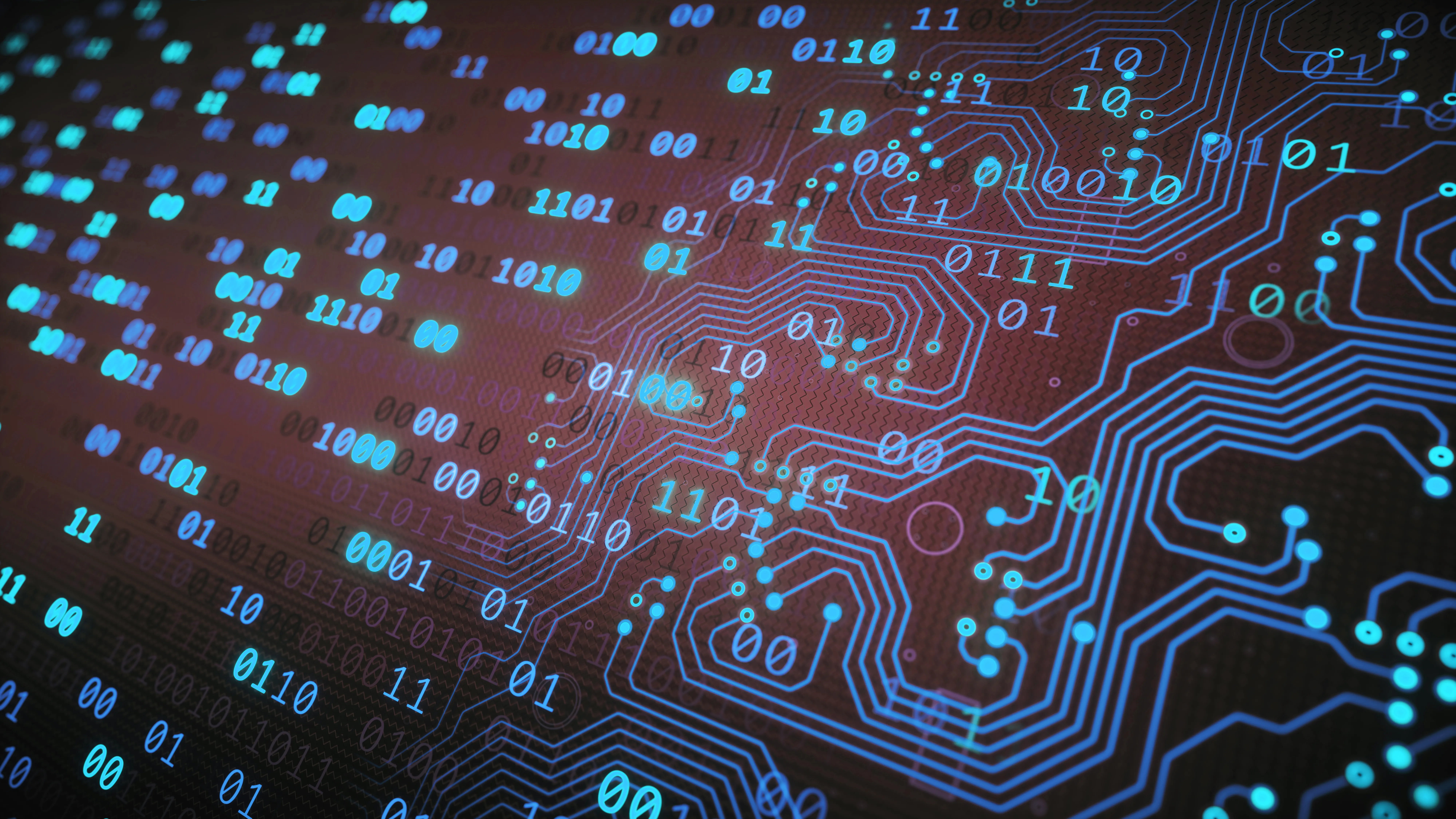Elkjøp Puts Its Data Pedal to the Metal with TIBCO Data Virtualization
Blog: The Tibco Blog
Data: your analytics teams can’t get enough, fast enough.
The same was true for over 300 business analysts at Elkjøp Nordic, the Nordic region’s largest electronics retailer with over 25 percent market share and over 11,000 employees. Not satisfied with this status quo, Elkjøp decided to re-engineer its approach to analytic data access.
Using TIBCO Data Virtualization as the technology foundation, BI Architect Johannes Melkeraaen led Elkjøp’s efforts. “VEDAL,” the brand Johannes coined for this new architecture, is an acronym for Virtual Enterprise Data Layer. As implemented, VEDAL provides a uniform, IT-controlled access point where Elkjøp’s analysts can easily find and access the data they are allowed to analyze, without having to worry about where the data actually resides.
Within less than a year, VEDAL quickly became the default source for all analytics data. The benefits have been incredible including:
- Easier Access to Data – With one “virtual” place to go for analytic data, analysts were no longer challenged to understand where data resides, how it is formatted, and how to access it. The answer is always VEDAL.
- Faster Time to Delivery for New Datasets – When analysts required new datasets, a task that once to take days or weeks to provision without VEDAL, now takes minutes or hours—an order of magnitude reduction in time to delivery.
- Greater Data Protection – Leveraging TIBCO Data Virtualization’s integrated governance and security, Elkjøp easily protected sensitive data. IT decides what data they grant access to and can easily mask details that should not be hidden.
- Better GDPR Compliance – TIBCO Data Virtualization helped Elkjøp IT ensure GDPR compliance. Analysts only see customer data that customers allow. And when not allowed, VEDAL constrains access accordingly.
- Cost-Effectiveness – While demand for analytic data has grown, the number of employees supporting VEDAL, and the TIBCO Data Virtualization system behind it, have remained low.
Is now the time for you to put your data “VEDAL” to the metal?
If so, you can learn more about VEDAL and TIBCO Data Virtualization at Elkjøp by reading the full case study.