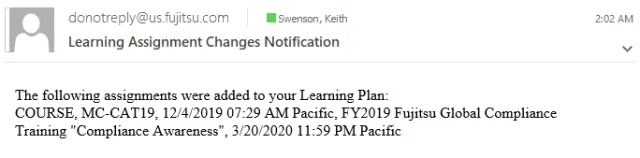Effective Email Notifications
Blog: Collaborative Planning & Social Business
Every collaborative system needs some way to notify people of things that need attention. Email is by far the most ubiquitous option for reaching out to people. Done well, email is an effective way to draw people in to work they need to do. Done poorly, and the email is an annoying waste. What is needed to do it well?
You’ve Got Mail
All BPM and Case Management systems assign tasks to people and track their completion. But someone can not do a task, if they don’t know about the task. Notification needs to be timely and useful. SMS (texts) and other instant messaging apps are an option, but not everyone has access to all messaging option. Email, however, is nearly universal.
All too often the programmer designs an email notification as if the receiver was sitting all day doing nothing but using that one system. The email contains a vague, incomplete message that seems good enough to the programmer if all you do is sit and think about that one system. Reality is different. Our lives are tumultuous juxtapositions of many tasks, topics, and concerns. All of this is squeezed into a single email inbox. The average worker gets more than 100 emails/day, but some positions can easily receive more than 1000 per day. It is important to busy people, that an email notification actually helps you get things done.
Guidelines
This post is motivated by a couple such email messages i received this week. I will include them at the bottom, but first, let me give you a list of things to check for when you design an email notification, to make sure they are useful.
- Complete context – Remember that messages appear “out of the blue” mixed in with a lot of other messages. The email must stand on its own to provide the complete information that you are going to need without assuming you already know what the message is about.
- Where is it from? – An inbox is filled with messages from thousands of sources, so this messages needs to clearly identify the application that is sending it, and probably something specific about the application. For instance “XYZ Workflow” is not good enough when people know it as a particular usage: “The Purchase Approval System”.
- Include a link – It is incredible how many email messages say to me “there is something urgent in your in-queue” but fail to give me a link to get to my in-queue. I have to go and figure out which of the various in-queues I have, and what its web address is, and somehow get my browser pointed to it.
- Unique Identifier – Generally the alert is about a specific instance, and there may be plenty of others. Don’t assume I have only one thing assigned to me, but be sure to include the unique id of the thing demanding attention. Ideally, the link should be directly to that item.
- Evidence of veracity – Clicking a link might be risky unless you have some confidence that the notification came from a real system you are using. Generally, includinga few specific information details will be enough to give one confidence it is not a phishing message.
- Include a date – Programmers often forget that email can be overlooked, and only discovered many weeks later when they are no longer valid. Always include a date of the notification so that the receiver can easily ignore old messages that are hanging around in the inbox.
- Call to action – Tell the person explicitly what they are expected to do. It is amazing that programmers just assume that you will know exactly what to do after getting a vague message. New users need the additional instructions.
- Allow Reply – The “No Reply” from address is a lazy cop out that makes users spend extra effort. Many users would be willing to communicated back quickly if they could do so with a fast reply. If you care about making your users more productive, put a real email address on there, and make a utility
- Be useful – Include relevant extra information on there. For example, the statement “This is one of 27 items in your in-queue.” tells you some additional information right there in the message that would help the receiver get things done. Maybe consider listing all 27 items in the message instead of just the one, because once the user has given attention to the email, it would be nice to complete more than one thing.
- Include Unsubscribe – clearly the user might be on the wrong list, and should not have gotten the email. There is no benefit in continuing to send email notifications to the wrong person. Consider what it means when a user says “this is not for me” and how to accommodate a quick resolution of that problem.
- Access identical email from site – Email servers sometimes strip and modify email messages. You can’t guarantee that the user will receive what you send. It is a good idea to include a link that will allow the user to see the unadulterated email message directly in the browser.
- Privacy option – if the notification contains private information, then don’t send it by email. Emails expose their content to every server they pass through. Send only a link, and then using the link through HTTPS display the private information there.
When designing an email notification, run through this list and check that you have considered each option.
Examples
This post was triggered by a couple of such notifications that were poorly designed. These are real examples that I received, with just a few of the values redacted for privacy reasons.
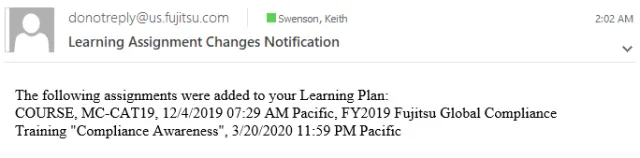
No link! I make use of 6 or 7 learning sites, and I am not sure which one this is? Note the “donotreply” email address. The information is compressed into a single incoherent unparseable line. I guess the programmer just thought I would know automatically what these values mean. I suppose that the 3/20/2020 is the due date, but that is far from clear. When I see this message, I have a vague fear that there is something I need to do, but I am going to have to do a lot of research to find out where my “Learning Plan” is located, and how to do anything about this.
Why didn’t the programmer sit down and think about what the user receiving this will need? Like, access to the learning system? I get this message approximately once per year, and it is just unreasonable to expect me to automatically know what this message means when it arrives in the middle of 300,000 others.
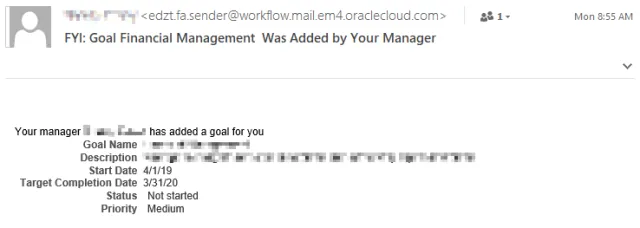
Data is broken out and labeled much better.
Still no link! No mention of exactly which system this came from or what it is responsible for. I work with a number of systems that represent goals. Which of those systems is this one? My only clue is that this one says “oraclecloud” in the email address, but even so that is not clear enough.
The message includes my boss’s name (redacted) and that gives me more confidence that the message is real.
Are there other goals? How do I access these goals? Do I need to mark them as accepted? What is it that this notification is asking me to do. Once again, this notification creates additional work for me in order to follow up.
Conclusion
Good well designed email notification messages can make a difference in how useful a system is. When selecting a system look for that. Unfortunately, good notifications are rarely in the acceptance criteria of any system requirements. Is it any wonder that notification messages are merely an afterthought of the design, hastily thrown together by programmers who fail to understand how everyday people have lives outside that particular application. Don’t be that programmer.