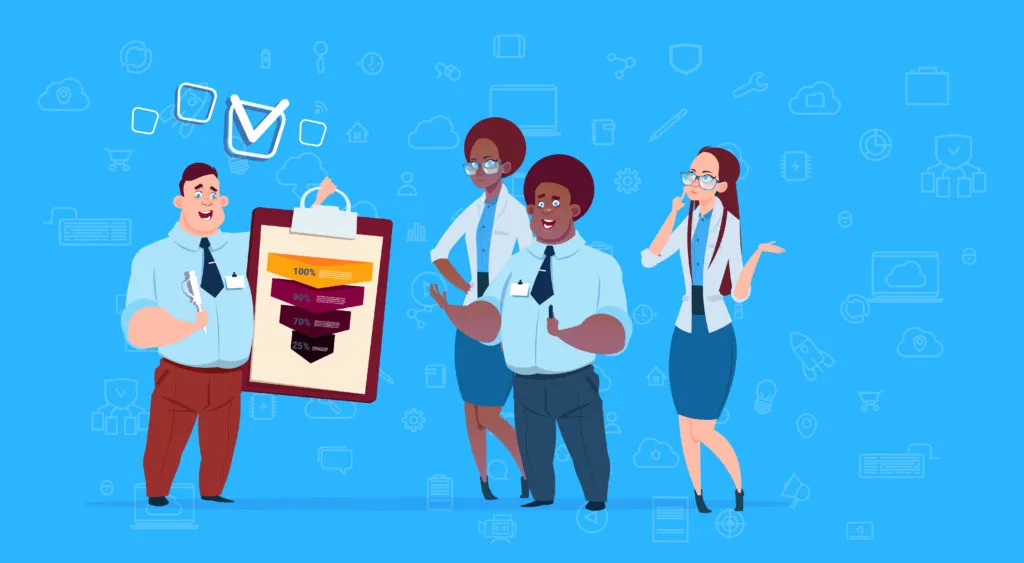Dynaforms: What are Dynamic Forms in Workflow Management?
Blog: ProcessMaker Blog
Gathering required forms is one of the biggest obstacles to an efficient workflow. Organizational leaders know that the lag time between distributing documents and getting them back from business partners can take weeks, delaying the company’s ability to start on the job.
New technology is revolutionizing the process of collecting, sharing and storing information. Dynamic forms, also known as dynaforms, promise to transform document workflow management by streamlining data-gathering methods.
What Are Dynaforms or “Dynamic Forms”?
Electronic forms are fairly common, but advanced technology has taken the concept one step further. While Dynaforms can be described as digital forms, an array of additional features makes them far more effective than their .pdf and .html peers. Dynaforms do more than simply collect information. They can be customized, individually secured and used to pre-fill other forms. Most importantly, the platform is intuitive, making it possible for those without specialized training or coding knowledge to benefit.
Dynaforms are compatible with any digital device, so users can create new forms and access existing ones from smartphones, tablets, and laptops. Developing a new form can be accomplished by dragging and dropping text boxes, buttons, checkboxes, and other fields into the form template. The simplicity of designing forms means that making edits and adding new fields to outdated documents is easy, and Dynaforms are completely customizable, making it possible to include them as a part of any business process.
How Do the Features of Dynaforms Impact Your Processes?
Unlike traditional paper and electronic forms, Dynaforms intuitively adjust to the needs of the user and the business. Some of the most popular features include the following:
Responsive Design
Because Dynaforms are created using HTML5, they automatically adjust to the screen size of any device. This eliminates endless scrolling and overlooked fields.
Easy Customization
All aspects of a Dynaform are customizable, including graphics, fonts, and colors. This ensures a look and feel that is consistent with the company’s branding. The design and placement of data fields can be tailored for multiple purposes, including contracts, leave requests, invoices, purchase orders, and personnel records.
Improved Consistency
Workflow is disrupted when there are delays in information-sharing. Dynaforms reduce this obstacle by offering an option to create templates for company-wide use. This ensures consistency across departments and locations.
Enhanced Security
Smooth operations rely on staff members accessing needed information as quickly as possible. However, for the safety and security of the business and its vendors, suppliers, clients, and employees, allowing open access to sensitive information is not an option. Dynaforms solve this problem with an enhanced permissions feature, which allows different types of access — or no access at all — based on individual need to know.
Efficient Document Management
Keeping track of where documents are in the process when changes are made, and where the information is stored is a major headache for anyone who relies on the information to complete business processes. Dynaform‘s version tracking feature keeps all document changes in one place, ensuring that audit trails are clear and complete.
Centralized Access
Dynaforms are stored in a centralized location, so users can access the information anytime, from any device that has internet capability. This saves time for those who need to view data quickly, and it makes the process of collaboration more efficient. Better still, Dynaforms can be sent to external users for completion without a need for them to sign in to the software.
Powerful Search Capabilities
User error or lack of consistency in naming conventions can make it difficult to locate traditional electronic and paper documents. The Dynaform platform offers a powerful search function that does more than locate documents by their title. It is capable of scanning through the fields of each form to find specific records.
Reduced Storage and Maintenance Costs
Anyone who has dealt with records storage companies knows that the cost of keeping paper and digital records can be prohibitive. Dynaforms offer an alternative to traditional paper and server-based storage when you choose to keep records in the cloud. The data is stored securely to ensure compliance with any record-keeping policies and regulations, and the information can be easily retrieved as needed, regardless of how old the document is.
Intuitive Reporting
Historically, individuals responsible for reporting out on business processes had to transfer data from a variety of forms to consolidate it into a useful format. However, Dynaforms remove much of the manual work. Variables created from data entered into Dynaforms can be stored in tables for use in graphs and other report formats.
Automated Calculations
Comparing numbers is a major part of any business process, whether it is calculating prices or determining employee payroll taxes. Dynaforms remove the possibility of human error by automating calculations.
Reduced Data Entry
Most organizations work with the same suppliers, vendors, clients, and employees on a regular basis. However, there is no way to avoid entering identification information into the same forms over and over again. Dynaforms solve this problem with an automatic fill feature, which stores the data entered into each field in a variable. This data can then be used to fill in other Dynaform fields to generate new documents such as invoices and purchase orders.
Documents are an integral part of every business process. The efficiency of their management directly impacts the overall productivity of the organization. Dynaforms can adapt to the needs of any business in any industry to improve the efficiency of document management processes. Find out how to make Dynaforms a part of your business processes with a free trial of ProcessMaker.
The post Dynaforms: What are Dynamic Forms in Workflow Management? appeared first on ProcessMaker.