Don’t Micromanage: How It Destroys Your Team and How to Avoid It
Blog: The Process Street Blog

It’s hard watching someone make mistakes, especially if you already know how to avoid them.
Staying silent while they slip up (or even do things in ways you would not) is harder.
That doesn’t mean you have an excuse to micromanage them.
Micromanagement is the ultimate controlling management style. It’s demoralizing and counter-intuitive, as the desire for control to make sure everything goes to plan only creates more problems in the long-term.
That’s why in this Process Street article, we’ll be looking at:
- What is micromanagement?
- The pros and cons of micromanagement
- How to spot a micromanager
- How to offset micromanagement with OKRs
- Using process management to remove the need for micromanagement
What is micromanagement?

Micromanagement is exactly what it sounds like; someone trying to personally control and monitor everything in a team, situation, or place.
While this is sometimes useful (in small-scale projects), this usually results in the manager losing track of the larger picture and annoying the team by being overly-controlling.
Let’s say that you’re told to complete a task.
Usually, this would mean that your manager assigns you the job, asks if you need anything and states when it is needed, and then pretty much leaves you to complete the operation. They should be available to talk to without interfering with the work directly and slowing the operation down.
If they instead micromanage, they would either watch your every move or demand progress reports more often than is necessary. They would likely chastise you for the slightest mistake or for carrying out a task differently to how they would have done it.
If there are seemingly countless revisions requested, endless status reports being demanded more often than necessary, and an apparent lack of trust in other members of the team to get on with their work and do their job, then you may be in the presence of a micromanager…
To micromanage, not not to micromanage? (Pros and cons)
That said, sometimes what we call “micromanagement” is the result of a genuine effort to oversee a team’s successful function; in other words, the manager’s heart might be in the right place, but the execution of their managerial style may benefit from some improvements.
Sometimes it’s useful (or even necessary) to closely track and monitor work; for example, when onboarding new employees, or when carrying out experimental or sensitive work. Problems can arise if this approach is not properly kept in check; it’s impossible to scale micromanagement and that’s when growing teams may run into problems, because managers can no longer effectively keep up with all of the elements they are trying to micromanage.
Pros of micromanagement

Some say that micromanagement is never a good thing. While it may be true that the term has garnered a negative connotation, sometimes, projects or teams will benefit from a high-touch management style. Whether or not this is really “micromanagement” is up for debate, but a high-touch approach can be useful for:
- Operations where greater control or expert guidance is required
- Training & onboarding new employees
- Complex processes where instructions need to be clearly communicated, and there is an expectation of a steep learning curve
Another way of thinking about it: To micromanage is to attempt to retain as much control over an operation as possible.
The micromanagement style, or more specifically, keeping close tabs on what work is being done, how it is being done, and the quality of the output, can certainly be used effectively, as long as scalability is considered alongside the impact that such a management style will have on employee wellbeing & psychological safety, as well as the broader workplace culture.
Maybe the manager has everyone reporting back to them with frequent status reports, letting them check that everything is being done to their standards. Again, this can be useful for guiding smaller teams and new employees, where there will be a clear knowledge gap.
And it’s definitely true that extra instruction and guidance can help to improve the onboarding experience. In general, you could make the argument that a micromanagement approach could be used for onboarding within smaller teams to benefit from more high-quality 1:1 guidance from their managers, without putting too much strain on the manager.
Just be sure to consider scalability, because in the long run, however you look at it, micromanagement does not lend itself to scalability.
Cons of micromanagement
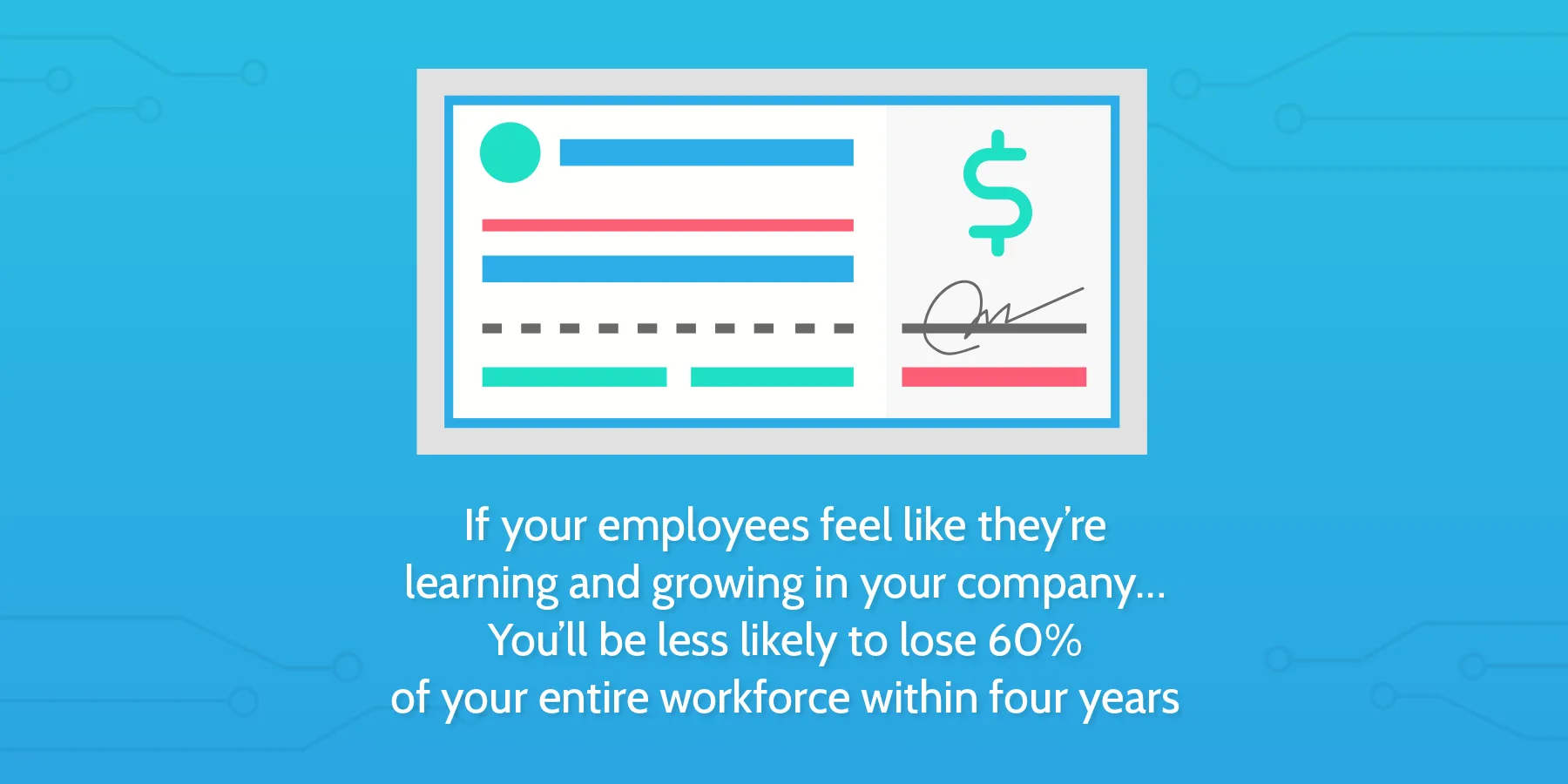
Now we get to the negatives – the main reasons we often think of “micromanage” as a dirty word.
Put bluntly, micromanagement:
- Annoys employees
- Is vulnerable to human error on both sides
- Isn’t scalable at all
- Makes managers lose sight of the big picture
- Damages employee trust
- Leads to burnout in managers and teams alike
- Can cause employees to become dependent on micromanagement
- Increases employee turnover rate
You can probably recall an instance of micromanagement that you’ve experienced in your life. Try and remember how it made you feel. Were you on the receiving end, or were you doing the micromanagement? The points above are clearly focused around the experience of the team or employee being micromanaged, which, alongside scalability considerations, is arguably the area where micromanagement can do the most damage.
When you micromanage you’re telling the employee that you don’t trust them enough to work on their own and still produce good results. Sometimes that’s justified, e.g. in the case of an untrained employee, or for more sensitive workflows. But there are better ways to teach employees the skills they need to do their job; micromanagement is what leads to employees getting frustrated with management, increasing workplace anxiety and damaging the trust they have in leadership.
Unchecked micromanagement can also discourage any kind of independent work and decision-making in the team. After all, you are unlikely to build confidence in your actions or choices if everything you did is scrutinized and “corrected”.
In other words, micromanaging employees doesn’t just breed resentment. It makes them dependent on further micromanagement to do their jobs.
And of course, micromanagement isn’t in any way scalable.
Think about it – someone is having to spend every moment of their day reviewing the fine details of what their team is doing. Scaling up means that said team would either grow or take on new duties. Either would mean a huge increase in the information available.
At some point the micromanager themselves can’t keep up with everything, leading to either mistakes due to oversight or burnout.
Spot the micromanager: Common traits to look out for

Despite covering the pros and cons of micromanagement, it’s not always easy to see when the practice is being used. This is especially true if you’re the one micromanaging (or being micromanaged).
You can’t weed a garden with your eyes closed. You need to be able to see and identify the problem or risk doing more harm than good.
To this end, most micromanagers share a few (although not always all) of the following traits:
- They don’t delegate
- Any delegated work is taken over again if a mistake is spotted
- They hate decisions being made without them
- Focus is on the little details rather than the big picture
- Most (or all) of their time is spent overseeing others
- They ignore the opinion and/or experience of others
- Frequent updates are requested by them (even if the project isn’t relevant to them)
- They often find deliverables unsatisfactory
Managing positions are, understandably, the first port of call for scrutiny. This is doubly so in a team that’s recently grown.
Remember, if the team is small enough to micromanage then these traits aren’t necessarily a bad thing. The problem comes when the team expands and their managing techniques don’t adapt to the new scale of operations.
Delegation is a great signifier too, as most micromanagers will either not delegate tasks that they shouldn’t be doing any more or take back delegated duties if they aren’t satisfied with the results.
This approach is tempting and can be seen in many startup founders as their company grows. They start out doing the things they’re good at (such as coding) but when the company grows they have to bite the bullet and delegate that work, even if they loved doing it.
Offset micromanagement with OKRs

Objectives and Key Results (OKRs) is a management technique which provides all of the useful elements of micromanagement without the need for total control.
OKRs are generally set every quarter, allowing the team to refocus on key objectives and how to reach them. This is done by:
- Setting a couple (not usually more than 5) objectives relevant to the audience, be it a team or an individual
- Making sure that objectives are actionable, quantifiable, have a deadline, and are a little ambitious
- Define up to 4 measurable results for each objective
- Results should be difficult but achievable, measurable, and lead to objective progress
On setting OKRs that will work, Process Street’s own Jay Hanlon, Chief of Staff and VP of People & Operations told me:
“In selecting OKRs, you want to focus on big, impactful objectives — the things you believe you can do in a given period of time that will really matter. For key results, the most important thing is that they’re what are sometimes called ‘SMART’ goals, meaning they’re Specific, Measurable, Actionable, Relevant, and Time-bound.” — Jay Hanlon
You could use a dedicated people & performance management software like 15Five to keep track of your OKRs. You could also Process Street Pages to track all of the OKR-related info and data, on top of tracking the progress of each OKR.

Once all of these have been set regular meetings can be held (say, once or twice a week) for everyone to present their progress and give feedback on their OKRs.
Note that I said feedback. This isn’t a one-way street in the same way micromanagement is.
It’s also not a technique about setting high goals and expecting them to be completed. Objectives are ideally a stretch, but that’s to get the most out of your team’s efforts – they’re not supposed to be entirely completed. To that end, if an objective is 75-80% complete, it can usually be considered as being achieved. If anything reaches 100%, try setting the bar higher next time.
“The biggest challenge is often making them measurable. It’s great when the goal is a number, like ‘Hit 1MM in ARR.’ Or a simple fact, like ‘Roll out our new OKR system to the whole company.’ But some goals may be harder to measure, with more qualitative requirements, like when you need to design a plan to improve employee morale, say. But even those can have defined ways you’ll determine success, like, ‘Write and circulate a plan to improve employee morale that gets full buy-in from the leadership team.’” — Jay Hanlon
Avoid the need for micromanagement with process management
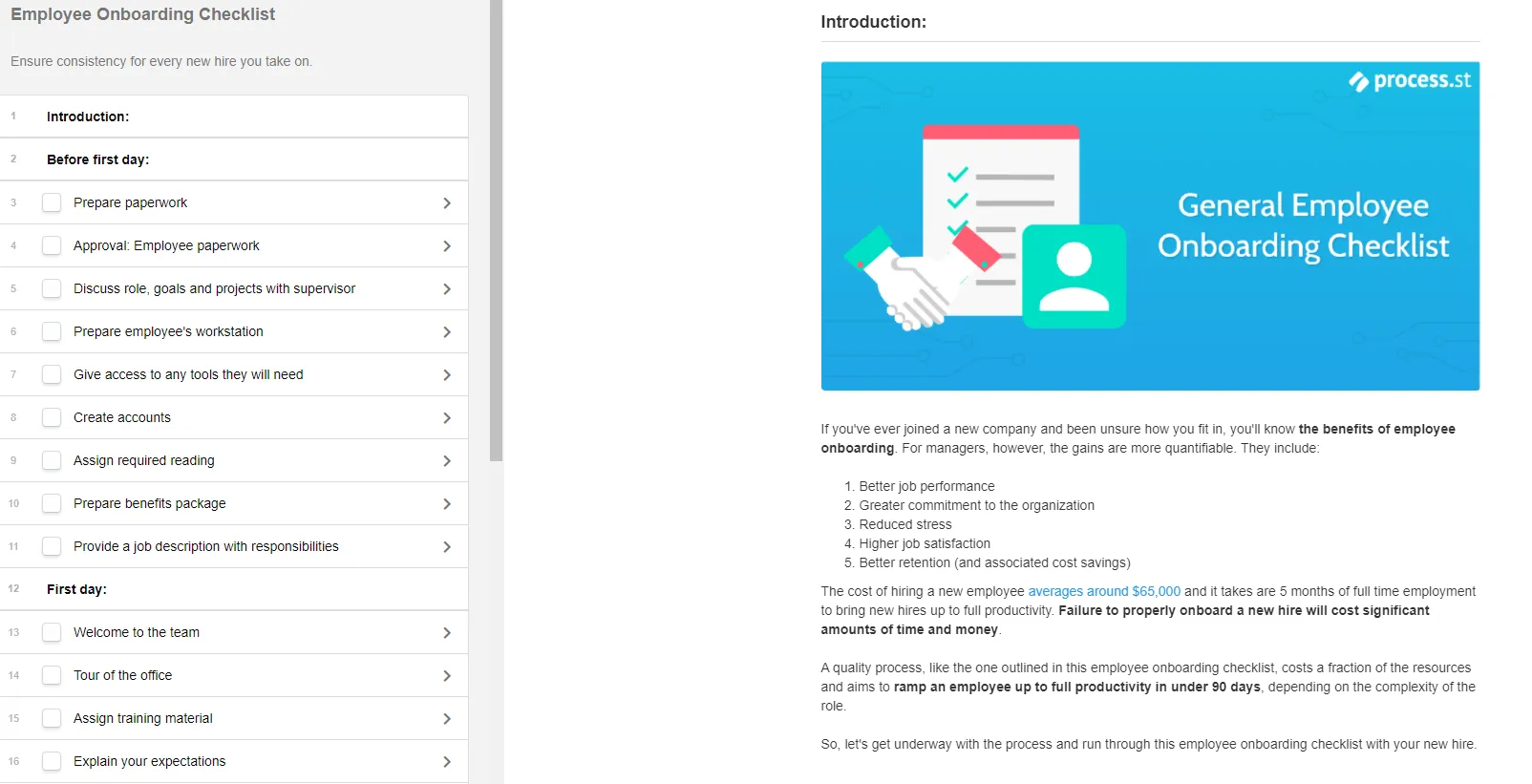
So we’ve established that micromanagement can be good in theory, but in practice it often results in employees feeling like there is no trust or that they are being overly scrutinized and under-appreciated.
Solution? Use a modern process management solution like Process Street.
Workflows allow you to keep track of exactly what work is being done, and who is doing the work.
Pages empower you to build and share internal company knowledge to streamline onboarding so that micromanaging doesn’t need to happen.
For example, you need only point the new employee to the Pages containing the relevant onboarding information, and have the HR manager assign them to the new employee onboarding Workflow Run, and you keep all of the benefits of micromanagement with none of the downsides.
And you can still incorporate frequent stand-up or one-to-one meetings so that the manager has is fully involved in the process, but in a leaner, more efficient capacity that allows employees to do their work to the best of their ability.
Micromanagement is tempting because of the feeling of control it provides. Whoever’s in charge needs to focus on high-level strategy, but they don’t want to give up the ability to check in on individual team members and project progress.
Recording a method to complete common tasks gives everyone specific instructions to follow. This eliminates any confusion surrounding their tasks while reassuring managers that things are being completed to their standards.
Worried about how long it will take or how hard it will be to write and formalize your processes?
Don’t worry. That’s why Process Street exists.
Getting started with process management
Process Street lets you quickly build out a process with our Workflows feature. You can include as much or as little detail as you like with supporting images, videos, form fields (to capture extra information), and much more.
Once finished, your Workflows can be run as individual Workflow Run, which will guide you along your tasks as you complete them and record your progress as you go.
We describe a Workflow as a set of instructions, or as the master blueprint of a process, which outlines exactly how a specific process should be completed. A Workflow Run, on the other hand, is an individual instance of that Workflow. Think of it as a parent/child relationship.
Managers then have access to previously completed (as well as currently in-progress) workflows via our Reports feature, seen below:
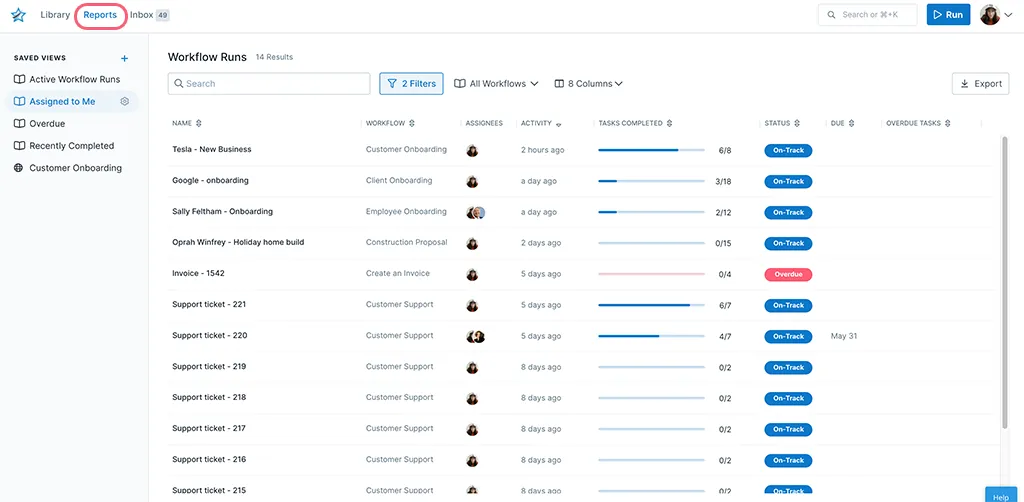
I haven’t even gotten into the advantages of business process automation (e.g. the power to automate recurring manual tasks & hook up your workflows to your favourite business software) or our premade workflow template library (ready-made processes which you can import, use, and edit for free), but I think you get the picture.
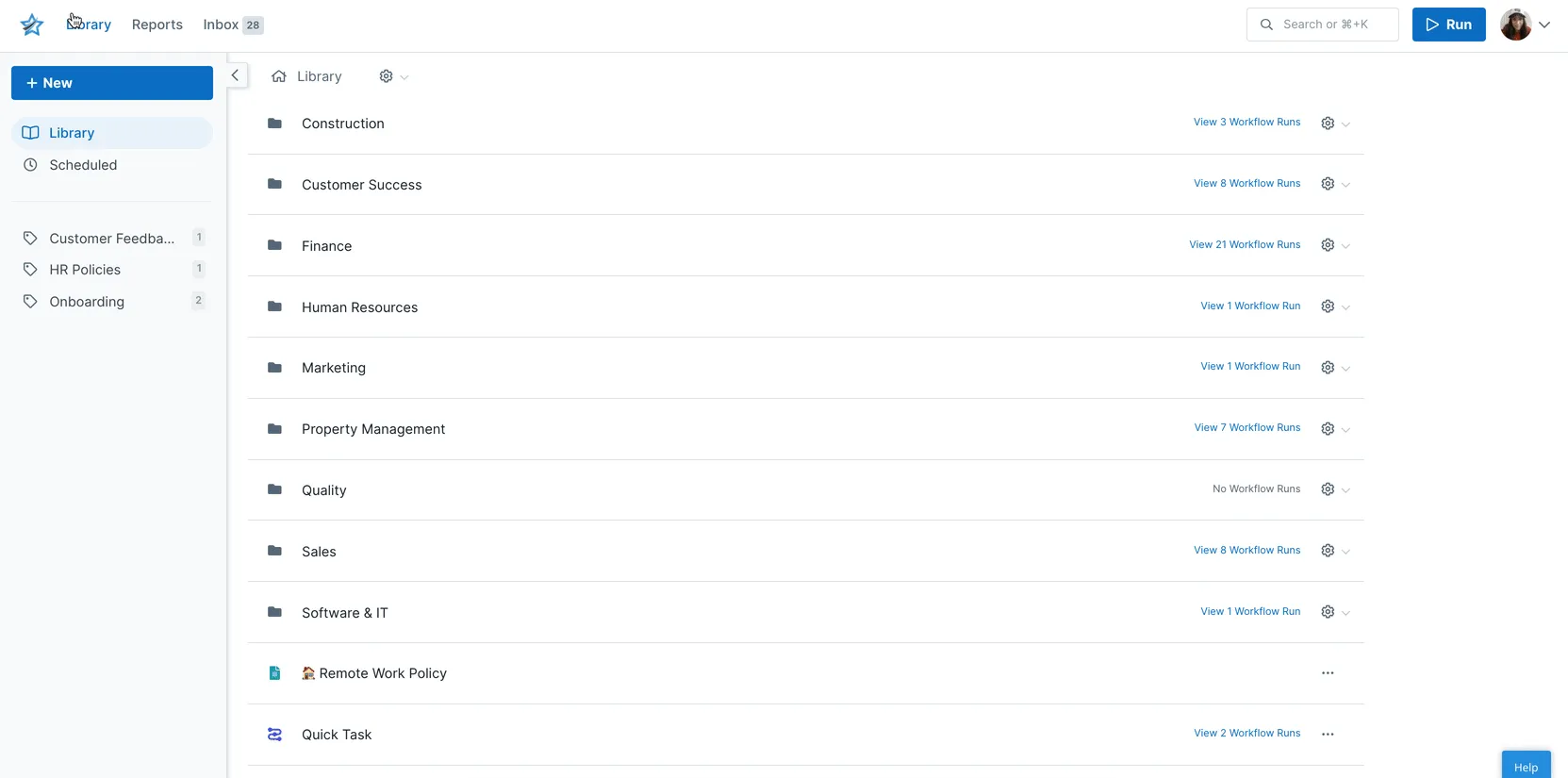
Another great alternative to micromanagement is documenting your workflows. Combined with OKRs (or even largely on its own), this technique can completely eliminate the need and desire to micromanage a team due to the benefits it brings.
Don’t let your team fall victim to someone who likes to micromanage. Use the best business process management on the market by grabbing a free account with Process Street today.
Micromanagement isn’t worth the hassle it creates
Even in situations where the pros of micromanagement are allowed to shine through, it ultimately isn’t worth the long-term issues and bad habits such a system creates.
Despite having a team small enough to effectively micromanage, you still run the risk of alienating employees, diminishing their trust in you, making them dependent on micromanagement and causing team members to burn out.
That’s why documenting your processes is so much more effective.
Even if you’re small-scale, documenting processes gives you all of the benefits of micromanagement with practically none of the negatives. Instructions are given to guide employees but they retain enough autonomy to feel independent.
What are you waiting for? Try it out for free at Process Street.
Do you have any micromanagement horror stories? Let me know in the comments below.
The post Blog first appeared on Process Street | Checklist, Workflow and SOP Software.
