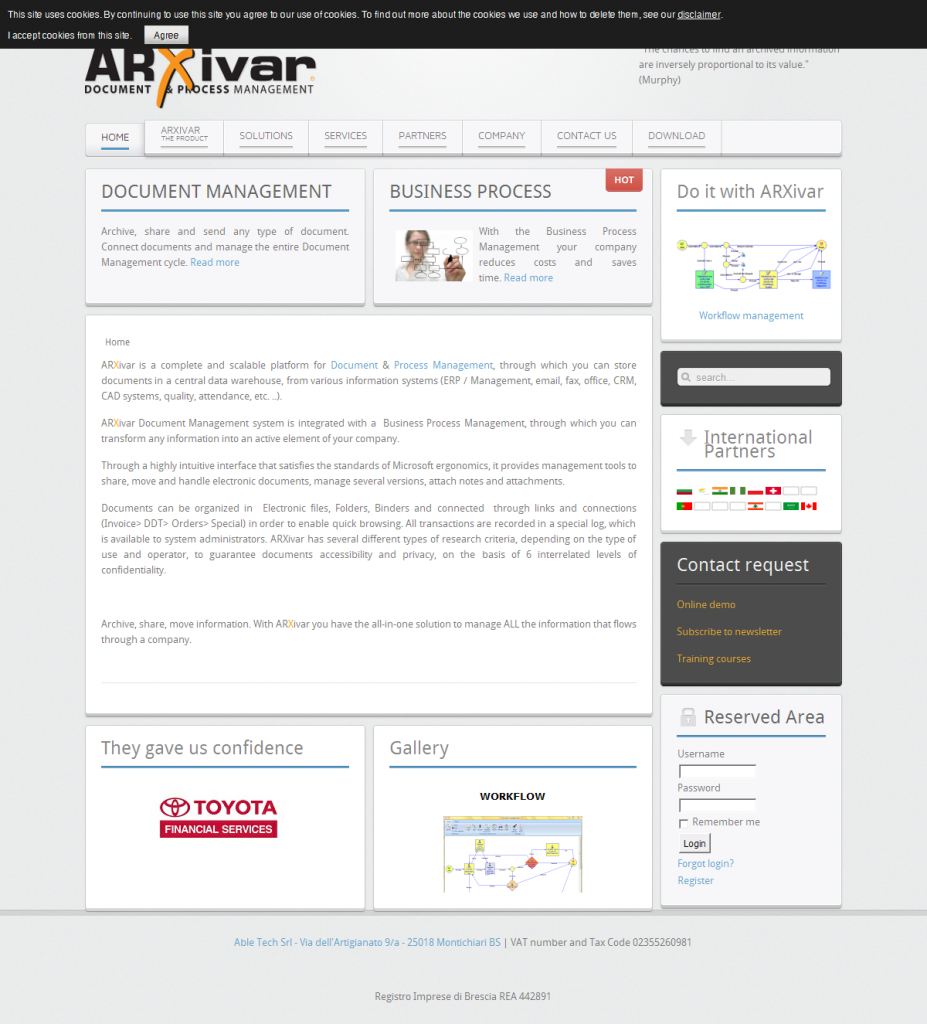Document & Process Management
ARXivar is a Document & Process Management System.
ARXivar is a complete and scalable platform for Document & Process Management, through which you can store documents in a central data warehouse, from various information systems (ERP / Management, email, fax, office, CRM, CAD systems, quality, attendance, etc. ..).
ARXivar Document Management system is integrated with a Business Process Management, through which you can transform any information into an active element of your company.
Through a highly intuitive interface that satisfies the standards of Microsoft ergonomics, it provides management tools to share, move and handle electronic documents, manage several versions, attach notes and attachments.
Documents can be organized in Electronic files, Folders, Binders and connected through links and connections (Invoice> DDT> Orders> Special) in order to enable quick browsing. All transactions are recorded in a special log, which is available to system administrators. ARXivar has several different types of research criteria, depending on the type of use and operator, to guarantee documents accessibility and privacy, on the basis of 6 interrelated levels of confidentiality.
Archive, share, move information. With ARXivar you have the all-in-one solution to manage ALL the information that flows through a company.
Leave a Comment
You must be logged in to post a comment.