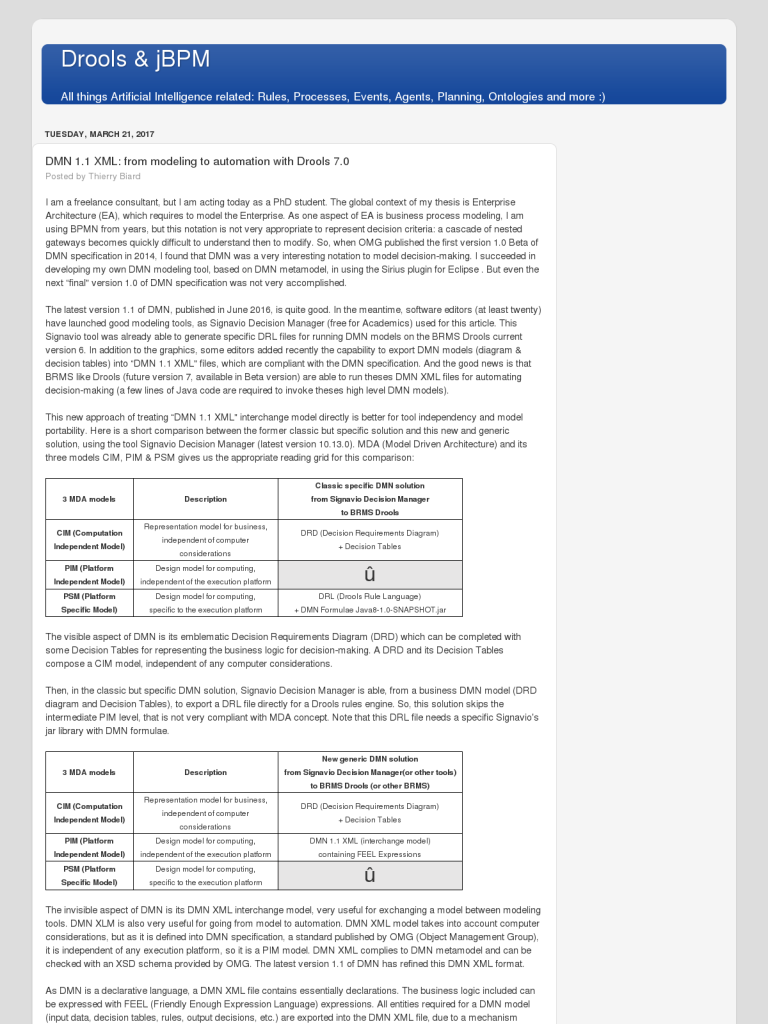DMN 1.1 XML: from modeling to automation with Drools 7.0
Blog: Drools & jBPM Blog
|
3 MDA models
|
Description
|
Classic specific DMN solution
from Signavio Decision Manager to BRMS Drools |
|
CIM (Computation
Independent Model) |
Representation model for business,
independent of computer considerations |
DRD (Decision Requirements Diagram)
+ Decision Tables |
|
PIM (Platform
Independent Model) |
Design model for computing,
independent of the execution platform |
û
|
|
PSM (Platform
Specific Model) |
Design model for computing,
specific to the execution platform |
DRL (Drools Rule Language)
+ DMN Formulae Java8-1.0-SNAPSHOT.jar |
Then, in the classic but specific DMN solution, Signavio Decision Manager is able, from a business DMN model (DRD diagram and Decision Tables), to export a DRL file directly for a Drools rules engine. So, this solution skips the intermediate PIM level, that is not very compliant with MDA concept. Note that this DRL file needs a specific Signavio’s jar library with DMN formulae.
|
3 MDA models
|
Description
|
New generic DMN solution
from Signavio Decision Manager(or other tools) to BRMS Drools (or other BRMS) |
|
CIM (Computation
Independent Model) |
Representation model for business,
independent of computer considerations |
DRD (Decision Requirements Diagram)
+ Decision Tables |
|
PIM (Platform
Independent Model) |
Design model for computing,
independent of the execution platform |
DMN 1.1 XML (interchange model)
containing FEEL Expressions |
|
PSM (Platform
Specific Model) |
Design model for computing,
specific to the execution platform |
û
|
With the new generic DMN solution, Signavio Decision Manager is now able, from the same business DMN model (DRD diagram and decision tables), to export “DMN 1.1 XML” interchange model. As the future 7.0.0 version of Drools is able to interpret “DMN 1.1 XML” format directly, the last level PSM, specific to the execution platform, is not useful anymore.
Thierry BIARD
Leave a Comment
You must be logged in to post a comment.