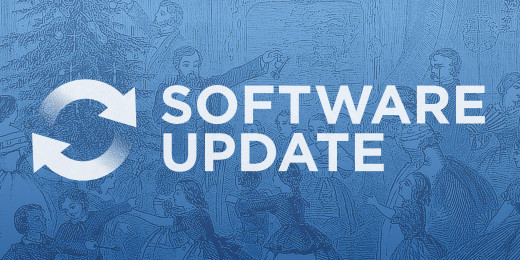Disco 2.9
We are happy to announce that we have just released Disco 2.9.
We recommend that you update at your earliest convenience. Like every release of Disco, this update fixes a number of bugs and improves the general performance and stability.
Thank you for using Disco, and for continuing to send us your feedback. Any software can only be as good as their community, and you folks are just the best!
In-N-Out
In this release, we have overhauled almost all the ways in which data can enter and exit Disco, starting with improved import error feedback. When Disco encountered a problem during importing your data, it used to tell you about it. And not much more.
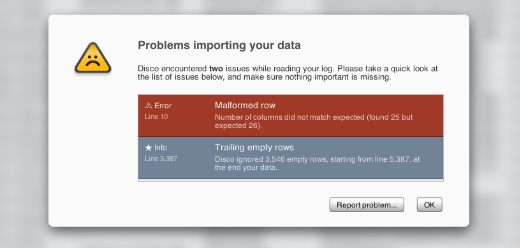
This mysterious aura ends with Disco 2.9, and with our brand new import feedback dialog. Now, you get a detailed report about all issues that Disco encountered in loading your data, complete with full description and precise line numbers in your imported file. A small step for mankind, but a huge leap for all of us trying to debug our data problems.
This precision and detail is powered by our all-new CSV parser. Not only can it give a great error report, but it is also more precise, can handle a wider array of import data, and further improves on Disco’s already legendary CSV import performance.
For all of you working with XES-formatted data, Disco 2.9 will be a welcome update. We have thoroughly revised the XES import and export code, making sure that what Disco does more closely resembles what you would expect it to. In almost every situation. Even for some really messy and broken data.
Happy to connect
One of the defining strengths of Disco is that all your data stays on your computer, no matter what – clouds are for rain and snow. However, that does not mean that Disco is a shut-in.
In 2.9, we have done some work on our network communication layer, further improving on its performance and stability. If you need to connect to the internet via a proxy server, this should now work more reliably. You will notice this especially when using Disco over an Airlift connection, but also submitting feedback and updating your license will now work even more smoothly.
How to update
Disco will automatically download and install this update the next time you run it, if you are connected to the internet.
If you prefer to install this update of Disco manually, you can download and run the updated installer packages from fluxicon.com/disco/download
Changes
- CSV Import:
- New CSV parser for improved accuracy, better performance, and detailed error reporting.
- Stricter and more accurate timestamp parser.
- Added detailed error reporting for data import problems.
- Improved file charset auto-detection.
- Airlift:
- Improved performance and stability.
- Improved user experience.
- XES Import:
- Improved resilience and fidelity of import.
- Added detailed error reporting for data import problems.
- Addressed an issue with loading some logs without resource classifier.
- Ensure standards compliance of data mapping.
- Added strict compliance import mode.
- Excel import:
- Fixed a bug that prevented some Excel files from being loaded.
- MXML Import:
- Added detailed error reporting for data import problems.
- XES Export:
- Increased encoding efficiency and specificity.
- Ensure standards compliance.
- Preserve lifecycle information on export.
- Improved performance.
- CSV Export:
- Changed format of exported timestamps.
- Control Center:
- Added preferences.
- UI:
- Proper date formatting for US locale.
- Improved dialog layout and rendering on Windows.
- Improved import issue feedback.
- Improved error dialog.
- Improved feedback flow.
- Connection:
- Increased security and reliability.
- Improved proxy connection support.
- User Feedback:
- Increased reliability of sending feedback.
- Platform:
- Improved XML serialization performance.
- Java update.
Leave a Comment
You must be logged in to post a comment.