Disco 1.5.0
Today it is our pleasure to announce the immediate release of Disco 1.5.0.
As always, this release will be automatically installed the next time you run Disco. Of course, you can also download the latest installer packages from the Disco website, if you prefer.
This release introduces a number of new and exciting features to Disco. Keep reading to find out more!
Longer activity names
We typically advise our customers and users to use short and memorable activity names for their event log data, since this makes it easier to find your way around a complex process map. Further, Disco also used to cut off longer activity names in the process map view, so you sometimes had to click on these activities to positively identify them in the inspector overlay.
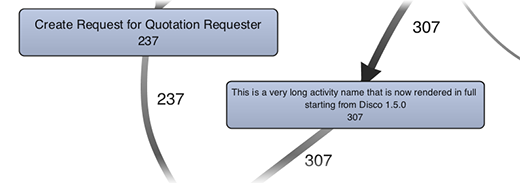
However, in many situations, longer activity names actually do make sense, and sometimes they are just unavoidable. Starting with version 1.5.0, Disco will automatically adjust the font size of activity names in the map view. Activities with longer names will be drawn in a smaller font size to show you the complete activity name right in the map. For excessively long activity names, we even wrap these names to multiple lines now, so there’s no guesswork anymore.
Highlight bottlenecks in animation
Animations are a great way to involve other stakeholders in discussions about your process. By projecting past behavior onto your factual process maps, they virtually bring the process to life, and allow you to immediately highlight problematic or interesting areas. One primary use case for animations is when you want to intuitively spot and highlight bottlenecks in the process.
From the start, we have designed the animation feature in Disco to visually highlight bottlenecks. However, if you have a lot of cases that accumulate in certain paths, it can sometimes be hard to distinguish the congested parts of the process from the very congested parts.
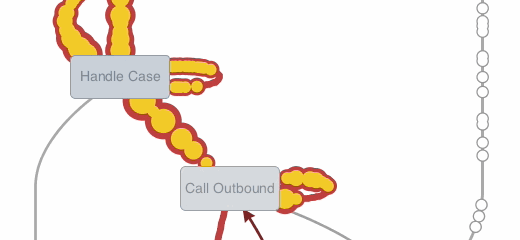
In Disco 1.5.0, when many cases pile up on a certain arc and are causing congestion, Disco will now group these cases into larger “bubbles”. This allows you to immediately spot the worst bottlenecks and focus your improvement efforts. It is also a great visual effect, allowing you to get a much more intuitive feel for the dynamics of cases moving through your process.
Make sure to check out the new animation in Disco 1.5.0, and let us know what you think!
Export process map animations
Again, animations are pretty awesome, but what if you want to involve other people in the discussion? After all, that is exactly where animations shine the brightest. So far, the solution was to either grab your laptop and pay them a visit, or to record a video from your screen.

Exporting animations to movie files has been a much-requested feature, and Disco 1.5.0 finally delivers! Click the new “export” button on the lower right corner of the animation view, and a high-quality, standards-compliant AVI movie file with your animation is just a short wait away.
The animation movies exported from Disco respect your zoom level and speed settings, so make sure to tune these to get optimal results. We have decided to go for great quality, which results in slightly larger files, but we’re sure you will agree, it’s worth it!
Export process maps to XML
It has always been a very important point for us that Disco works well with other tools. Many of our customers use Disco in very complex environments, along with a number of other, highly specialized tools, and they rightfully expect Disco to fit in. You can export almost anything you see in Disco to machine-readable formats like CSV, ready to continue analyzing with other software solutions.
Disco is also a proud and committed champion of standards support, and with 1.5.0 we have further improved the import and export functionality for the IEEE-approved XES format, and for ProM 5’s MXML format.
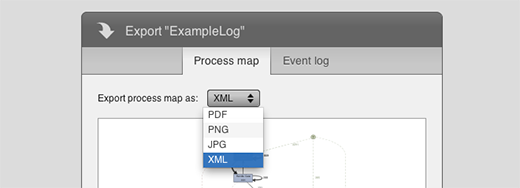
With Disco 1.5.0, you can now also export process maps in a machine-readable XML format. This export includes all the information you can see in Disco’s map view, down to the performance metrics and layout coordinates.
We are committed to delivering the best XML export possible, so if you find anything missing or have further suggestions, please don’t hesitate to get in touch.
Thank you!
We are really proud of Disco, and this update is no exception. We are convinced that even features that may, to some, seem rather mundane, like support for longer activity names, make a big difference in day-to-day work, and are worth the significant effort we spend on improving them every day. Together with the improved bottleneck visualization in our animations, and animation export, these are just three examples of industry-first features that make Disco the best process mining software for professionals.
What makes us most proud and happy is to see the great things our customers are doing with Disco every day. You are a great source of inspiration and motivation, and we would like to thank you for your ongoing support! We could not do this without your ongoing feedback, suggestions, and bug reports, so make sure to keep ‘em coming!
Download Disco 1.5.0 today, and let us know what you think about it in the comments!
Leave a Comment
You must be logged in to post a comment.








