Digital government with @AlexBenay at IT World DigitalTransformation 2018
Blog: Column 2 - Sandy Kemsley
I’ve attended IT World Canada conferences in Toronto before — easy for me to attend as a local, and some interesting content such as Technicity — and today they’re running a digital transformation conference (that oddly, has the hashtag #digitaltransformation as if that were a unique tag).
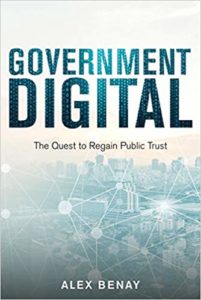 Alex Benay, CIO of the government of Canada, gave the opening keynote: with $6B/year in IT spend and more than a few high-profile mistakes under their belt that happened before he arrived in the job in early 2017, he has some views on how to do things better. He’s even written a book about digital government, but given that the federal government takes five years to write requirements, he’ll probably be long retired before we know if any of his predictions come true. He talked about some models of digital government, such as Estonia, and how the government of Canada is attempting to integrate their digital services into our everyday lives by partnering with the private sector: think Transport Canada road alerts built into your GM car, or passport renewal and customs forms triggered by an Expedia booking. He admits to a lot of obstacles, including untrained staff in spite of massive training spends, but also many enablers to reaching their goals, such as changing policies around cloud-first deployments. He finished with five core tenents for any government IT moving forward:
Alex Benay, CIO of the government of Canada, gave the opening keynote: with $6B/year in IT spend and more than a few high-profile mistakes under their belt that happened before he arrived in the job in early 2017, he has some views on how to do things better. He’s even written a book about digital government, but given that the federal government takes five years to write requirements, he’ll probably be long retired before we know if any of his predictions come true. He talked about some models of digital government, such as Estonia, and how the government of Canada is attempting to integrate their digital services into our everyday lives by partnering with the private sector: think Transport Canada road alerts built into your GM car, or passport renewal and customs forms triggered by an Expedia booking. He admits to a lot of obstacles, including untrained staff in spite of massive training spends, but also many enablers to reaching their goals, such as changing policies around cloud-first deployments. He finished with five core tenents for any government IT moving forward:
- Open data by default while protecting citizens
- Collaborate in the open
- Grow digital talent
- Change laws/policies to avoid situations like Facebook/Cambridge Analytica
- Adapt business models to focus only on meeting user needs (procurement, tech management, service design)
Good principles, and I hope that our government can learn to live by them.
Leave a Comment
You must be logged in to post a comment.







