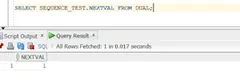Database Xpath-extension Functions in SOA 12 by Pranav Davar
Blog: PaaS Community
In SOA, we can connect with databases using a database jca adapter and configuring the data source and connection factory in the WebLogic server. Sometimes, we may want to query the database directly within the BPEL component or XSLT without configuring a database jca adapter. For such use cases, we can take leverage of database functions that can be used within BPEL Assign Activity or XSLT transformations.
We have 3 different database functions available, that can be used in different use cases.
1. oraext:sequence-next-val()
Syntax:
oraext:sequence-next-val(sequence as string, dataSource as string)
sequence: Specify the sequence available in the database for which the next value needs to be extracted.
dataSource: Specify the Data source JNDI name as configured in WebLogic server or JDBC string in the format jdbc:oracle:thin:username/password@host:port:sid.
Note: Only oracle thin driver is supported if used as JDBC string.
This function is used when we want to fetch the next value of defined sequence in the database. It can be used in cases where we want each request to adhere with a particular sequence id which can be used to identify each unique record where using a db adapter might create overhead and extra transformation. This function is basically an alternative to the below SQL statement. Read the complete article here.
For regular information on Oracle PaaS become a member in the PaaS (Integration & Process) Partner Community please register here.
![]() Blog
Blog ![]() Twitter
Twitter ![]() LinkedIn
LinkedIn ![]() Facebook
Facebook ![]() Wiki
Wiki
Technorati Tags: SOA Community,Oracle SOA,Oracle BPM,OPN,Jürgen Kress