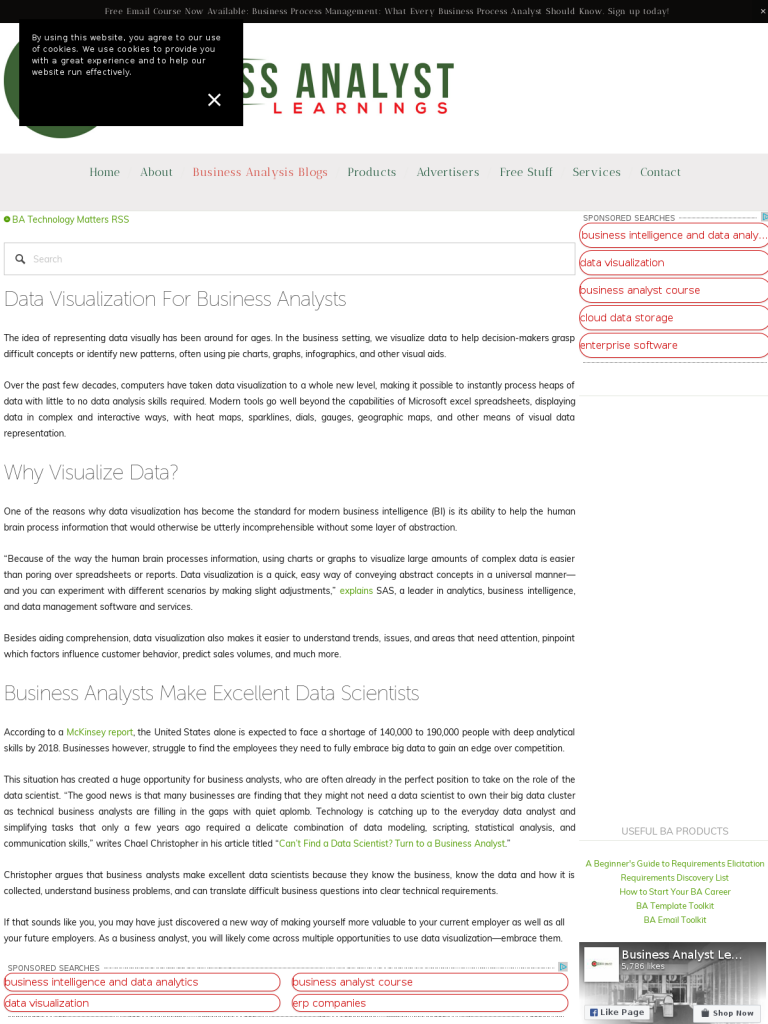Data Visualization For Business Analysts
Blog: Business Analyst Learnings Blog
The idea of representing data visually has been around for ages. In the business setting, we visualize data to help decision-makers grasp difficult concepts or identify new patterns, often using pie charts, graphs, infographics, and other visual aids.
Over the past few decades, computers have taken data visualization to a whole new level, making it possible to instantly process heaps of data with little to no data analysis skills required. Modern tools go well beyond the capabilities of Microsoft excel spreadsheets, displaying data in complex and interactive ways, with heat maps, sparklines, dials, gauges, geographic maps, and other means of visual data representation.
Why Visualize Data?
One of the reasons why data visualization has become the standard for modern business intelligence (BI) is its ability to help the human brain process information that would otherwise be utterly incomprehensible without some layer of abstraction.
“Because of the way the human brain processes information, using charts or graphs to visualize large amounts of complex data is easier than poring over spreadsheets or reports. Data visualization is a quick, easy way of conveying abstract concepts in a universal manner—and you can experiment with different scenarios by making slight adjustments,” explains SAS, a leader in analytics, business intelligence, and data management software and services.
Besides aiding comprehension, data visualization also makes it easier to understand trends, issues, and areas that need attention, pinpoint which factors influence customer behavior, predict sales volumes, and much more.
Business Analysts Make Excellent Data Scientists
According to a McKinsey report, the United States alone is expected to face a shortage of 140,000 to 190,000 people with deep analytical skills by 2018. Businesses however, struggle to find the employees they need to fully embrace big data to gain an edge over competition.
This situation has created a huge opportunity for business analysts, who are often already in the perfect position to take on the role of the data scientist. “The good news is that many businesses are finding that they might not need a data scientist to own their big data cluster as technical business analysts are filling in the gaps with quiet aplomb. Technology is catching up to the everyday data analyst and simplifying tasks that only a few years ago required a delicate combination of data modeling, scripting, statistical analysis, and communication skills,” writes Chael Christopher in his article titled “Can’t Find a Data Scientist? Turn to a Business Analyst.”
Christopher argues that business analysts make excellent data scientists because they know the business, know the data and how it is collected, understand business problems, and can translate difficult business questions into clear technical requirements.
If that sounds like you, you may have just discovered a new way of making yourself more valuable to your current employer as well as all your future employers. As a business analyst, you will likely come across multiple opportunities to use data visualization—embrace them.
Leave a Comment
You must be logged in to post a comment.