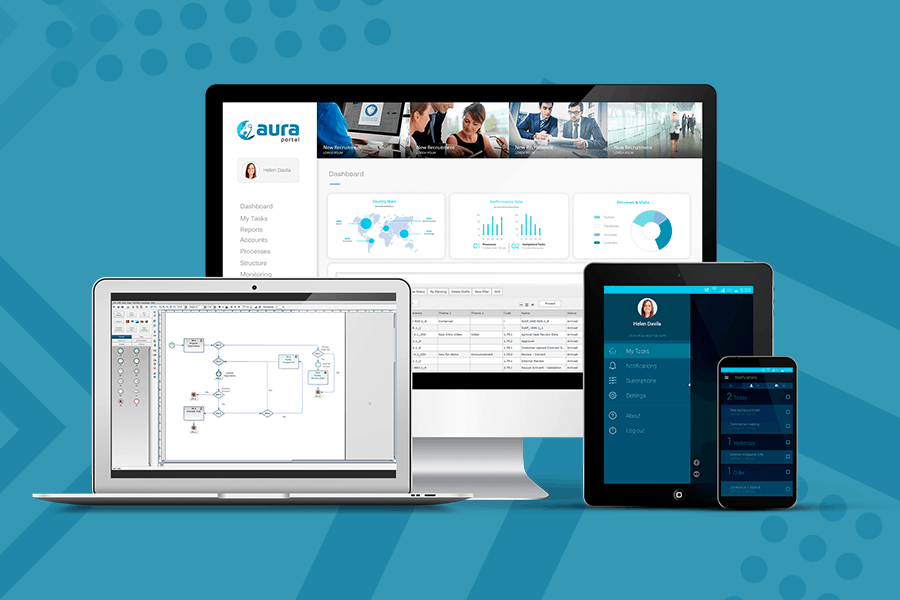Dashboards and Remote Work
Blog: AuraQuantic Blog
Dashboards and remote working go hand in hand. Nowadays it is not possible to conceive any digital transformation strategy without including a dashboard or control panel to see a snapshot of the company’s situation.
In a scenario like the one we are facing today, with many companies encouraging employees to work from their homes, dashboards become a key tool to monitor the day-to-day activity of a company.
On the
other hand, teleworking is a trend that is here to stay and that will change
the way we think about work. This type of work is gradually gaining importance
around the world and is becoming a way to attract talented workers. There are
even some companies that are operating without physical offices.
In reality,
going from a physical office to a virtual one is a direct consequence of
digital transformation. Over the past few years, organizations around the world
have made a great effort to digitize their business models. This model naturally
means that employees receive and perform their tasks using computer systems.
As we can see, many companies have already generated software to obtain data to feed their dashboards and are using this information to make decisions. So, with the implementation of remote working, they will have all the benefits that this work dynamic brings while maintaining full control over the strategy’s outcomes.
WHAT IS A DASHBOARD?
A
dashboard, or control panel displays an overview of an organization and allows
us to check if the objectives are being met.

It should
give us a clear idea of the company’s progress and highlight strengths and
weaknesses. Its objective is to provide the information that enables us to
guide, and if necessary, rectify the strategy established to carry out
business.
In any
case, it will contain measurable, updateable and relevant information from each
company department.
WHAT IS A DASHBOARD FOR?
A dashboard
plays a fundamental role in an organization’s decision-making process. It
allows us to identify problems, and it provides us with the metrics we need to
support our data strategies and not simply rely on intuitions.
Its main
objective is to provide information on previously defined indicators and thus,
monitor the degree of compliance with the established objectives.
In a remote
work environment, it is very important that each team member is clear about
their goals. Having a good dashboard, with the right indicators, will give the
team leaders the information they need establish these correctly.
Some
low-code tools like AuraPortal offer the possibility of generating powerful
user interfaces with customizable dashboards and performing end-to-end process
audits. In addition, they add other features that facilitate the management of remote
work:

It is also worth mentioning that AuraPortal is a web-based platform so it is accessible from anywhere and any device.
The post Dashboards and Remote Work appeared first on AuraPortal.
Leave a Comment
You must be logged in to post a comment.