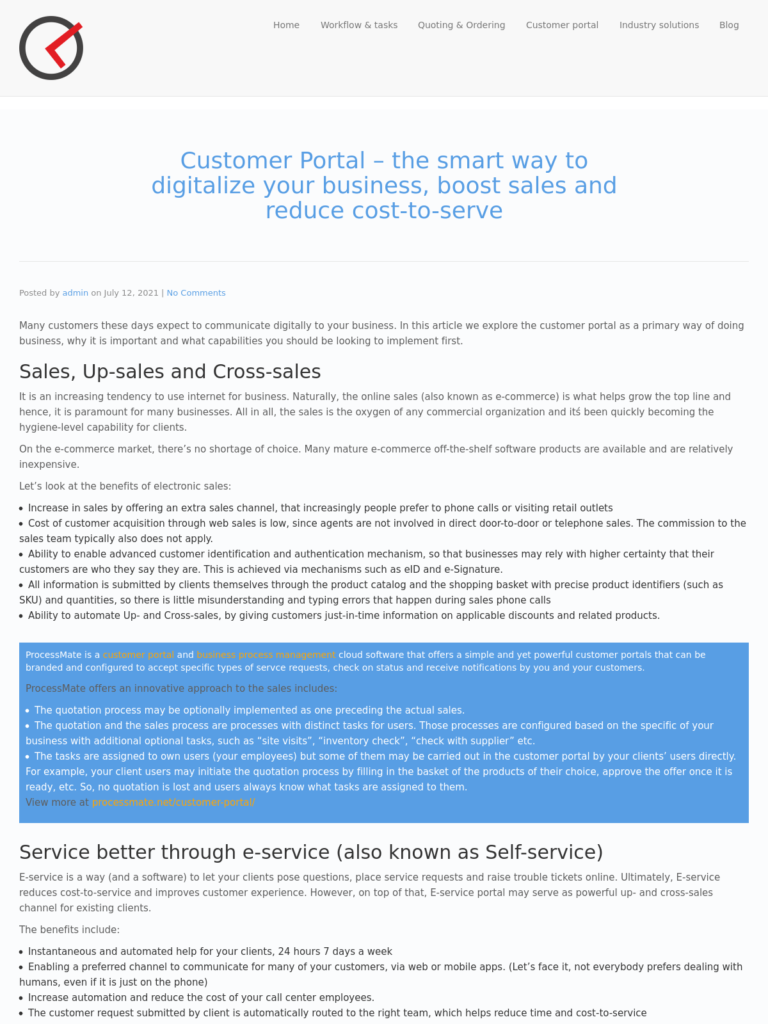Customer Portal – the smart way to digitalize your business, boost sales and reduce cost-to-serve
Blog: ProcessMate
Many customers these days expect to communicate digitally to your business. In this article we explore the customer portal as a primary way of doing business, why it is important and what capabilities you should be looking to implement first.
Sales, Up-sales and Cross-sales
It is an increasing tendency to use internet for business. Naturally, the online sales (also known as e-commerce) is what helps grow the top line and hence, it is paramount for many businesses. All in all, the sales is the oxygen of any commercial organization and itś been quickly becoming the hygiene-level capability for clients.
On the e-commerce market, there’s no shortage of choice. Many mature e-commerce off-the-shelf software products are available and are relatively inexpensive.
Let’s look at the benefits of electronic sales:
ProcessMate offers an innovative approach to the sales includes:
View more at processmate.net/customer-portal/
Service better through e-service (also known as Self-service)
E-service is a way (and a software) to let your clients pose questions, place service requests and raise trouble tickets online. Ultimately, E-service reduces cost-to-service and improves customer experience. However, on top of that, E-service portal may serve as powerful up- and cross-sales channel for existing clients.
The benefits include:
Invoicing & payments
Another key capability, adjacent to service, is invoicing and payment. This capability is especially important for recurring services.
Invoicing and payments help customers to navigate through invoices for their products and services, as well as to make payments.
The invoices may be presented as documents, however, at the next level of digitalization, they may be available as electronic documents, with ability to deep-dive into various costs, taxes and discounts. Some more advanced tools enable customers to reassign invoices to various own cost centers and build customizable financial reports. Such advanced functionality is typically called Electronic Bill Presentment.
The benefits of electronic invoicing and payment is in reducing handling time and human errors done by the agents. The customers can navigate through their invoices and initiate payments.
Since many organizations face challenges specifically with invoice-related calls, such functionality may provide relieve to the agents handling them.
At ProcessMate we are convinced, that Customer Portal is the fastest way to digitalize your business, reduce operating costs, curate loyalty among your clients and increase revenue.
There are other capabilities such as Newsletters, Document management, Asset management, product-specific functions that will discuss in the part 2 of this article.
The post Customer Portal – the smart way to digitalize your business, boost sales and reduce cost-to-serve appeared first on Process Management and Customer Portal software.
Leave a Comment
You must be logged in to post a comment.