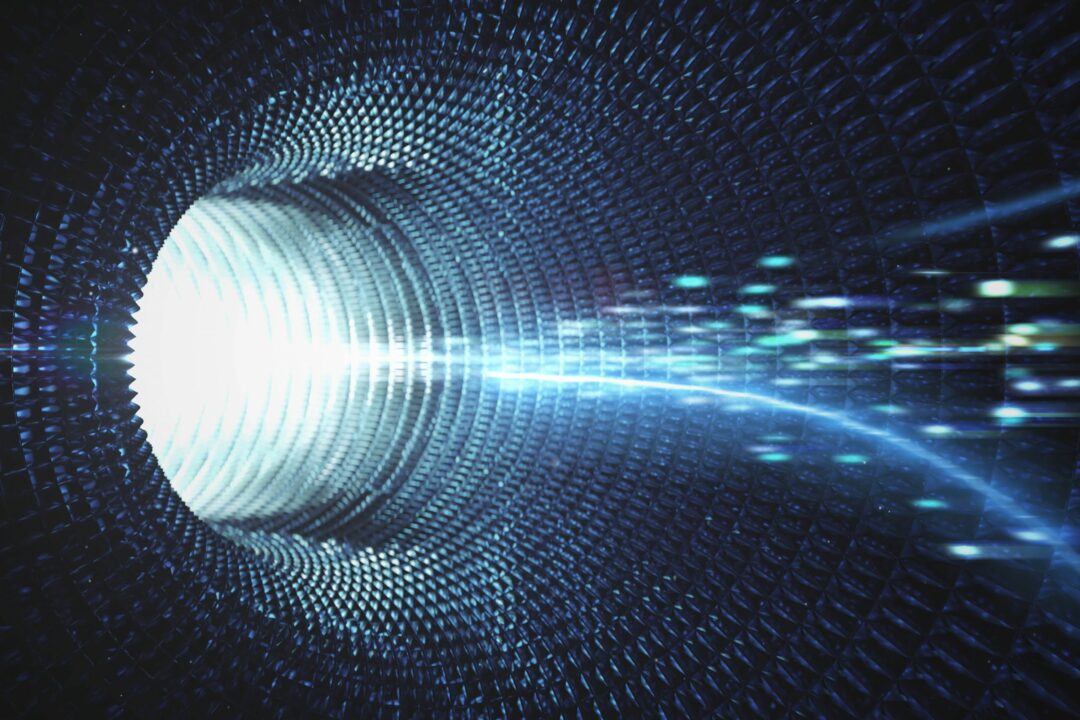Crunching Queries at Scale: How Spotfire Customers Get “Redshift Ready” Cloud Analytics with AWS
Blog: The Tibco Blog
Reading Time: 2 minutes
For today’s most mature enterprise cloud architectures, ultra-quick querying capabilities on petabytes of data is what the modern pace of business demands. And for enterprises running AWS, Amazon Redshift is most certainly a part of the data warehousing picture given its size, flexibility, and scale. Fast, fully-managed warehousing services make it simple and cost-efficient to analyze all your data right within your business intelligence (BI) and analytics platforms.
That’s why we’re so excited to announce that TIBCO Spotfire® is now “Redshift Ready” as part of the AWS Service Ready program!
The Amazon Redshift connector for Spotfire has been enhanced in all facets from authentication to point-and-click spectrum and geospatial support. Plus, as part of the AWS Service Ready Program, TIBCO Spotfire has been recognized as a member of the AWS Partner Network (APN), validating that it is a product that integrates with Amazon Redshift, and is fully supported for AWS customers. In addition, Amazon has verified that Spotfire meets a standard of demonstrating several best practices in its integration with Amazon Redshift and the AWS Cloud.
But what exactly does this partnership mean for TIBCO customers?
How Spotfire & AWS Combine to Create New Value for Current Customers
A primary advantage of having a fast database is the ability to perform in-database analytics, performing SQL queries both live and ad hoc. This may include data extracts that can be imported on demand, for example to feed data functions and custom expressions back into Spotfire analyses.
It’s an attractive solution for those aiming to optimize costs at scale, with datasets ranging from several hundred gigabytes to petabyte or more and costs roughly 10 percent of the amount of traditional data warehousing (less than $1,000 per terabyte annually).
By combining Spectrum with Spotfire® GeoAnalytics, the in-memory data engine combines the ability to drill down and across multi-layer map charts with ease all while connecting to geospatial files in S3 with just a few clicks. It’s as if you were connecting to regular Redshift data tables.
Why Redshift Matters for Spotfire Users
By pairing with Spotfire, Redshift complements “the need for speed” for joint users running ad-hoc analytics queries on vast amounts of data.
Simply connect Spotfire to your Amazon Redshift warehouse to explore your data with ease alongside the many other data sources—both at-rest and in-motion—all in one analysis environment for the most comprehensive view of your business.
Simply connect Spotfire to your Amazon Redshift warehouse to explore your data with ease alongside the many other data sources—both at-rest and in-motion—all in one analysis environment for the most comprehensive view of your business.
Click To Tweet
A comprehensive understanding of your data is at the core of data-informed decision making models. Therefore, data access remains a hot topic among Spotfire users, working with an expansive list of data sources across vast ecosystems, demanding the very latest support for native self-service and custom data connectors. Of course, Spotfire connects to any data source: relational, cubes, files, NoSQL, REST, unstructured, cloud, or on-premises.
To learn the latest of all that’s new with Amazon Redshift, visit AWS resources for more.
Leave a Comment
You must be logged in to post a comment.