Creating your first process
Blog: Flokzu
Flokzu, just like any other new tool, requires certain learning.
Our team strives daily to minimize that and let you create your first process in a minutes.
So we designed a little tutorial including the basic steps needed to design and implement a process from scratch.
If you prefer, very soon we’ll launch an exciting new feature: process templates ready to be imported and executed.
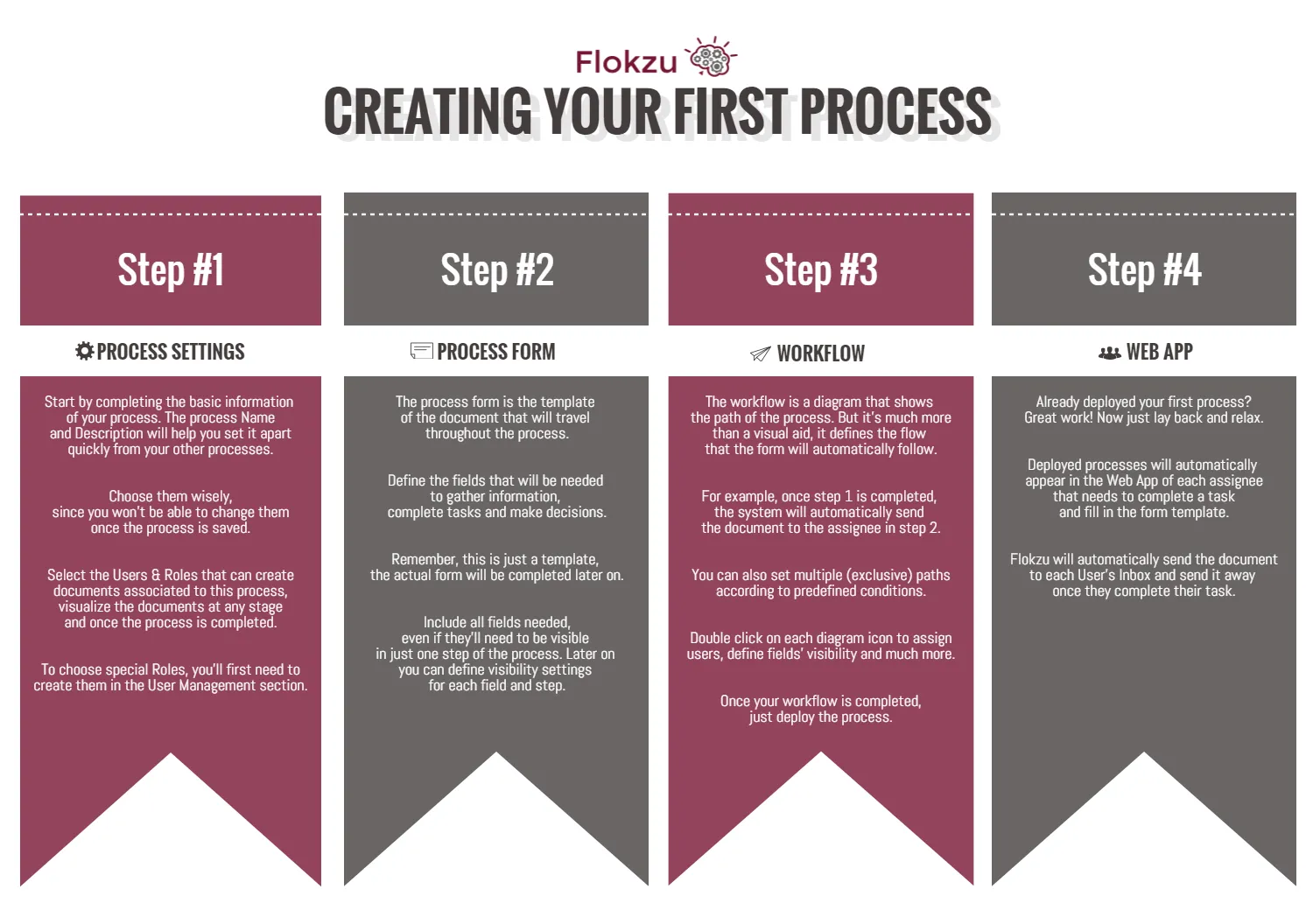
Sign in to your Process Manager and click on “New process” ![]()
The first three steps of the tutorial correspond to the three tabs shown below: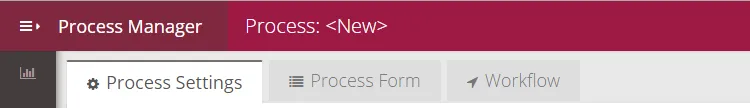
To access the Web App (Step #4) you have two options:
- Enter directly using the URL we sent you when you first created your organization.
- Click on “New Document”
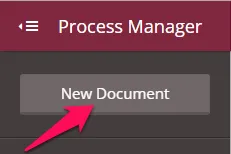
The post Creating your first process appeared first on Flokzu.