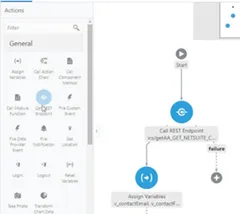Creating net new apps on top of Netsuite with OIC Visual Builder by Niall Commiskey
Blog: PaaS Community
I am probably speaking to the converted here, but for all those still not aware of the rich functionality OIC provides. OIC is a toolbox containing a set of tools:
1. Integration – to connect apps
2. Process – to extend apps or simply to implement your own custom business workflows
3. Visual Builder – to create net new apps on top of your apis
4. Insight (due soon) – to provide business user dashboards on top of your integrations and processes, e.g. giving HCM professionals insight into an onboarding process – how long it takes, where are the bottlenecks etc.
Today we look at Visual Builder in respect of Netsuite. For those new to VB, just click here for my posts on what it is and how you use it. The scenario today is very simple – allow salespeople to update customer contact data outside of Netsuite, either thru a simple web or mobile app. Read the complete article here.
For regular information on Oracle PaaS become a member in the PaaS (Integration & Process) Partner Community please register here.
![]() Blog
Blog ![]() Twitter
Twitter ![]() LinkedIn
LinkedIn ![]() Facebook
Facebook ![]() Wiki
Wiki
Technorati Tags: SOA Community,Oracle SOA,Oracle BPM,OPN,Jürgen Kress